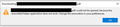Thunderbird 91.2 will not open attachment from draft/write window
I just updated to Thunderbird 91.2.0 (32-bit) for Windows today, but now I can't open PDF attachments while writing new email. After I attached a document, I usually open it to make sure the document is correct. However, I now receive an error message: "...pdf could not be opened, because the associated helper application does not exist. Change the association in your preferences."
I went to Tools, Preferences, General, Files & Attachments, and changed Portable Document Format (PDF) to Use Adobe Acrobat DC (default). I closed and reopened the program and rebooted the PC, but still receive the error.
I can open the PDF attachment when I save and preview the message as a draft, so Thunderbird is able to access Adobe, so the error seems to be limited to the "write" window.
Tất cả các câu trả lời (3)
I also have this problem. Additionally when I send the non viewable attachment, although the Adobe Acrobat DC is opened in the copy in the "sent" folder, it appears empty.
I have this problem as well. Had this happen in previous updates and had to revert back to older version. A large percentage of the emails I send have attachments so this is a no go for me.
This is happening to me as well. Thunderbird 91.7.0 (32-bit).
It only happens to PDF's on outgoing / unsent drafts. Does not happen on incoming email attachments.