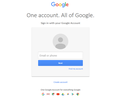Still OAuth2 problems with Thunderbird - credentials window doesn't work
It would be great if Mozilla Support would stop archiving the old threads on the OAuth2 issues.
Every 2 years or so something happens and I have to reconfigure Thunderbird to accept my gmail account. Every single time, there are problems with OAuth2.
The credentials pop-up window will not allow me to enter a password. It just keeps refreshing to the login prompt - 'Email address or Phone'. I type in the e-mail address; it refreshes to 'Email address or Phone'.
I have checked TB updates - all updated. I deleted the account, deleted all saved e-mail logins and passwords in Thunderbird, and in my browser, and tried to add the account again to Thunderbird. The credentials window won't let me get to the password fill in. And even if get there, am I still going to have problems with OAuth2?
Giải pháp được chọn
Tất cả các câu trả lời (2)
Accept cookies in Preferences/Privacy & Security for OAuth to complete.
Giải pháp được chọn
Thank you.
Not an OAuth2 problem. Got it.