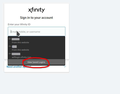Saved password not accepted on a particular wensite
I am unable to access a website with a saved password. I have contacted the IT people at the website and they have advised that there could be a problem with an upgrade of Firefox, that is not compatible. I am not sure what I need to do to fix this problem. I have been accessing this website the same way for over 10 years and now unable to use it.
Tất cả các câu trả lời (3)
There is a change in Firefox 96 related to cookies and insecure sites.
See also:
- /questions/1363998 blocked 3rd party cookies
As a workaround for now you can modify this pref on the about:config page to revert this change.
- about:config => network.cookie.sameSite.laxByDefault = false
You can open the about:config page via the location/address bar. You can accept the warning and click "I accept the risk!" to continue.
I thank you for your reply but I do not understand what I should do. I am not very computer literate and therefore not sure what you are telling me what I should do.
You should pick a site that's has a saved password in Firefox. Go to the site and verify that the password Firefox is using is correct. I had this issue for sometime with Amazon because Firefox kept putting in a generated password. I had to delete the password from the manager and save it again.
Example in the screenshot is from Comcast. I can click on the "View Saved Logins" to verify the password used.
Được chỉnh sửa bởi jonzn4SUSE vào