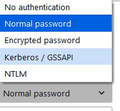Thunderbird and AOL
I cannot access my AOL email through Thunderbird. AOL sent me an emaill stating that they have changed their security. I understand that I have to have AOL generate a password for incoming and one for outgoing email. My question is this: if I do this and then want to access AOL on the web, do I still use my old password to sign in or do I use one of the generated passwords from AOL to use in Thunderbird? thank you
Giải pháp được chọn
Is this an AOL account on *.aol.com servers or a Verizon account on *.verizon.net servers? For the former, the authentication method should be OAuth2 for incoming and outgoing. For Verizon, you must use an app password in place of the account password. The same app password is used for incoming and outgoing, for the same account. Use the regular account password to access the account on the website.
Đọc câu trả lời này trong ngữ cảnh 👍 1Tất cả các câu trả lời (7)
Giải pháp được chọn
Is this an AOL account on *.aol.com servers or a Verizon account on *.verizon.net servers? For the former, the authentication method should be OAuth2 for incoming and outgoing. For Verizon, you must use an app password in place of the account password. The same app password is used for incoming and outgoing, for the same account. Use the regular account password to access the account on the website.
Many Thanks.... Works perfectly!
I spoke too soon..... I cannot send an outgoing message. There is no option for OAuth2 under outgoing pleases see attached screeenshot
thank you
Are you sending on smtp.verizon.net? TB doesn't support OAuth2 for that server, so use 'normal password' and an app password. If you're receiving on imap.aol.com, which is recommended for Verizon accounts, you could apply OAuth2, but it's simpler to just use 'normal password' as well and the same app password for incoming and outgoing. OAuth2 is for 'pure' AOL accounts receiving on imap.aol.com or pop.aol.com and smtp.aol.com. For Verizon on imap.aol.com or pop.verizon.net and smtp.verizon.net, use 'normal password' and an app password.
So then for smtp.verizon.net I use my normal password for out and then use an app password for incoming?
thanks
'Normal password' refers to the authentication method in TB, but you have to enter the same app password for outgoing that's used for incoming. The regular account password is still used when logging in through a web browser.
thank you for help......