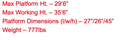Random/Strange Characters in GMail
Hello,
Firefox is my preferred browser but lately I will periodically have an issue where the text of an email will come through with random special characters (please see image attached). I tried running the browser in Private Mode and got the same result, but when I tried Safari there doesn't seem to be an issue.
Thank you in advance for any tips or thoughts!
Tất cả các câu trả lời (2)
Can you post a screenshot of how Safari displays that text ?
Could be a problem with a font.
You can check in Font Book for font issues like corrupted and duplicate fonts.
You can right-click and select "Inspect" to open the built-in Inspector with this element selected.
You can check in the Rules tab in the right panel in the Inspector what font-family is used for selected text. You can check in the Fonts tab in the right panel in the Inspector what font is actually used because Firefox might be using a different font than specified by the website.
Thanks for the reply! Attached is a screenshot of the Safari text, as well as a screenshot of the Firefox Inspector pane... It looks like it's just Arial, nothing too exotic.