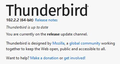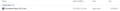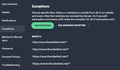Thunderbird update reminder - "can't update to the latest version. Download a fresh copy" manually.
I keep getting an error message (see uploaded image) that says Thunderbird can't update to the latest version and to download it manually. When I look at the About for Thunderbird, it says it already is the latest version (see uploaded image). So, I ignored that error message the first few times, but when it kept appearing, I downloaded and installed the update (after backing up the Profile folder in case of mishap; see uploaded image). It said it was installing and then the Install box disappeared (it did NOT say "You already have this version" and stop installing); I assumed it had finished (although, it never asked me to do anything, even though the error message implied I'd need help, and I couldn't see any difference in Thunderbird after it finished). Today, I got the error message AGAIN (even though I updated yesterday). What does it want me to do? Is it updated, or not? I'm confused.
Được chỉnh sửa bởi Wayne Mery vào
Giải pháp được chọn
Try the suggestion at https://support.mozilla.org/en-US/questions/1384853#answer-1525849
Đọc câu trả lời này trong ngữ cảnh 👍 0Tất cả các câu trả lời (15)
Yesterday, roughly 36 hours ago, there was not a new version to update to. So you should notget an update prompt, much less an error. But 102.3.0 is available now.
However, AV software such has Avast can cause problems.
If you continue to see the problem, do the following
1. Do Settings > General > type "config" into the search 2. open Config Editor 3. Search for "app.update.log" and set it to "true". 4. Restart Thunderbird. 5. Do Help > About 6. Open Tools > Developer Tools > Error Console 7. Type AUS into the filter 8. Please copy/paste everything starting with "AUS:"
Mr. Mery, Thank you for your reply. Yesterday, when Thunderbird issued the same update request, because you told me there actually was an update this time, I downloaded and applied it. It worked, in that the About page now shows the new version (102.3.0). However, today it issued the update request again (the same one I showed an image of before). So, I tried to do what you told me. Steps 1 through 3 went fine. By Step 4, did you mean simply to close the app and restart it? If so, I did that. (If you meant to shut down and restart the entire computer, I haven't done that yet.) I did Step 5, but other than confirming that I do have the newest update, I'm not sure what it was supposed to accomplish. I did Steps 6 through 8, but I don't know what I'm supposed to do next. Paste the result where? Do you want me to put it in a post here so you can look at it? I think that's what you mean (all the AUS: lines will mean something to you; will help the diagnosis), but it's over 100 lines of text, so before I make a fool of myself by posting if I'm NOT supposed to, I want to check. Is that what you want? And is there something I'm supposed to do with the About page? I'm sorry if I seem dense. I've been working with computer-like objects since 1983, but I don't seem to have picked up much.
gmsherry said
- By Step 4, did you mean simply to close the app and restart it? If so, I did that. (If you meant to shut down and restart the entire computer, I haven't done that yet.)
- Paste the result where? Do you want me to put it in a post here so you can look at it?
Yes. And Yes, paste those lines here.
AUS:SVC UpdateManager:_loadXMLFileIntoArray - XML file does not exist. path: C:\ProgramData\Mozilla-1de4eec8-1241-4177-a864-e594e8d1fb38\updates\8216C80C92C4E828\active-update.xml AUS:SVC Creating UpdateService AUS:SVC Logging current UpdateService status: AUS:SVC UpdateService.canUsuallyCheckForUpdates - able to check for updates AUS:SVC UpdateService.canCheckForUpdates - able to check for updates AUS:SVC getCanApplyUpdates - testing write access C:\ProgramData\Mozilla-1de4eec8-1241-4177-a864-e594e8d1fb38\updates\8216C80C92C4E828\update.test AUS:SVC isServiceInstalled - returning true AUS:SVC shouldUseService - returning true AUS:SVC getCanApplyUpdates - bypass the write checks because the Windows Maintenance Service can be used AUS:SVC isServiceInstalled - returning true AUS:SVC shouldUseService - returning true AUS:SVC getCanStageUpdates - able to stage updates using the service AUS:SVC Elevation required: false AUS:SVC Other instance of the application currently running: false AUS:SVC Downloading: false AUS:SVC End of UpdateService status AUS:SVC isServiceInstalled - returning true AUS:SVC shouldUseService - returning true AUS:SVC getCanStageUpdates - able to stage updates using the service AUS:SVC isServiceInstalled - returning true AUS:SVC shouldUseService - returning true AUS:SVC getCanStageUpdates - able to stage updates using the service AUS:SVC Checker: checkForUpdates, force: true AUS:SVC Creating UpdateService AUS:SVC Logging current UpdateService status: AUS:SVC UpdateService.canUsuallyCheckForUpdates - able to check for updates AUS:SVC UpdateService.canCheckForUpdates - able to check for updates AUS:SVC getCanApplyUpdates - testing write access C:\ProgramData\Mozilla-1de4eec8-1241-4177-a864-e594e8d1fb38\updates\8216C80C92C4E828\update.test AUS:SVC isServiceInstalled - returning true AUS:SVC shouldUseService - returning true AUS:SVC getCanApplyUpdates - bypass the write checks because the Windows Maintenance Service can be used AUS:SVC isServiceInstalled - returning true AUS:SVC shouldUseService - returning true AUS:SVC getCanStageUpdates - able to stage updates using the service AUS:SVC Elevation required: false AUS:SVC Other instance of the application currently running: false AUS:SVC Downloading: false AUS:SVC End of UpdateService status AUS:SVC UpdateService.canUsuallyCheckForUpdates - able to check for updates AUS:SVC UpdateService.canCheckForUpdates - able to check for updates AUS:SVC waitForOtherInstances - beginning polling AUS:SVC waitForOtherInstances - no other instances found, exiting AUS:SVC Checker:getUpdateURL - update URL: https://aus.thunderbird.net/update/6/Thunderbird/102.3.0/20220914215727/WINNT_x86_64-msvc-x64/en-US/release/Windows_NT%2010.0.0.0.19043.2006%20(x64)/ISET:SSE4_2,MEM:8096/default/default/update.xml?force=1 AUS:SVC Checker:checkForUpdates - sending request to: https://aus.thunderbird.net/update/6/Thunderbird/102.3.0/20220914215727/WINNT_x86_64-msvc-x64/en-US/release/Windows_NT%2010.0.0.0.19043.2006%20(x64)/ISET:SSE4_2,MEM:8096/default/default/update.xml?force=1 AUS:SVC Checker:onLoad - request completed downloading document AUS:SVC Checker:onLoad - Getting sslStatus failed. AUS:SVC Checker:onLoad - there was a problem checking for updates. Exception: TypeError: this._request.responseXML is null AUS:SVC Checker:onLoad - request.status: 302 AUS:SVC getStatusTextFromCode - transfer error: Update XML file not found (404), default code: 404 AUS:SVC isServiceInstalled - returning true AUS:SVC shouldUseService - returning true AUS:SVC getCanStageUpdates - able to stage updates using the service AUS:SVC isServiceInstalled - returning true AUS:SVC shouldUseService - returning true AUS:SVC getCanStageUpdates - able to stage updates using the service AUS:SVC Checker: checkForUpdates, force: true AUS:SVC UpdateService.canUsuallyCheckForUpdates - able to check for updates AUS:SVC UpdateService.canCheckForUpdates - able to check for updates AUS:SVC Checker:getUpdateURL - update URL: https://aus.thunderbird.net/update/6/Thunderbird/102.3.0/20220914215727/WINNT_x86_64-msvc-x64/en-US/release/Windows_NT%2010.0.0.0.19043.2006%20(x64)/ISET:SSE4_2,MEM:8096/default/default/update.xml?force=1 AUS:SVC Checker:checkForUpdates - sending request to: https://aus.thunderbird.net/update/6/Thunderbird/102.3.0/20220914215727/WINNT_x86_64-msvc-x64/en-US/release/Windows_NT%2010.0.0.0.19043.2006%20(x64)/ISET:SSE4_2,MEM:8096/default/default/update.xml?force=1 AUS:SVC Checker:onLoad - request completed downloading document AUS:SVC Checker:onLoad - Getting sslStatus failed. AUS:SVC Checker:onLoad - there was a problem checking for updates. Exception: TypeError: this._request.responseXML is null AUS:SVC Checker:onLoad - request.status: 302 AUS:SVC getStatusTextFromCode - transfer error: Update XML file not found (404), default code: 404 AUS:SVC UpdateService:removeDownloadListener - Warning: Didn't remove non-existent listener 2 AUS:SVC isServiceInstalled - returning true AUS:SVC shouldUseService - returning true AUS:SVC getCanStageUpdates - able to stage updates using the service AUS:SVC isServiceInstalled - returning true AUS:SVC shouldUseService - returning true AUS:SVC getCanStageUpdates - able to stage updates using the service AUS:SVC Checker: checkForUpdates, force: true AUS:SVC UpdateService.canUsuallyCheckForUpdates - able to check for updates AUS:SVC UpdateService.canCheckForUpdates - able to check for updates AUS:SVC Checker:getUpdateURL - update URL: https://aus.thunderbird.net/update/6/Thunderbird/102.3.0/20220914215727/WINNT_x86_64-msvc-x64/en-US/release/Windows_NT%2010.0.0.0.19043.2006%20(x64)/ISET:SSE4_2,MEM:8096/default/default/update.xml?force=1 AUS:SVC Checker:checkForUpdates - sending request to: https://aus.thunderbird.net/update/6/Thunderbird/102.3.0/20220914215727/WINNT_x86_64-msvc-x64/en-US/release/Windows_NT%2010.0.0.0.19043.2006%20(x64)/ISET:SSE4_2,MEM:8096/default/default/update.xml?force=1 AUS:SVC Checker:onLoad - request completed downloading document AUS:SVC Checker:onLoad - Getting sslStatus failed. AUS:SVC Checker:onLoad - there was a problem checking for updates. Exception: TypeError: this._request.responseXML is null AUS:SVC Checker:onLoad - request.status: 302 AUS:SVC getStatusTextFromCode - transfer error: Update XML file not found (404), default code: 404 AUS:SVC UpdateService:removeDownloadListener - Warning: Didn't remove non-existent listener AUS:SVC isServiceInstalled - returning true AUS:SVC shouldUseService - returning true AUS:SVC getCanStageUpdates - able to stage updates using the service AUS:SVC isServiceInstalled - returning true AUS:SVC shouldUseService - returning true AUS:SVC getCanStageUpdates - able to stage updates using the service AUS:SVC Checker: checkForUpdates, force: true AUS:SVC UpdateService.canUsuallyCheckForUpdates - able to check for updates AUS:SVC UpdateService.canCheckForUpdates - able to check for updates AUS:SVC Checker:getUpdateURL - update URL: https://aus.thunderbird.net/update/6/Thunderbird/102.3.0/20220914215727/WINNT_x86_64-msvc-x64/en-US/release/Windows_NT%2010.0.0.0.19043.2006%20(x64)/ISET:SSE4_2,MEM:8096/default/default/update.xml?force=1 AUS:SVC Checker:checkForUpdates - sending request to: https://aus.thunderbird.net/update/6/Thunderbird/102.3.0/20220914215727/WINNT_x86_64-msvc-x64/en-US/release/Windows_NT%2010.0.0.0.19043.2006%20(x64)/ISET:SSE4_2,MEM:8096/default/default/update.xml?force=1 AUS:SVC Checker:onLoad - request completed downloading document AUS:SVC Checker:onLoad - Getting sslStatus failed. AUS:SVC Checker:onLoad - there was a problem checking for updates. Exception: TypeError: this._request.responseXML is null AUS:SVC Checker:onLoad - request.status: 302 AUS:SVC getStatusTextFromCode - transfer error: Update XML file not found (404), default code: 404 AUS:SVC UpdateService:removeDownloadListener - Warning: Didn't remove non-existent listener AUS:SVC isServiceInstalled - returning true AUS:SVC shouldUseService - returning true AUS:SVC getCanStageUpdates - able to stage updates using the service AUS:SVC isServiceInstalled - returning true AUS:SVC shouldUseService - returning true AUS:SVC getCanStageUpdates - able to stage updates using the service AUS:SVC Checker: checkForUpdates, force: true AUS:SVC UpdateService.canUsuallyCheckForUpdates - able to check for updates AUS:SVC UpdateService.canCheckForUpdates - able to check for updates AUS:SVC Checker:getUpdateURL - update URL: https://aus.thunderbird.net/update/6/Thunderbird/102.3.0/20220914215727/WINNT_x86_64-msvc-x64/en-US/release/Windows_NT%2010.0.0.0.19043.2006%20(x64)/ISET:SSE4_2,MEM:8096/default/default/update.xml?force=1 AUS:SVC Checker:checkForUpdates - sending request to: https://aus.thunderbird.net/update/6/Thunderbird/102.3.0/20220914215727/WINNT_x86_64-msvc-x64/en-US/release/Windows_NT%2010.0.0.0.19043.2006%20(x64)/ISET:SSE4_2,MEM:8096/default/default/update.xml?force=1 AUS:SVC Checker:onLoad - request completed downloading document AUS:SVC Checker:onLoad - Getting sslStatus failed. AUS:SVC Checker:onLoad - there was a problem checking for updates. Exception: TypeError: this._request.responseXML is null AUS:SVC Checker:onLoad - request.status: 302 AUS:SVC getStatusTextFromCode - transfer error: Update XML file not found (404), default code: 404 AUS:SVC UpdateService:removeDownloadListener - Warning: Didn't remove non-existent listener
This is everything that starts with AUS: as of a couple minutes before this post. This is probably going to show that I've been doing something stupid or wrong for years and it just now caught up with me.
Are you using Avast? If not, which AV software do you run?
The free version of AVG, so, basic protection. This is the software version 22.8.3250 (build 22.8.7500.749). If I need to disable something, I'll be glad to do that (as nervous as it will make me).
I don't know what that means. Am I supposed to find "Enable QUIC/HTTP3 scanning" somewhere in my AVG settings and uncheck it?
Wait, I found it! I didn't think there was a chance in hell I'd be able to find it. I didn't think the free version would even HAVE it. And, it's checked (by default). So, I uncheck it?
I'll wait a couple of days and tell you if that fixed it; if it did, I'll click the "Solved the problem." This is a problem we can't know the status of without giving it a while to go wrong again. Thanks so much. I realize the answer was already here, but I wouldn't have recognized it AS the answer without help. I tried to find an answer before I posted my original question, but obviously didn't use the right search terms.
Alas, IF I did it right, that did not work. A few minutes ago, I received the same update reminder again. I looked, and the change I made to my AVG settings was intact (it hadn't come undone or never taken effect in the first place). See attached images, both of which are from a few minutes ago. Did I not do the right thing? Is there something else I should try?
Giải pháp được chọn
Try the suggestion at https://support.mozilla.org/en-US/questions/1384853#answer-1525849
The attached image shows what I just did. I have no idea why it entered each domain twice; I only typed them once. We'll give it a day or so and see if it works. Thank you for continuing to find things to try.
I have the same issue, see my support request here https://support.mozilla.org/en-US/questions/1390566, will follow the advice given when time permits.
I think enough days have passed without another update reminder that we can say my problem is fixed. Unfortunately for the guidance of anyone else with the same problem, I can't say if the first change was necessary (https://support.mozilla.org/en-US/questions/1388972#answer-1535689). I know it didn't work all by itself, but I don't know whether it was the combination of the first change AND the second change (https://support.mozilla.org/en-US/questions/1384853#answer-1525849) that worked, or if the second change was sufficient all by itself. To find out, I'd have to undo the first change and see if the problem came back. That seems silly.
However, my advice to anyone else is, do the second change first. We KNOW it's necessary. (That's the one of adding exceptions for two Thunderbird websites.) If that doesn't work, it'll mean they're both needed and you'll need to do the first change also (unclicking a WebShield option).
Wayne Mery, who came up with this solution (thank you again!) kept referring to Avast in his replies. I use AVG. Apparently they are different brand names from the same software company, so maybe their settings are almost identical, and that's why solutions for Avast worked for AVG. Obviously, if someone else reading this has anti-virus from some other company, they may have to adapt the instructions. Or, maybe ONLY Avast/AVG causes this problem!