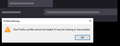Profile Missing or Inaccessible
I use both firefox and firefox dev edition. Deleted the dev edition and reinstalled the latest one, now i'm getting the error below on attachment. I did not just uninstall the dev edition but i manually cleaned the directorys: C:\Program Files\Mozilla Firefox Dev Edition C:\Users\User\AppData\Local\Mozilla\Firefox\Profiles C:\Users\User\AppData\Roaming\Mozilla\Firefox\Profiles
Firefox still works but the new dev edition after fresh install doesn't
Giải pháp được chọn
Firefox_Beginner said
So i tried renaming the shortcut from the dev edition from "Firefox Developer Edition" to "Firefox Developer Edition" -P" but windows doesn't support the character ", it's not possible, neither for the shortcut nor the exe.
The Target of the shortcut, not the name of the shortcut. Right-click the shortcut, click Properties. Windows will show the Shortcut tab with the Target field highlighted. Press the right arrow to move the cursor to the end. Type a space then type -P click OK. Test.
Stop deleting things, you are going to lose access to all your profiles.
Đọc câu trả lời này trong ngữ cảnh 👍 1Tất cả các câu trả lời (6)
Firefox_Beginner said
i manually cleaned the directorys: C:\Program Files\Mozilla Firefox Dev Edition C:\Users\User\AppData\Local\Mozilla\Firefox\Profiles C:\Users\User\AppData\Roaming\Mozilla\Firefox\Profiles
In
C:\Users\User\AppData\Roaming\Mozilla\Firefox\
there are a pair of ini files:
- installs.ini
- profiles.ini
When Firefox starts, it checks those files to locate your default profile folder for whichever flavor of Firefox you are running. But you physically deleted the specified profile folder so that folder is not found.
One option would be to restore it from the Recycle Bin, but if you prefer to start clean:
To create a new profile for Developer in this situation, start it up with the -P parameter, which summons the external profile manager. You can temporarily edit your shortcut's Target from, for example:
"C:\Program Files\Firefox Developer Edition\firefox.exe"
to
"C:\Program Files\Firefox Developer Edition\firefox.exe" -P
(make sure there is a space between " and -P)
Does that let you get Firefox up and running?
Ref. How to run Firefox when your profile is missing or inaccessible
Note that Developer Edition by default uses a xxxxxxxx.dev-edition-default profile.
So i tried renaming the shortcut from the dev edition from "Firefox Developer Edition" to "Firefox Developer Edition" -P" but windows doesn't support the character ", it's not possible, neither for the shortcut nor the exe.
Anyways... i ran in this issue before just forgot what i did, probably wiped both the firefox and the dev edition... Would be pretty dumb if i have to wipe both browsers entirely just to clean up one of them. I already delete the profile from the dev edition, recyclebin isn't an option, i wanted to have a fresh install with no data from the previous installation...
So what i did exactly is to manually delete all these directorys:
C:\Program Files\Mozilla Firefox DeveloperEdition C:\Users\User\AppData\Local\Mozilla\Firefox\Profiles (not the firefox profile only the dev edition) C:\Users\User\AppData\Roaming\Mozilla\Firefox\Profiles (not the firefox profile only the dev edition) C:\Users\User\AppData\LocalLow\Mozilla\Temp C:\ProgramData\Mozilla
I think it's pretty stupid that the browser trys to locate a non existing profile instead of creating a new one. Am i missing any directory that i didn't wipe? Why is the dev edition not just installaing normally, is it because it shares the same profile directory with the standard firefox version and that's why it gives that profile missing error? Poorly programmed...
It is likely that the Developer Edition's profile is still registered in profiles.ini and in installs.ini, so you need to check both files for the profile you have removed from the hard drive and also remove "Default=1".
Giải pháp được chọn
Firefox_Beginner said
So i tried renaming the shortcut from the dev edition from "Firefox Developer Edition" to "Firefox Developer Edition" -P" but windows doesn't support the character ", it's not possible, neither for the shortcut nor the exe.
The Target of the shortcut, not the name of the shortcut. Right-click the shortcut, click Properties. Windows will show the Shortcut tab with the Target field highlighted. Press the right arrow to move the cursor to the end. Type a space then type -P click OK. Test.
Stop deleting things, you are going to lose access to all your profiles.
I had the imporant bookmarks in librewolf, nothing was lost. Firefox is just better for performance.
Thank for helping, solved.
-P worked... Also installs.ini and profiles.ini infact had these profiles set to -Locked
After all.. wasn't that hard to fix, but honestly the dev edition could really get it's own profile folder instead of mixing it with firefox.