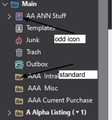Icon change folder can't be renamed or deleted within program
In the folders area I created standard subfolders. In the attached photos the icons look like a folder. I can rename or delete them as needed
Randomly certain folders change icons to "purple paper"- now I cannot change the name or delete see pic of dropdown odd and normal Clearly I must trigger this somehow- but I don't know when or how or what it means
I just want to make it a folder again so I don't have to reset all my filters to a new folder
Tất cả các câu trả lời (4)
That purple icon indicated the folder is set to the drafts folder. Perhaps the is an issue in the copies and folders part of account settings.
Thank you for the reply-- at least I know what the symbol means there is no copies and folders under setting for the "MAIN" account I have many sub email accounts that do have copies and folders but none are set to drafts
I have spent the time to rearranges things now Will move on Thanks again We can stop this thread now unless there is more understanding of how I could make that happen
You could use this addon to reset the flag for the folder.
https://addons.thunderbird.net/en-US/thunderbird/addon/folderflags/?src=ss
Thanks Matt This solves it for me