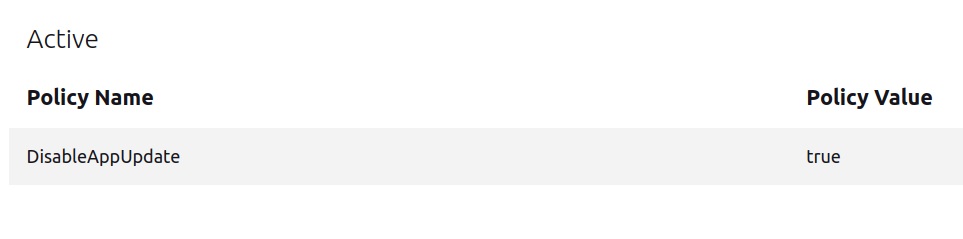Firefox updates even though updates are disabled
I am running Linux Mint 20.3 Cinnamon. When installed through the Mint Software Manager, Firefox comes with the DisableAppUpdates policy enabled, which is meant to disable automatic updates. This suits me just fine, as I prefer to update Firefox manually as new versions are released rather than have them pushed on me. However, I've found that Firefox does update automatically. In fact, because of the policy, I am unable to prevent it from updating automatically. As you can see in the included screenshots, I am running the most recent version of Firefox (released today), despite updates being ostensibly disabled. I cannot find a way to disable the policy or prevent the automatic updates.
Why is this happening, and how can I stop it?
Tất cả các câu trả lời (1)
The updates you get in your third-party package build of Firefox are not from Mozilla but are from Mint.