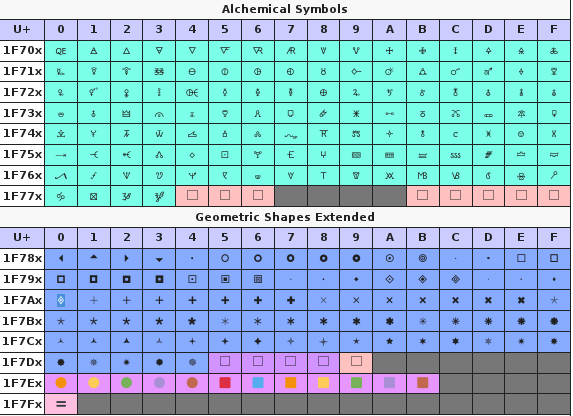Unicode Missing Characters
Expected: Firefox displaying all known Unicode characters.
Result: Many characters missing.
Failure page as an example: https://en.wikipedia.org/wiki/Religious_and_political_symbols_in_Unicode
Description: I tried going through a Unicode list Unicode list and the extensive set of characters displayed correctly. However, when reaching further into character sets as shown in the failure page page, many are missing which are not new.
- "Repair encoding. . ." button was not active.
- An encoding switch extension was not able to resolve the issue.
- Troubleshooting mode did not show changes.
- Switched fronts available such as Noto Sans and Roboto Sans without success. Possibly a font failure?
Được chỉnh sửa bởi mistry01 vào
Giải pháp được chọn
I have the Symbola font for those characters.
Đọc câu trả lời này trong ngữ cảnh 👍 0Tất cả các câu trả lời (3)
You see little boxes with the hex code of the character if you do not have a font installed that covers this Unicode range or the font that is used doesn't cover this Unicode range or if you block downloadable fonts or if you do not allow pages to choose their own fonts.
Some are part of the Twemoji Mozilla font, but those missing need another font. So you need to install a font that covers this Unicode code block.
Giải pháp được chọn
I have the Symbola font for those characters.
Thank you for helping me confirm it was a font issue.