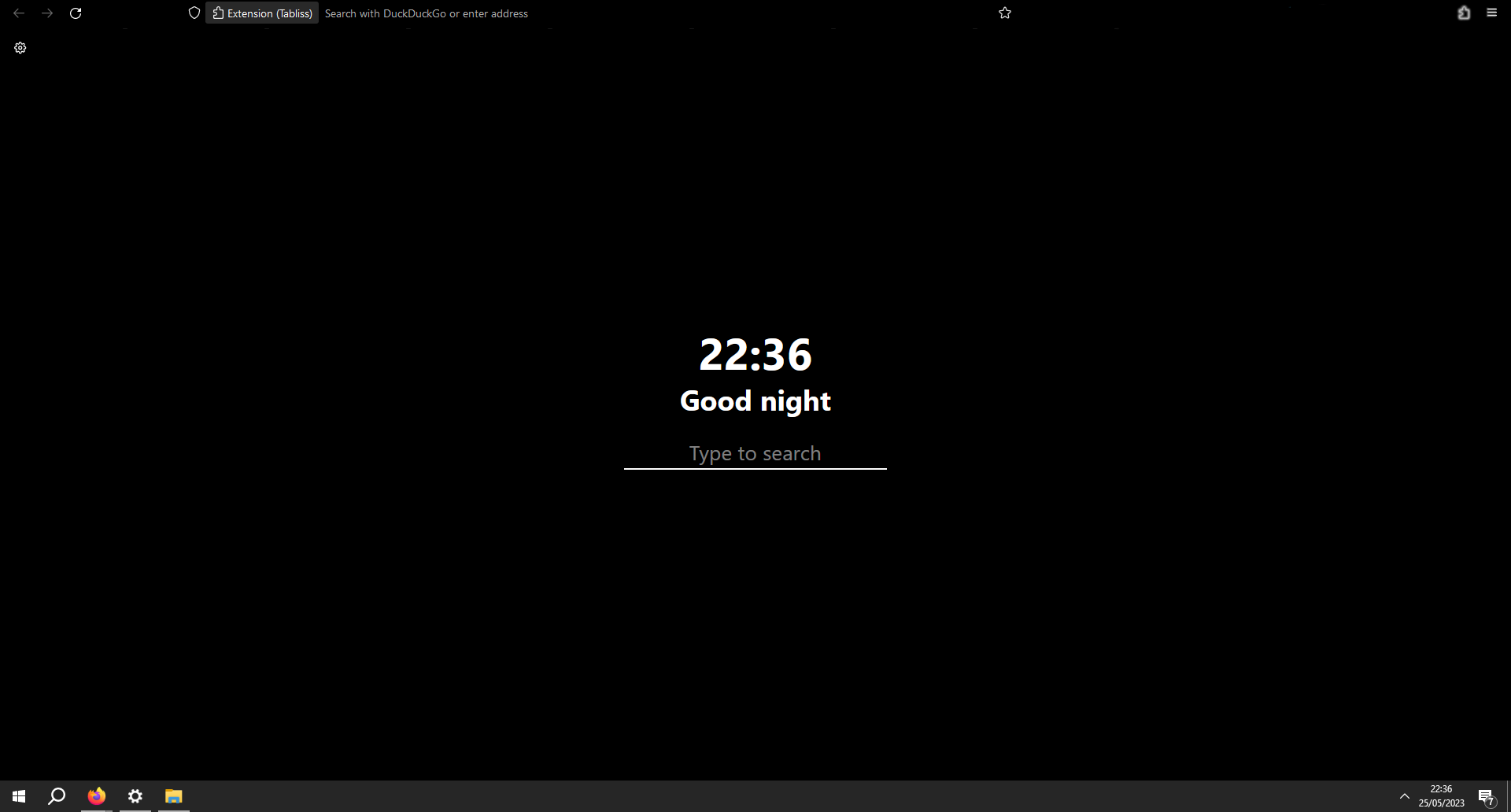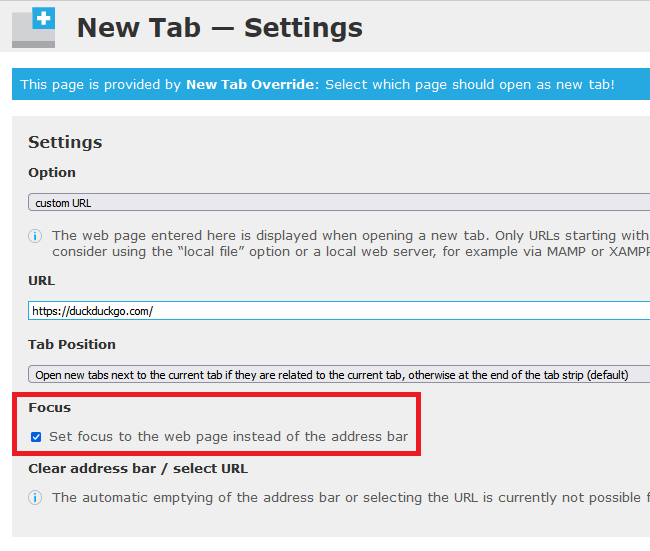Cursor in Google Search Field
When I go to Google.com, the cursor is in the Firefox browser's address field. And I have to click in the Google search field to start my search - if I remember to do so. Why can't the cursor just be in the Google search field?
I could search in the address field, but I'd have to highlight/delete the address. So it's easier to just click in the Google search field. But I rather just have the cursor be in the search field automatically. Is there a way to get that done? Or is that asking too much?
Tất cả các câu trả lời (5)
I should point out that when you first open a new FF browser, and go to Google, the cursor is in the search field. But when you open new tabs, the cursor is in the address field. Why is that?
Have the exact same issue but i use the home page, i don't go to google.com, it drives me crazy i have the Tabliss theme extension with duckduckgo search engine and have a good search bar in the middle on a fresh new tab each time i start typing it starts at the top so i have to click in the middle before i write because i just want to use the big bar at the middle not the url bar at the top, btw its not jumping to the top its not the same issue i have allready browser.newtabpage.activity-stream.improvesearch.handoffToAwesomebar disabled (just to not get confused) please tell me there is an option or something i cant find anything
The cursor is always in the address field when I open a new tab. I'd rather search in Google's search field too, which is why I want the cursor there when I open a new tab.
My setting for browser.newtabpage.activity-stream.improvesearch.handoffToAwesomebar is set to false. Changing it to true didn't do any good, the cursor is still in the address field.
Hi Steve09, which add-on are you using to make Google your "new tab page"? If you are using the following, it has a checkbox on its Options to put the cursor in the page, which I think is done by redirecting to that page:
https://addons.mozilla.org/firefox/addon/new-tab-override/
Hi Nik, I don't know whether the authors of Tabliss can move the cursor into the page. It probably need to be done on a delay after the page completes loading.
You could submit a support request to them and see what they say: https://tabliss.io/support.html
I use "New Tab Homepage." But I just downloaded "New Tab Override" and it works, the cursor is in the Google search field on each tab! I'll turn off "NTH."
Thanks!