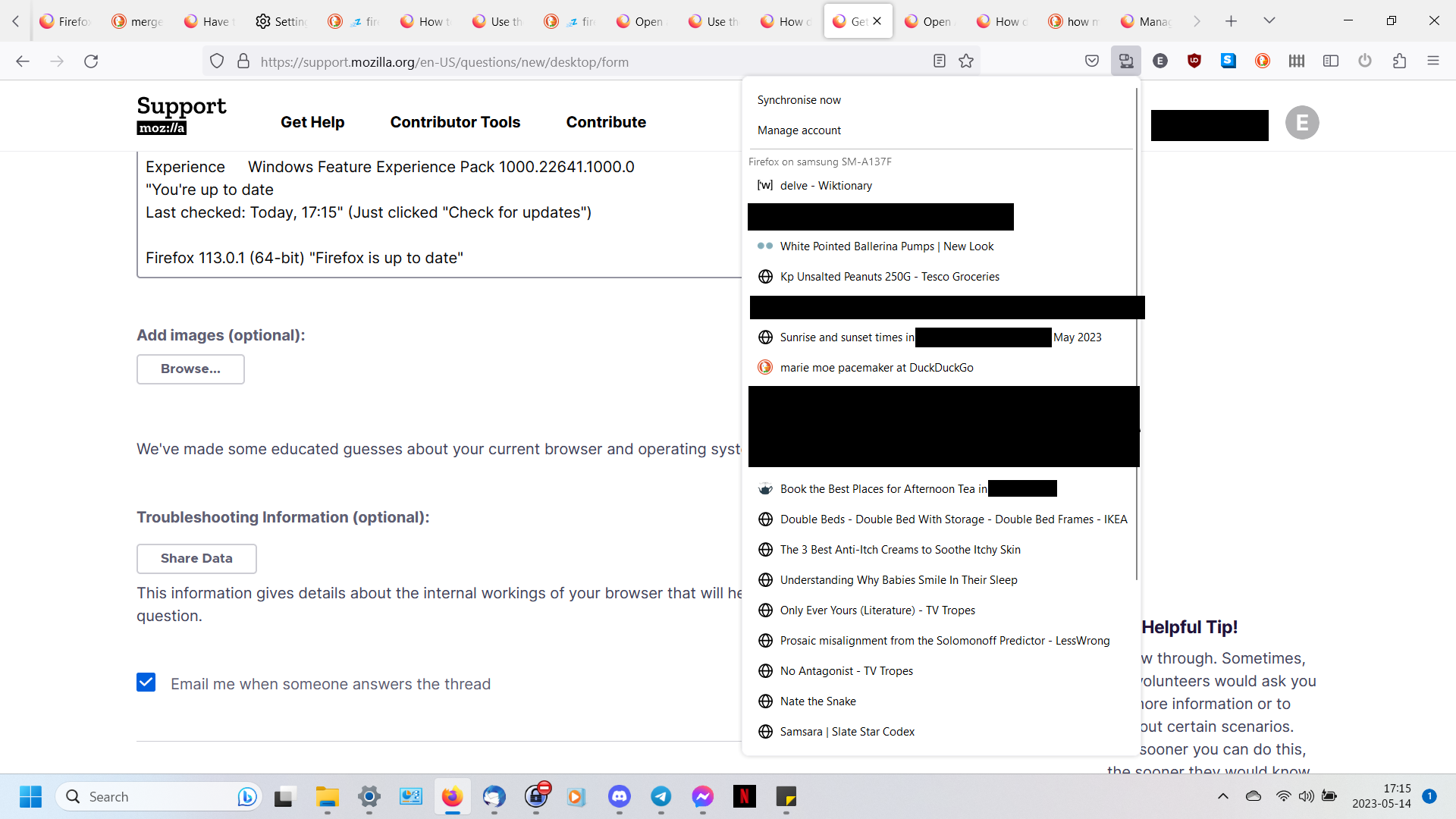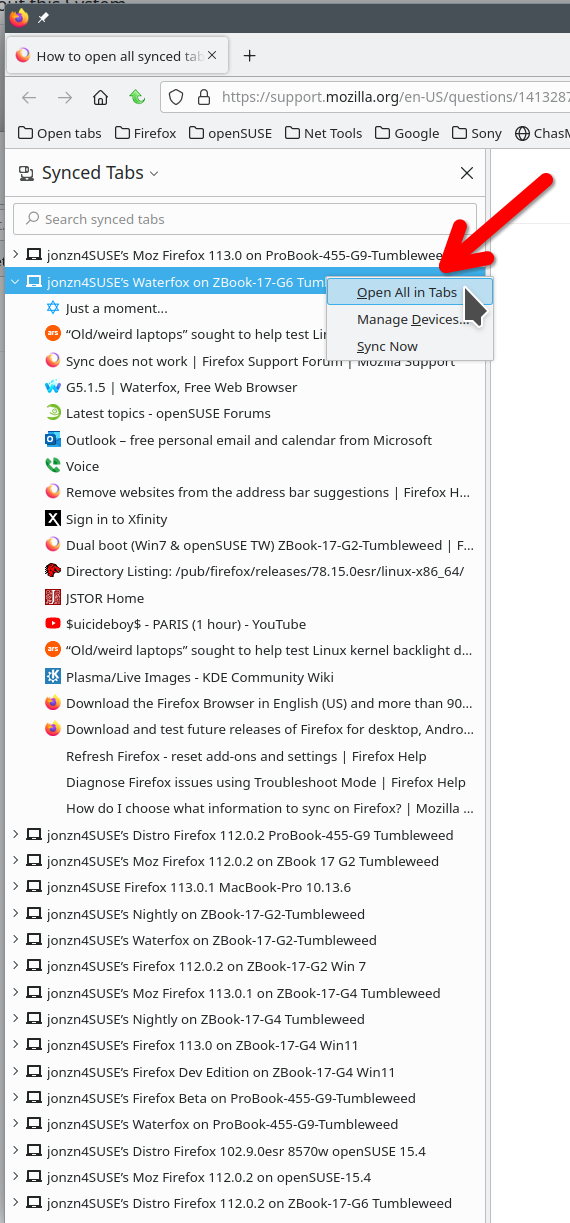How to open all synced tabs
I have seen multiple copies of this question, some unanswered, some with the same "answer". All the questions are closed so I cannot reply to them. The "answer" does not work.
I have the "Show tabs from other devices" sidebar. I also can access from "Open application menu" > email address > list of synced tabs. Both methods show me the device name and all of my synced tabs. Neither method has an "open all tabs" option. If I right click my device name nothing happens. If I right click a tab, it opens that one tab. I don't know how many tabs I have on my Android. I have enough tabs that it only shows the infinity symbol instead of the number. It has shown the infinity symbol for a long time and I've opened many more tabs since. It could be hundreds or even thousands of tabs. I have 224 tabs on my laptop. I want to open all 224 laptop tabs plus all however many Android tabs on my laptop at the same time. I'm aware this will cause significant lag on my laptop. I'm not looking for a solution for that or people telling me not to do that. I want to know how to open all of my synced tabs at once on my laptop, without having to click through one by one.
Edition Windows 11 Home Version 22H2 Installed on 2022-09-21 OS build 22621.1702 Experience Windows Feature Experience Pack 1000.22641.1000.0 "You're up to date Last checked: Today, 17:15" (Just clicked "Check for updates")
Firefox 113.0.1 (64-bit) "Firefox is up to date"
Giải pháp được chọn
Is this what you want to? see screenshots From the synced devices or other versions of Firefox, I can open all the tabs at once. I run several versions of Firefox and Waterfox so that my data is not in just one browser.
Đọc câu trả lời này trong ngữ cảnh 👍 7Tất cả các câu trả lời (1)
Giải pháp được chọn
Is this what you want to? see screenshots From the synced devices or other versions of Firefox, I can open all the tabs at once. I run several versions of Firefox and Waterfox so that my data is not in just one browser.