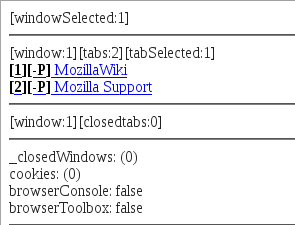Can't open multiple tabs in private mode from command line - 116.0.3
I'm really surprised and frustrated that I can't do this on Windows 10.
Already posted about it here. https://community.spiceworks.com/topic/2492770-start-firefox-private-window-from-command-line-with-2-tab-urls?page=1#entry-10415889
Running 116.0.3.
Tất cả các câu trả lời (4)
Just to make the context clear:
Run as a first step, this opens a single tab in a new private window:
C:\progra~1\MOZILL~1\firefox.exe -private-window https://www.mozilla.org/
Run as a second step, this opens a second tab in that private window:
C:\progra~1\MOZILL~1\firefox.exe -private-window https://www.example.com/
But they cannot be combined into a single command line with any known syntax and either the second URL is ignored OR it is opened in a non-private window.
Ignored: C:\progra~1\MOZILL~1\firefox.exe -private-window https://www.mozilla.org/ -private-window https://www.example.com/
Non-private: C:\progra~1\MOZILL~1\firefox.exe -private-window https://www.mozilla.org/ https://www.example.com/
I agree that this is the situation, unless someone knows another syntax.
It works for me with -private url1 url2. Checking SessionStore.getBrowserState() shows the "isPrivate":true key,but no PB mode indicator is shown.
This opens only the PB mode window with the specified tabs, but interesting is that opening a new window (Ctrl+N) opens the regular window with its tabs (Ctrl+Shift+P opens a PB mode window).
See also comment 10 and 11 in bug 1048286. Looks like the "private" flag is just completely undocumented at this point and behaves strangely. It tries to create a "temporary permanent private browsing mode", ie behave the same as permanent private browsing mode but minus the pref being flipped. But it doesn't work, because although PrivateBrowsingUtils is updated, lots of other consumers manually check the relevant pref, and it remains at the default value.
- 1048286 - When launching FF in permanent private browsing mode (with the -private option), only the initial window has the indicator that it's private.
- 1521372 - -private is effective for one window; not permanent private browsing
(please do not comment in bug reports
https://bugzilla.mozilla.org/page.cgi?id=etiquette.html)
Được chỉnh sửa bởi cor-el vào
Use multiple commands, on Linux they open in the same private window:
firefox.exe -private-window <url>
firefox.exe -private-window <url>