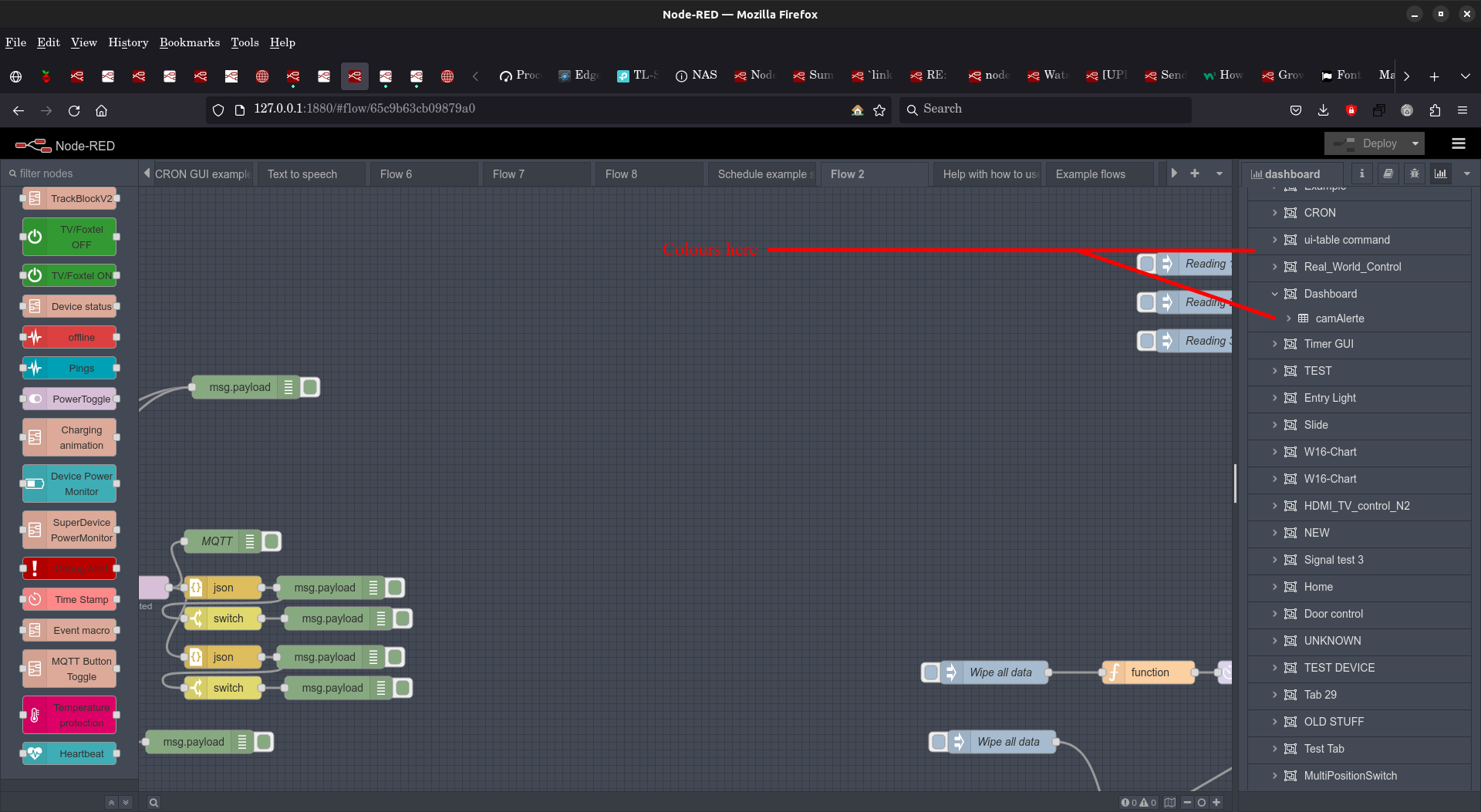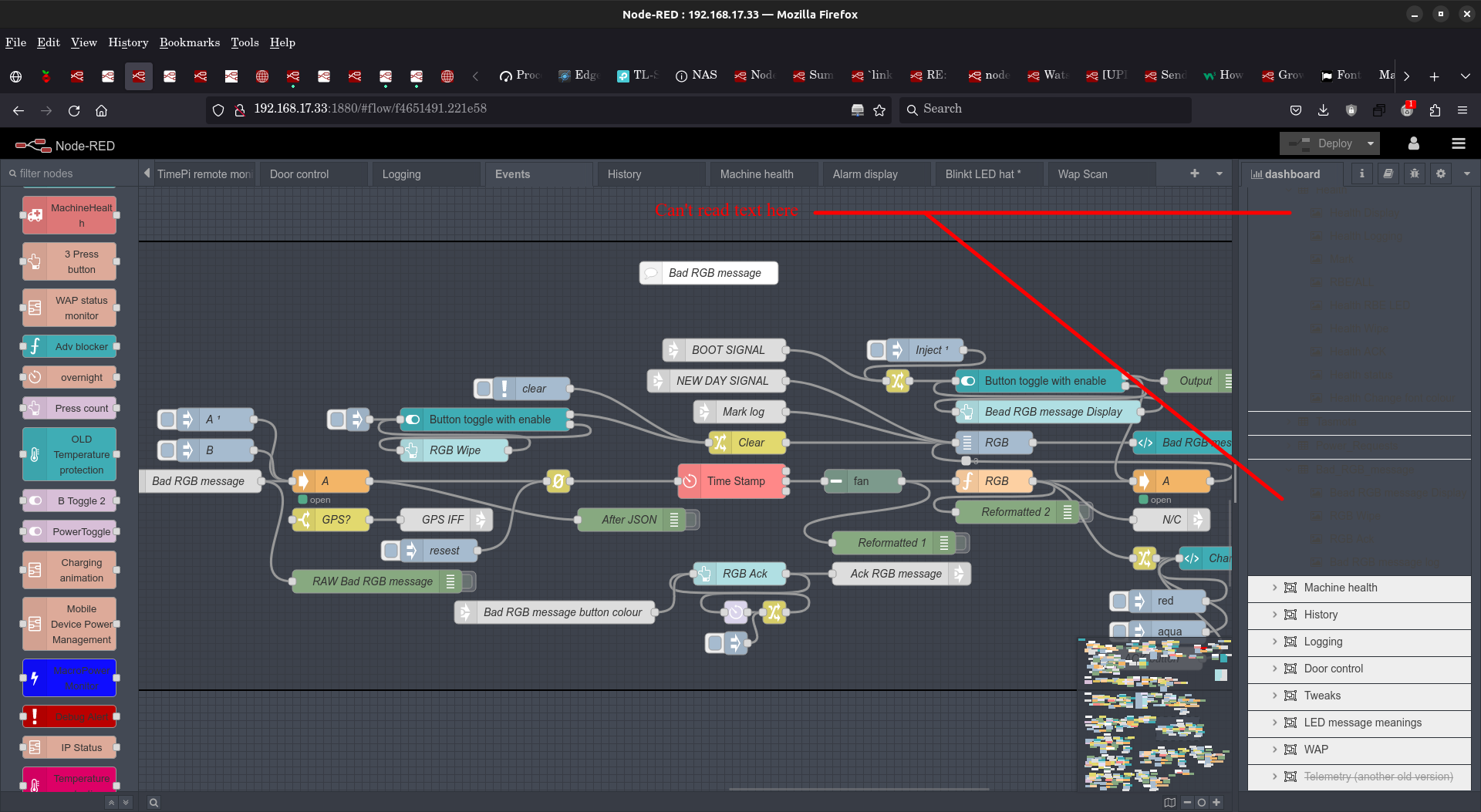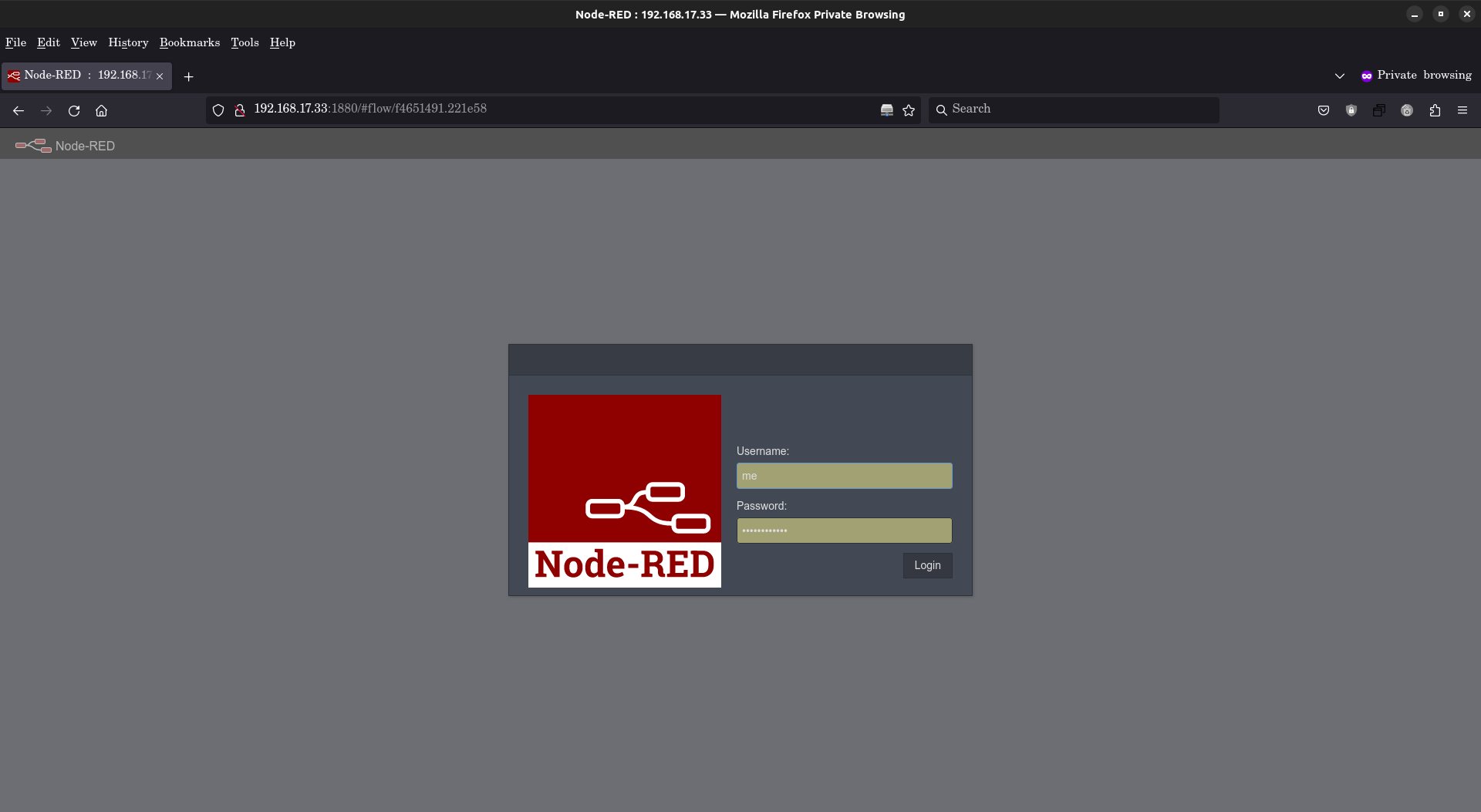Colour scheme has suddenly "messed up" viewing pages. RESOLVED. MY MISTAKE. SORRY
(It may be "website broken" but I fear it is more this part of the problem)
Sorry folks, I know I don't help here much yet am often asking questions.
Base line: This machine Firefox Ubuntu 22.04 LTS Lots of pages/tabs open. 4 very specif tabs: 1 - this machine. 1 - RasPi #1 1 - RasPi #2 1 - RasPi #3 1 - RasPi #4
I use Node-Red on all 4 machines. So I have the tabs open on their "edit screen". I have a "dark theme" loaded - saves burning my eyes.
Until very recently things have been good. Example: Pic 1 And another part that is correct. Pic 2 All machines are running the same version of Node-Red with the same settings for how the "edit screen" is shown.
Suddenly - and alas I don't have a screen shot of one of the problems - the colour scheme is corrupt.
Example of a problem. Problem1 I can't see things until I move the mouse over them.
the other problem - which has now gone away - is the background as shown in pic2 is white.
Until today this problem didn't exist.
I am asking here as I want to check all possibilities.
SUSPICION 1: A LONG TIME ago I asked for help with the log in screen for these three remote machines. The colours were wrong and at the log in screen I was seeing text similar to how it looks in 'problem1' picture.
I adjusted the colours to something else and it helped the problem. Not exactly 100% good, but it did make the contrast better. Has that *crept into* causing this problem?
By opening a private window and logging in this is what the login screen looks like: login
Sorry I don't know how to make them appear as inline but I've named them as per how I called them here. (edit) SORRY, I see that the names were not exactly honored and they were given different names. I hope you can see what is what.
(edit 2) Ok, something else that doesn't make sense. The third of the remote machines. It's colour scheme is working fine. It is the same as the first two. RasPi. Buster. Ok 1 and 2 are V3 and 3 is V2.
BUT! Ok, saying what I just said/suspect is true: HOW did it happen? It was working for .... years. No problems. Suddenly **BANG** it happens.
Thanks in advance.
Được chỉnh sửa bởi teeny_weeny vào
Tất cả các câu trả lời (2)
Folks,
I am stupid.
I didn't stay up to date with some things and those were the things that bit me.
SORRY!
RESOLVED.
Hi
No problem at all, thank you for letting us know.