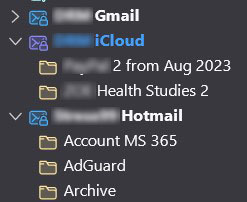icloud.com account folders not available in ThunderBird 102.15.1
Through several iterations of upgrades to TB 64-bit on Windows Pro 64-bit, after setting up Microsoft and Gmail client accounts successfully, when I have proceeded to add my only iCloud account (@iCloud.com / @me.com) I have found that none of the existing iCloud.com email folders are presented in TB. Recently, without any TB upgrade, the number of email folders presented has spontaneously reduced further. Logging in to iCloud.com email online reveals both the original folders and the extra ones I have had to create via TB to be able to save messages, so communication from TB back to iCloud.com is clearly working, but the full list of folders in my iCloud account is not being reflected back to TB. Can anyone help me with this? I didn't have any problem in this way using MS Outlook as an email client; only in TB. Furthermore, this problem has not occurred with any of my other MS or Gmail domain email accounts. I wonder if this is a protocol or port discrepancy of some kind? If so, it's really not apparent. TIA, SamSun
Tất cả các câu trả lời (1)
Right-click the account in the Folder Pane, Subscribe..., Refresh. Are the missing folders shown in the list to be subscribed?