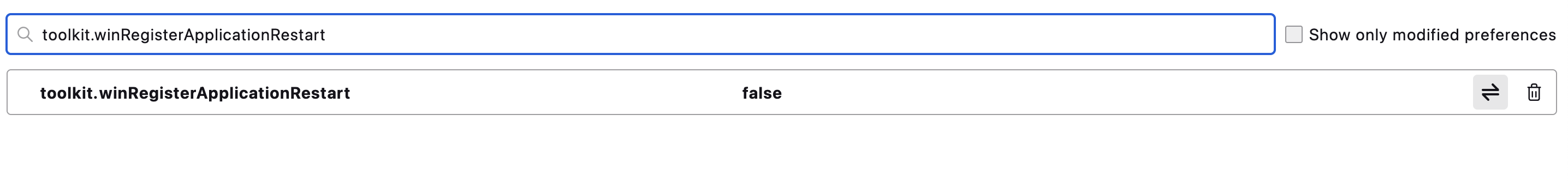Prevent Firefox from starting automatically
I have followed the steps in the "Prevent Firefox from starting automatically" article: https://support.mozilla.org/en-US/kb/firefox-starts-automatically-when-i-restart-window
But Firefox keeps starting automatically when I restart my computer. Attached is an image of how the settings are now.
What should I do? This is a bit annoying. I don't use Firefox as my main browser but I work as a customer success manager for an online platform and always need to do some tests on Firefox, but I don't want it to start automatically when I turn on my computer.
I'll for instructions.
Thank you
Giải pháp được chọn
Tất cả các câu trả lời (3)
That setting is only relevant to Windows. If you quit Firefox (Command+Q) before system shutdown, does it still start automatically?
Giải pháp được chọn
You can check the "Login Items".
Được chỉnh sửa bởi cor-el vào
Thank you for the response. I followed the steps in this article https://support.apple.com/guide/mac-help/open-items-automatically-when-you-log-in-mh15189/mac and managed to disable this option within Mac system.