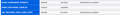HW_DECODED_VIDEO_ZERO_COPY/VIDEO_HARDWARE_OVERLAY block by gfxInfo
I'm running on Windows 11 with NVIDIA 30 series card. Firefox is on 118.0.1, driver on 537.42(latest at this time) I think it is weird that HW_DECODED_VIDEO_ZERO_COPY/VIDEO_HARDWARE_OVERLAY is blocked by gfxInfo in about:support. I have check Blocklisting. I can't found something relate to NVIDIA recent cards or driver. And I would like to ask if firefox at this time support hevc hardware decoding?
Tất cả các câu trả lời (3)
Are you sure it's not using your integrated GPU?
Windows Settings > System > Display > Graphics > Add firefox.exe > Options > High performance GPU
You can test HEVC support in the latest Nightly.
zeroknight said
Are you sure it's not using your integrated GPU? Windows Settings > System > Display > Graphics > Add firefox.exe > Options > High performance GPU You can test HEVC support in the latest Nightly.
Although i am using a laptop, i have completely disable amd iGPU in BIOS. there is no amd iGPU in Device Manager
Enter about:config in the address bar and disable and re-enable the gfx.webrender.dcomp-video-overlay-win preference, then restart.
Được chỉnh sửa bởi TyDraniu vào