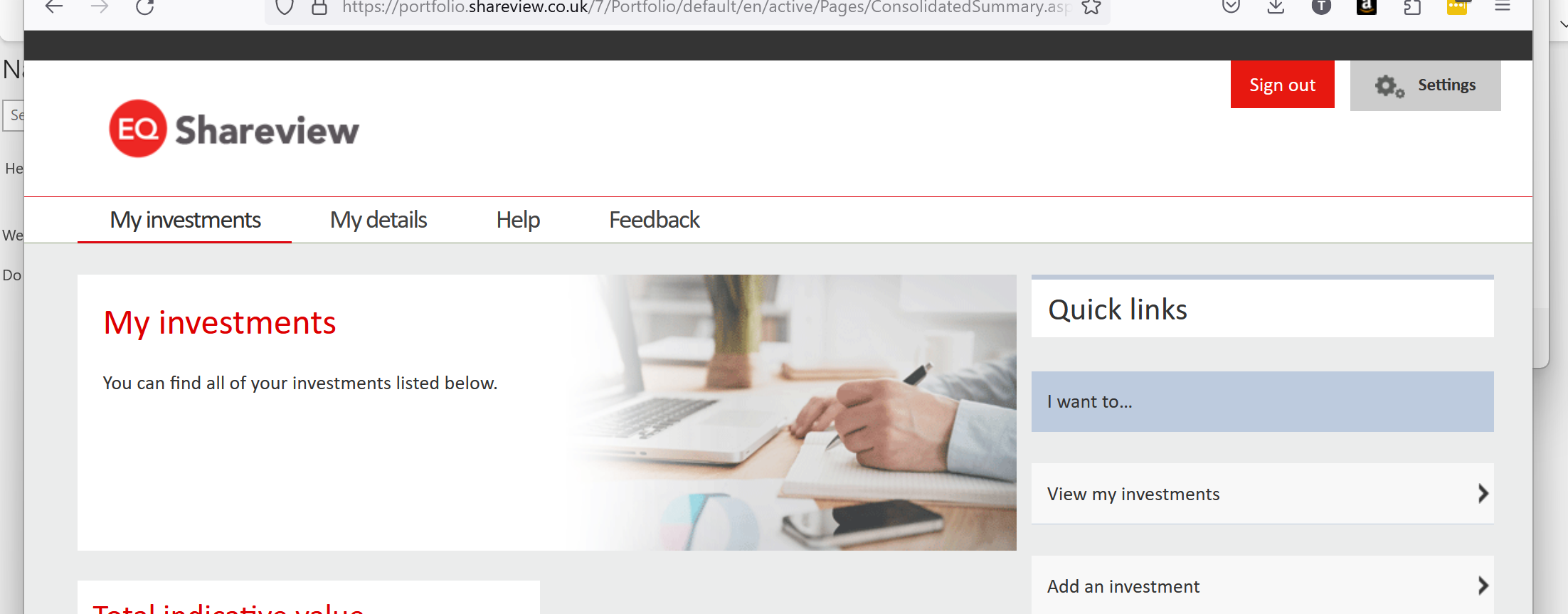Black and or white rectangles on web pages
I get black and or white rectangles on web pages as I scroll or move the cursor. Some times they obscure what is on the page, sometimes a ghost of what is underneath shows through, sometimes they are like a layer between page components. I've attached a couple of screenshots to show some of the problems. I've reset Firefox but it made no difference. Any suggestions? Rhanks Tony
PC Acer Spin SP513-55N OS Windows 11 22H2 Firefox 119 build 20231019122658
Giải pháp được chọn
Update your graphics drivers from the manufacturer's site.
If that doesn't work, you may need to disable hardware acceleration.
Đọc câu trả lời này trong ngữ cảnh 👍 0Tất cả các câu trả lời (2)
Giải pháp được chọn
Update your graphics drivers from the manufacturer's site.
If that doesn't work, you may need to disable hardware acceleration.
Zeroknight, thanks for your suggestions. I already had the latest driver, but disabling hardware acceleration did the trick. Thanks Tony
Được chỉnh sửa bởi Tony vào