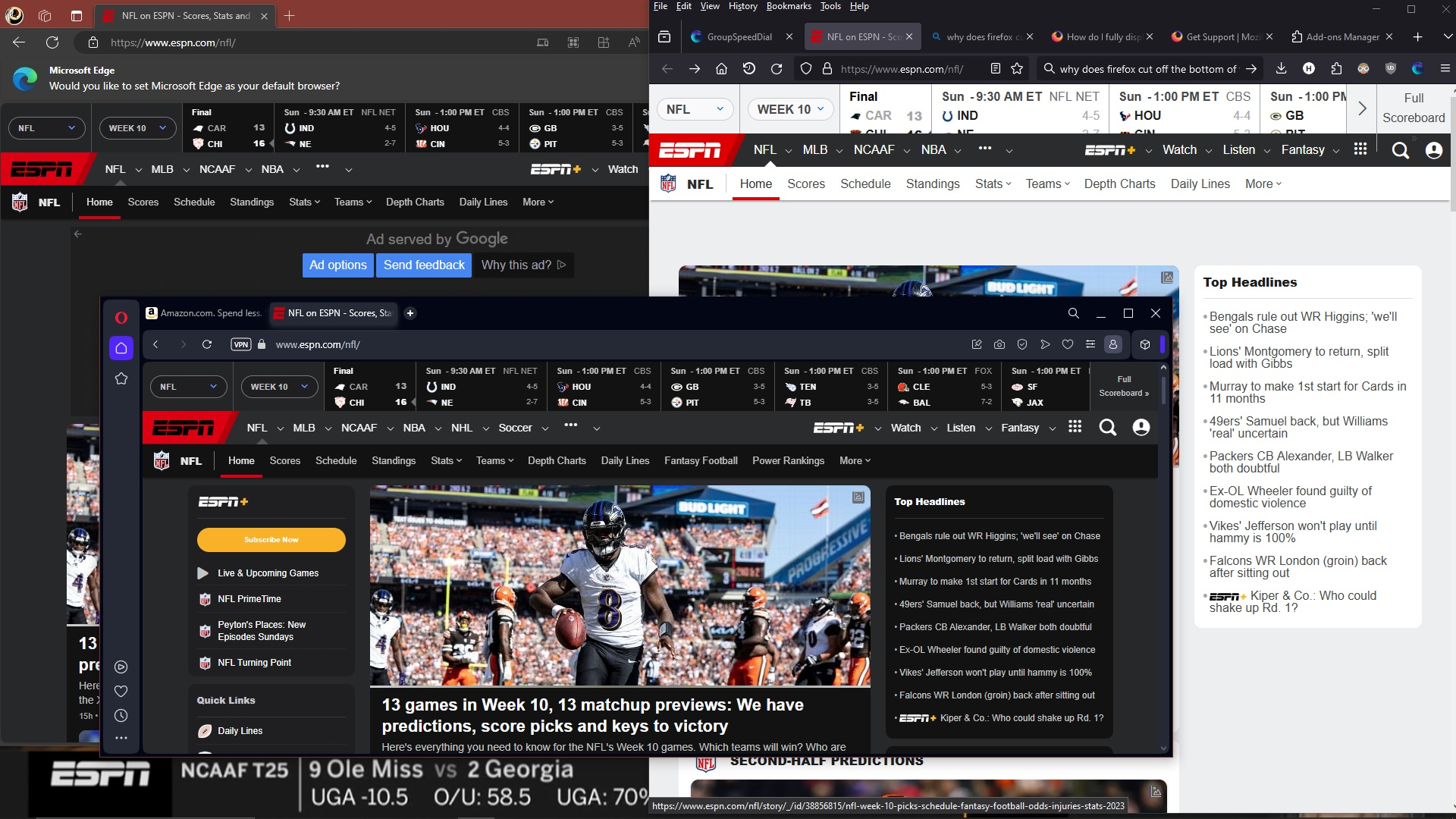ESPN on Firefox
Why does Firefox cut off the bottom of the score banner on ESPN website? (See screenshot)! This question was asked 5 years ago and was never really answered correctly https://support.mozilla.org/en-US/questions/1189999
(I tried the suggestions made there, but the issue persists), so please don't refer me to that answer.
As you can see, MS Edge has no issue with it, nor does Opera.
Giải pháp được chọn
If you have made changes to Advanced font-size settings like increasing the minimum/default font-size, try the Default font-size setting "16" and the Minimum font-size setting "none" to see if that makes a difference.
- Settings -> General -> Language and Appearance -> Fonts -> Advanced -> Minimum Font Size (none)
Make sure you allow pages to choose their own fonts as this affects iconic fonts.
- Settings -> General -> Language and Appearance -> Fonts -> Advanced
[X] "Allow pages to choose their own fonts, instead of your selections above"
It is better not to increase the minimum font-size, but to use the built-in Firefox Zoom feature.
- Settings -> General -> Language and Appearance -> Zoom
Tất cả các câu trả lời (5)
I went to espn.com and could see the full score banner (using version 119.0.1 in Windows 10 Pro). No matter how I sized the window I always saw the complete banner unless I made the window so small that it just removed the banner completely.
Since it's working for me, hard to know what it could be. If it was me, I'd try going to Help -> Troubleshoot Mode to load up Firefox with my extensions disabled to see if one of them was causing it. Next would be to try a clean profile to see if some setting in my normal profile was causing it.
I only see this with "Zoom text only" enabled, this setting can cause layout issues so it is better to stick to standard zoom.
Good guess but no, I don't have that checked and no zoom is applied. Thanks.
Giải pháp được chọn
If you have made changes to Advanced font-size settings like increasing the minimum/default font-size, try the Default font-size setting "16" and the Minimum font-size setting "none" to see if that makes a difference.
- Settings -> General -> Language and Appearance -> Fonts -> Advanced -> Minimum Font Size (none)
Make sure you allow pages to choose their own fonts as this affects iconic fonts.
- Settings -> General -> Language and Appearance -> Fonts -> Advanced
[X] "Allow pages to choose their own fonts, instead of your selections above"
It is better not to increase the minimum font-size, but to use the built-in Firefox Zoom feature.
- Settings -> General -> Language and Appearance -> Zoom
Thanks cor-el, that did it. I had set a minimum font size, although I don't remember doin' it!