
folders and toolbars are white text on black, I want the opposite
How do I change the folders and toolbars to black text on white. I have change the mozzilla toolbars to black text on white ,and the messages in thunderbird to black text on white, but the folder windows and toolbars are still white text on black. Why is this so hard to find and fix?
Tất cả các câu trả lời (1)
Blitz Mom said
Why is this so hard to find and fix?
Probably because the issue if your windows install, not Thunderbird!
See in the image below where is says windows dark mode, default app mode Light. That is the setting you are looking for.
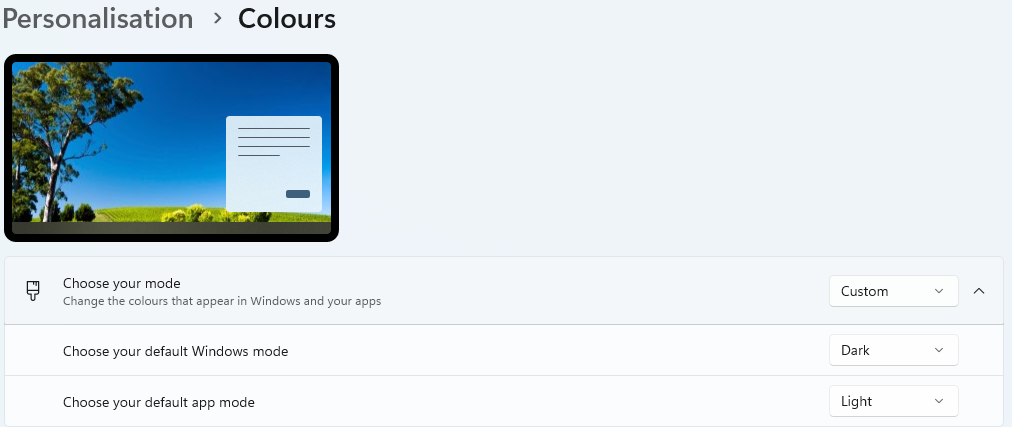
I have no idea what you changed or what now needs to be undone to get you back to where you started so the windows change can actually work.

