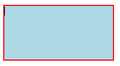Unexpected cursor shown inside focused div
I recently noticed a number of places on websites where a cursor would appear in a place where no keyboard input is accepted. I've narrowed it down to this:
Define a div like this: <div tabIndex="1"></div>
Style it like so: div {
width: 200px; height: 100px; border: solid 2px red;
} div:focus {
background-color: lightblue;
}
Click inside the div. It turns blue to show it has focus, but it also shows a cursor at the top-left.
This does not seem to happen when you use <div tabIndex="1" /> and it also doesn't happen in other browsers.
Được chỉnh sửa bởi Ken vào
Giải pháp được chọn
You may have switched on caret browsing. You can toggle caret browsing off/on by pressing F7 (Mac: fn + F7).
- Settings -> General -> Browsing
remove checkmark: [ ] "Always use the cursor keys to navigate within pages"
Note that this is a Firefox accessibility feature.
Đọc câu trả lời này trong ngữ cảnh 👍 0Tất cả các câu trả lời (3)
I discovered it doesn't even need to support focus. Just the click on a basic div shows the same.
<html>
<head>
<style>
div {
width: 200px;
height: 100px;
border: solid 2px red;
padding: 10px;
}
</style>
<title>Unexpected cursor in clicked div</title>
</head>
<body>
<h1>Unexpected cursor in clicked div</h1>
<ul>
<li>Click inside the rectangle below.</li>
<li>
Expected: Nothing should change.
</li>
<li>Actual: A cursor appears at the top-left of the box.</li>
</ul>
<div></div>
</body>
</html>
Được chỉnh sửa bởi Ken vào
Giải pháp được chọn
You may have switched on caret browsing. You can toggle caret browsing off/on by pressing F7 (Mac: fn + F7).
- Settings -> General -> Browsing
remove checkmark: [ ] "Always use the cursor keys to navigate within pages"
Note that this is a Firefox accessibility feature.
Ah, there you go. That's exactly what it was. I'm not sure how I had turned that on.
Thanks for the speedy explanation!