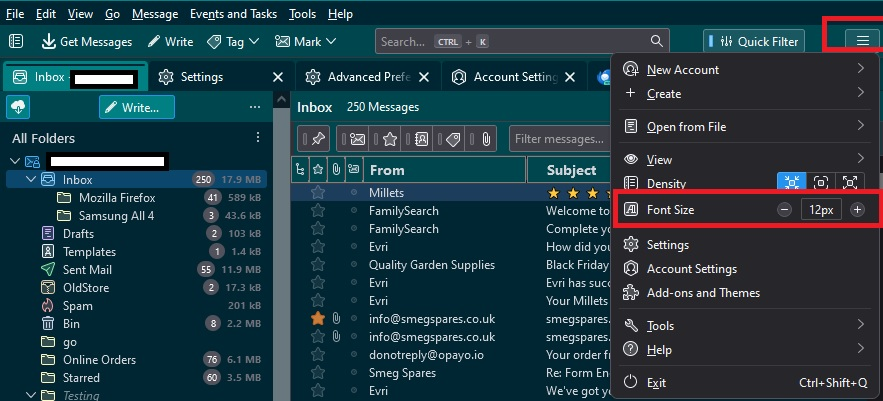When composing an email, the line spacing is too small
I'm trying out Thunderbird on macOS, and one annoying problem that I can't find a solution to is that the line spacing in the window for composing emails is too small. (See the attached image.)
I currently have the font set to Helvetica, which is my preferred font. Other fonts work a little bit better, but they all have this problem to some degree. I can't find any settings in Thunderbird to adjust anything about the font used when composing emails, other than the font family and size.
Is there any way to fix this?
Tất cả các câu trả lời (6)
A possibility is to go to settings>composition and set to paragraph mode instead of body text.
david said
A possibility is to go to settings>composition and set to paragraph mode instead of body text.
I'm afraid that doesn't help. Not only do I strongly prefer to use "body text" mode, but also when the text wraps to the next line within a single paragraph there still won't be enough space between the lines.
Mine looks similar, but I'm not really seeing this as a problem and I've just tested the view in 102.15.1 and beta 124.0b5, and nothing has altered, but it all depends upon what settings you are choosing to use.
The 'Formatting Bar' looks like it's using a font size which maybe larger than the Font Size you use in the area where you compose. So understanding the scaling being used in these areas may help to give a better understanding of your setup.
Please supply info for the following: 1
- 'Menu app' icon > 'Font Size' > '?px'
- What is the number of px ?
2
- 'Help' > 'Troubleshooting Information'
- Scroll down to 'Important Modified Preferences'
- For every line you see which starts with 'font.' - please copy and paste info into this forum question.
3
- Settings > General
- Scroll down to 'Language & Appearance'
- Under 'Fonts & Colours' section - click on 'Advanced' button
- Post an image of that window so we can see info.
1. I'm afraid I don't understand what you're asking me to do. What do you mean by "Menu app icon"?
2. font.minimum-size.x-western 9 font.name.sans-serif.x-western Helvetica font.size.monospace.x-western 13 font.size.variable.x-western 13
3. See attached
brian79 said
1. I'm afraid I don't understand what you're asking me to do. What do you mean by "Menu app icon"? The 'Menu app' icon is located on the 'Unified Toolbar' on the far right. It has 3 horizontal lines. See image below as guide.
Toad-Hall said
The 'Menu app' icon is located on the 'Unified Toolbar' on the far right. It has 3 horizontal lines. See image below as guide.
Thanks, it reads 12px. Changing this value doesn't affect the issue when composing new emails.
Được chỉnh sửa bởi brian79 vào