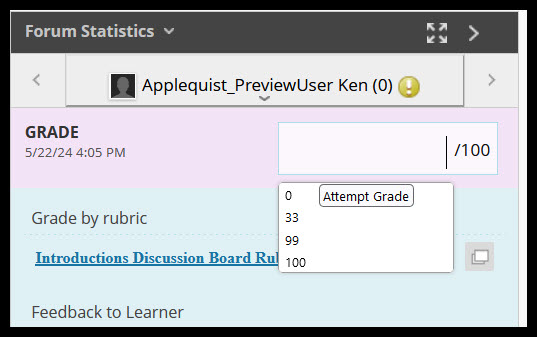Can I change sort order of selection options
I'm an instructor that uses Blackboard at college. When I click in the text entry box to enter my grades, I'm given a list of previously entered grades to choose from. The list is in ascending order. Is there any way to get this list in descending order? One other point, until recently it used to display the value that was used most often at the top, which was often 100. Now it's in ascending order. I've attached a snippet of what I mean.
Tất cả các câu trả lời (2)
It sounds like you're looking to change the sort order of selection options in Blackboard when entering grades. While Blackboard may not offer a built-in feature to customize the sort order directly, there might be a workaround you can try:
Custom Grade Center View:
Navigate to the Grade Center in Blackboard. Click on Manage > Column Organization. Create a custom view that includes only the columns you need to enter grades. Sort the columns in descending order by clicking on the column header. Manual Sorting:
Unfortunately, if Blackboard doesn't provide an option to sort the selection options in the text entry box, you might need to manually reorder the grades you frequently use. For example, you can prepend the grades with a number to force them to sort in the desired order (e.g., "100 - A", "90 - B", etc.). Regarding the recent change where the most often used value (often 100) no longer appears at the top, it's possible that there was an update or configuration change in Blackboard's grading system. You may want to reach out to your college's IT department or Blackboard support to inquire about this change and see if there's a way to revert it or customize the behavior.
Hope this helps!
Thanks Lautaro. I contacted my school and they said to contact FireFox. I'll try contacting Blackboard next. I appreciate your help.