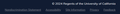Quick accessibility fixes that will go a long way with your users
Hi, Just received your "Webpages, simplified" notice and it triggered two improvements you can easily make so Firefox is more accessible to users with disabilities.
- Make buttons more descriptive "Learn More About Reader View" makes all the difference to someone using a screen reader. Imagine skimming a page where all the links just say "Learn More." This is pervasive across Firefox and easy to fix! (See screenshot of your page, attached.)
- Add link to accessibility features or Mozilla's accessibility statement at the bottom of every page. I should not have to do a search to find out about accessibility. See example screenshot from Univ. of California, attached.
Tất cả các câu trả lời (1)
Hi,
The people who answer questions here, for the most part, are other users volunteering their time (like me), not Mozilla employees or developers. If you want to leave feedback for developers, you can go to the Firefox Help menu and select Share ideas and feedback…. Alternatively, you can use this link. Your feedback gets collected by a team of people who read it and gather data about the most common issues.
You can also file a bug report or feature request. See File a bug report or feature request for Mozilla products for details.