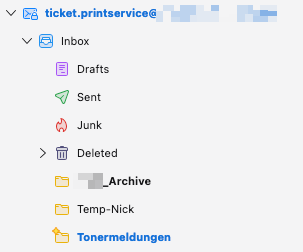Functional folders under Inbox, not so in Apple Mail
Hi, this is weird: a particular mail account shows all functional folders (Drafts, Sent Items, Archive, Spam, Deleted) as subfolders of the Inbox. My other mail accounts (on Strato.de) do not exhibit this error, they show these functional folders in the root of the account. Oddly, the folder view of the odd account is normal (all functional folders in root) if I add it to Apple Mail. An admin tried it in Outlook, also "normal". Why is Thunderbird showing this odd structure? If I create a new folder, it, too, will be shown as a subfolder of the Inbox in Thunderbird (and not in Apple Mail). Thank you!
Tất cả các câu trả lời (2)
Some mail servers store all of the mail folders as sub folders of the inbox. Weird in my view, but apparently it follows some logic known only to mail server admins and developers. Generally this directory name is offered by the server when Thunderbird asks for mail. Sometime it gets it and sometimes not.
Generally these servers also have am IMAP server directory of [Inbox], inbox or INBOX and this can be set in account settings > advanced to make the appearance more like you expect. Which is yours is something to work out.
Hi Matt, I checked the settings and yes, there are differences between the "Personal namespace" setting (in Advanced Account Settings). For servers where the functional folders are displayed on the same level as the Inbox, this is set to "" while on the server that displays these folders as subfolders of the inbox, this is set to "INBOX".
That would make sense.
What doesn't make sense is that if I change "INBOX" to "", either Thunderbird or the server change it back! I'm just going to ignore this behavior, but I think it is definitely a Thunderbird issue - possibly in combination with whatever mail server is running.