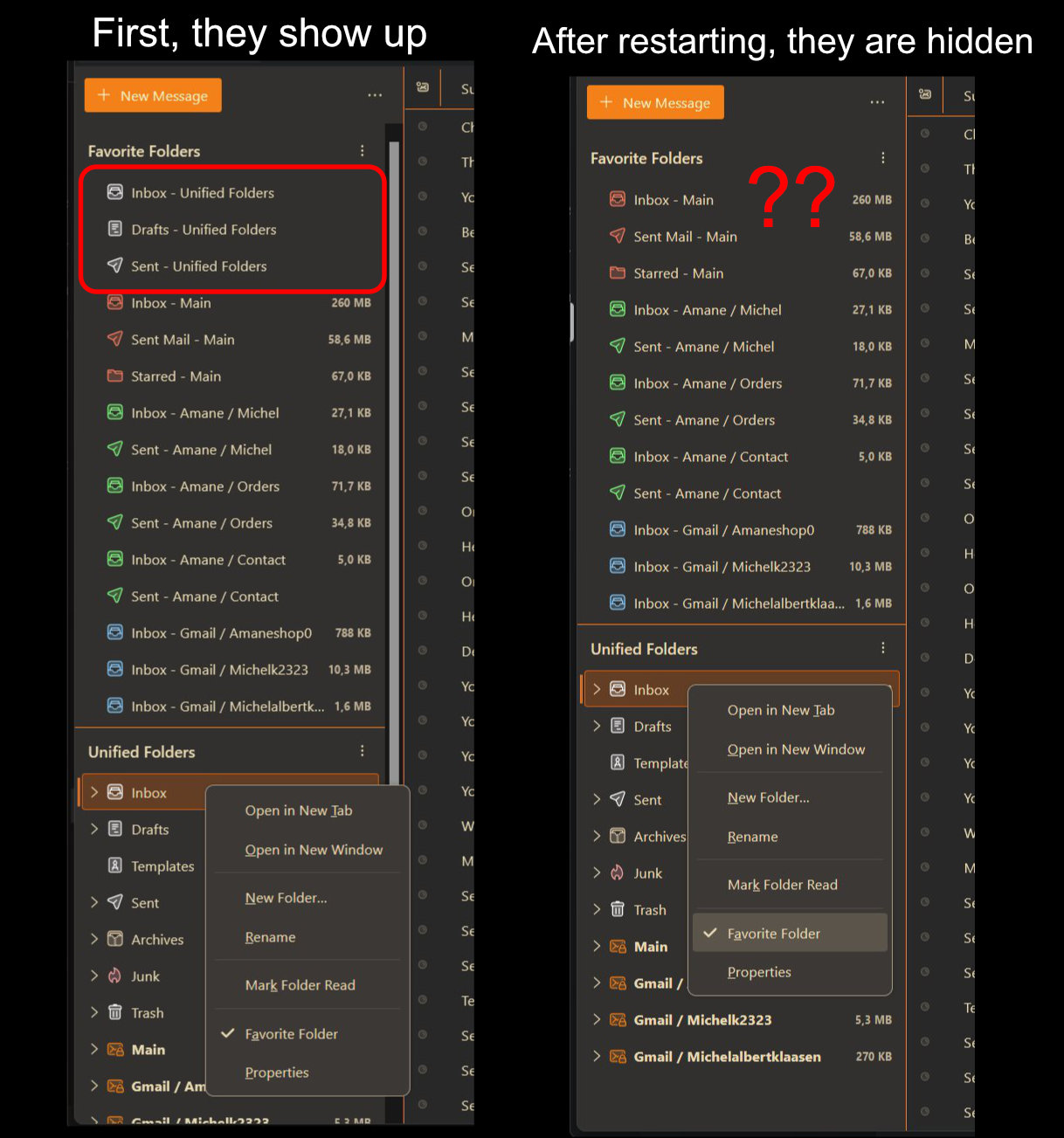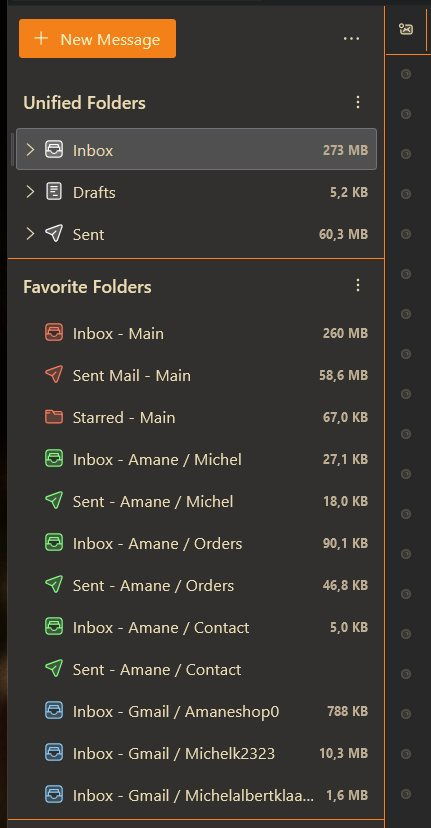Unified folders disappear from favorite folders after restarting. Is this a bug?
Hiya,
I just started setting up Thunderbird and I have come across a bug. At least, I think it's a bug.
The situation: I'm viewing favorite folders and unified folders. What I want, is to show some unified folders in my favorite folders. That is, my unified inbox, drafts, and sents. So, I right click on them, I select "✅ Favorite folder" and they appear among my favorite folders. All good, right? However... When I restart Thunderbird, the unified inboxes have disappeared from my favorite folders. And when I right click them, it still says they are marked as "✅ Favorite folder" And the way to make them reappear is by deselecting and reselecting them as favorite folders. See the picture.
So, what is happening? Is this a bug? My guess is that it is. Could anyone help me to circumvent this?
Giải pháp được chọn
I found a work around, for anyone interested.
In the menu, under File > New > Saved Search, you can create a new Saved Search, which acts pretty much as a virtual inbox. I selected all my inboxes, put it under Local Folders, and then I can favorite it and it works just like what I had in mind.
Thunderbird really has a lot of functionality 😄
Đọc câu trả lời này trong ngữ cảnh 👍 2Tất cả các câu trả lời (4)
The bug, in my opinion, is showing them at all in favorites. I say this because unified folder aren't folders but a virtual collection of folders. My suggestion is to include both favorite folders and unified folders for the same result.
david said
The bug, in my opinion, is showing them at all in favorites. I say this because unified folder aren't folders but a virtual collection of folders. My suggestion is to include both favorite folders and unified folders for the same result.
Thanks for the reply. I was worried someone might say this.
When I use the unified folders tab as a whole though it also includes many other unified folders I do not need to see.
Is there a way to hide them?
After a lot of puzzling, I found a way to display only show the unified folders I want to see, by adding this code to userChrome.css:
/* Selects all of the top-level tabs of the unified folders inbox and hides them */
.sidebar-panel-scroll .unselectable:nth-child(1) > ul > li {
display: none;
}
/* Selects the specific folders to display */
.sidebar-panel-scroll .unselectable:nth-child(1) li[title^="Inbox"],
.sidebar-panel-scroll .unselectable:nth-child(1) li[title^="Drafts"],
.sidebar-panel-scroll .unselectable:nth-child(1) li[title^="Sent"]
{
display: list-item;
}
But it's a rather complex workaround 😅 I think it'd be nicer to have the option to add unified inboxes to favorites (and to keep them there!). Cause if they're not supposed to be there, it's a bug that they do appear there.
Looks like this:
Giải pháp được chọn
I found a work around, for anyone interested.
In the menu, under File > New > Saved Search, you can create a new Saved Search, which acts pretty much as a virtual inbox. I selected all my inboxes, put it under Local Folders, and then I can favorite it and it works just like what I had in mind.
Thunderbird really has a lot of functionality 😄
Michel said
I found a work around, for anyone interested. In the menu, under File > New > Saved Search, you can create a new Saved Search, which acts pretty much as a virtual inbox. I selected all my inboxes, put it under Local Folders, and then I can favorite it and it works just like what I had in mind. Thunderbird really has a lot of functionality 😄
Did this too, thanks!