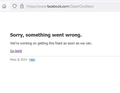Firefox won't allow me to access facebook.com
I love Firefox, I use it on all my devices. And daily I access facebook.com on this browser, it's been working flawlessly - until yesterday. Yesterday, using Firefox (ver 130.0.1) on my Windows 10 PC, I tried accessing a FB page which I visit sometimes: https://www.facebook.com/OpenOscillator
Rather than reaching that page, I got a white screen with this error message: "Sorry, something went wrong." And since then, even visiting the Facebook home page (or any other FB page) has the same error message.
Today I tried the same thing on my Mac (OS 14.3), using Firefox and logging into facebook.com, which worked as usual. But when I went to https://www.facebook.com/OpenOscillator, I got the same error message: "Sorry, something went wrong." And as happened on my PC, now on my Mac I can't access any FB page on Firefox.
And just to mention, I've rebooted both the PC and the Mac, yet this problem persists on both devices.
Trying this same exercise on Edge on my PC does not have this problem. Nor does it happen when doing this on Safari on my Mac.
So, this problem has only been happening on Firefox. I can no longer access facebook.com with Firefox. Do you guys have any ideas how to solve this?
Helpful to know: Do you have the same outcome if you visit this FB page: https://www.facebook.com/OpenOscillator
Thanks for your assistance! Steven
Giải pháp được chọn
I solved it by clearing cache for facebook.com.
Select the Firefox Menu button. Select History. Select Manage History. Search for the site using the Search History field in the upper right corner. Within the results, right-click the appropriate page and select Forget About This Site.
Cheers!
Đọc câu trả lời này trong ngữ cảnh 👍 3Tất cả các câu trả lời (2)
Giải pháp được chọn
I solved it by clearing cache for facebook.com.
Select the Firefox Menu button. Select History. Select Manage History. Search for the site using the Search History field in the upper right corner. Within the results, right-click the appropriate page and select Forget About This Site.
Cheers!
Được chỉnh sửa bởi NoahSUMO vào
Unfortunately the above solution did now work for me. Fresh install of Firefox on a fresh reinstall of Windows 11, and I can't connect to Facebook. I disabled all extensions, and still no go. Any other suggestions?