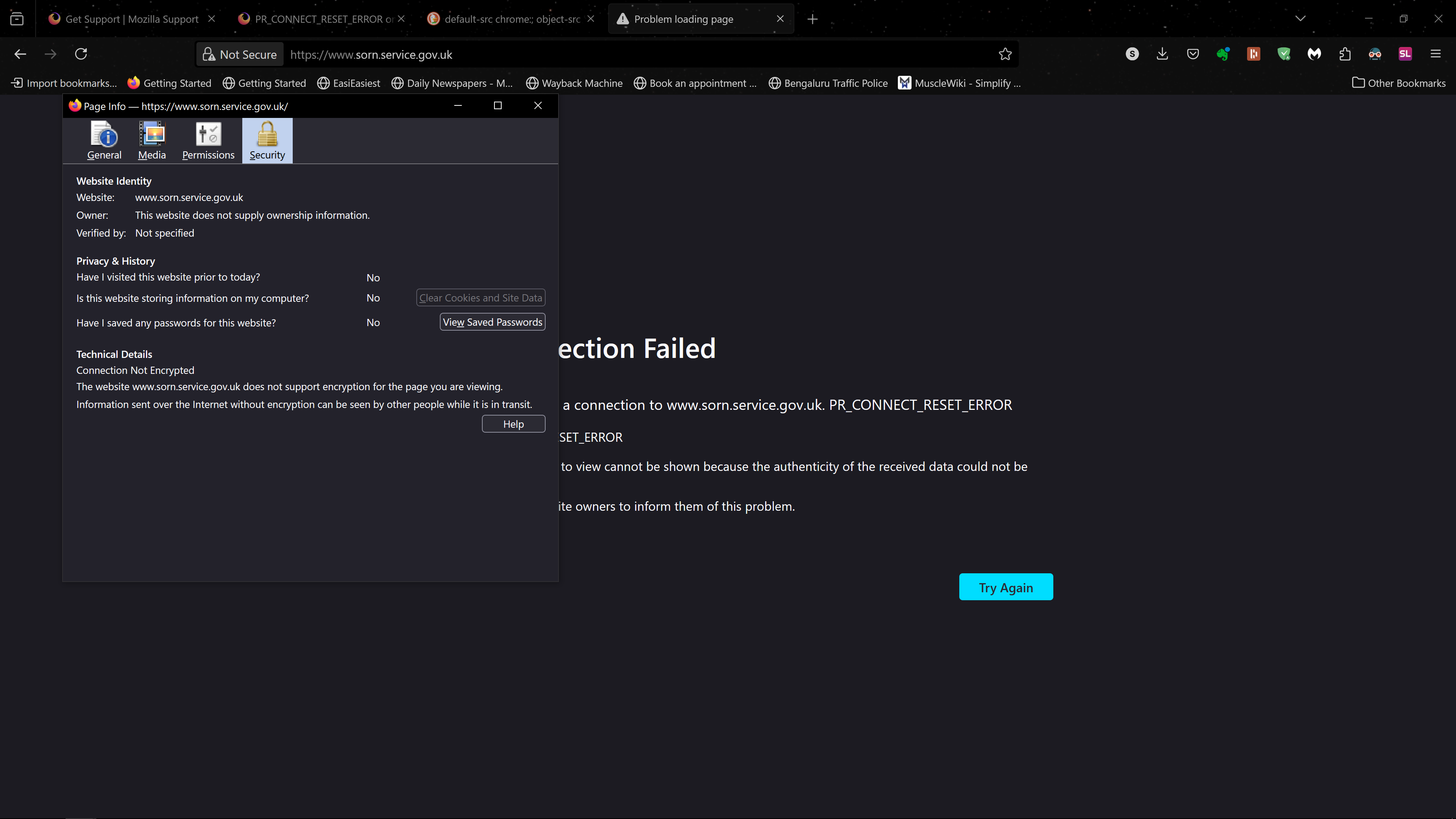PR_CONNECT_RESET_ERROR
I am trying to access the link "https://www.sorn.service.gov.uk/". This is the address of a click through from the webpage "https://www.gov.uk/make-a-sorn".
I keep getting this error:
"Secure Connection Failed
An error occurred during a connection to www.sorn.service.gov.uk. PR_CONNECT_RESET_ERROR
Error code: PR_CONNECT_RESET_ERROR
The page you are trying to view cannot be shown because the authenticity of the received data could not be verified. Please contact the website owners to inform them of this problem.
Learn more…"
I am on Windows 10 Pro 22H2 19045.5011, using Firefox 132 (64-bit), not running Kaspersky, I do have AdGuard (7.19.0 (4853) (CL 1.16.44, DL 2.5.41 )) and Malwarebytes (4.6.17.334) on my system along with their browser adons. I have attached some screenshots, hope they are useful.
Please help.
Được chỉnh sửa bởi sujoykdas vào
Tất cả các câu trả lời (3)
Not running Kaspersky, but the similar apps are still causing the issue. You need to disable them, reboot, and try again.
Hi jonzn4SUSE,
Thanks for your reply. I tried that but it didn't solve the problem. The issue may be with my ISP. I tried using a VPN and it worked.
Windows Pro version, try testing in Windows Sandbox (VM) to see if you have the same issue. https://www.howtogeek.com/399290/how-to-use-windows-10s-new-sandbox-to-safely-test-apps/