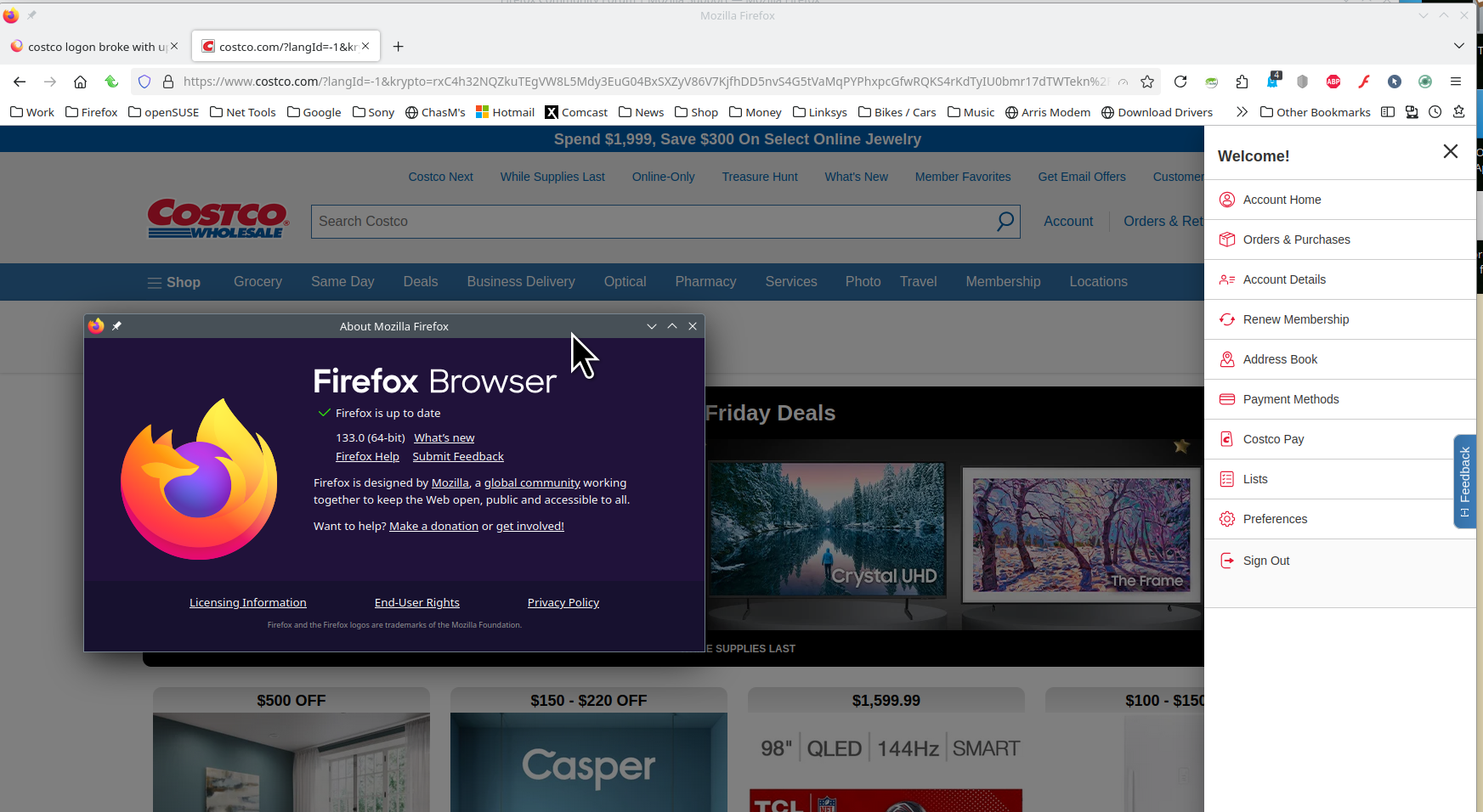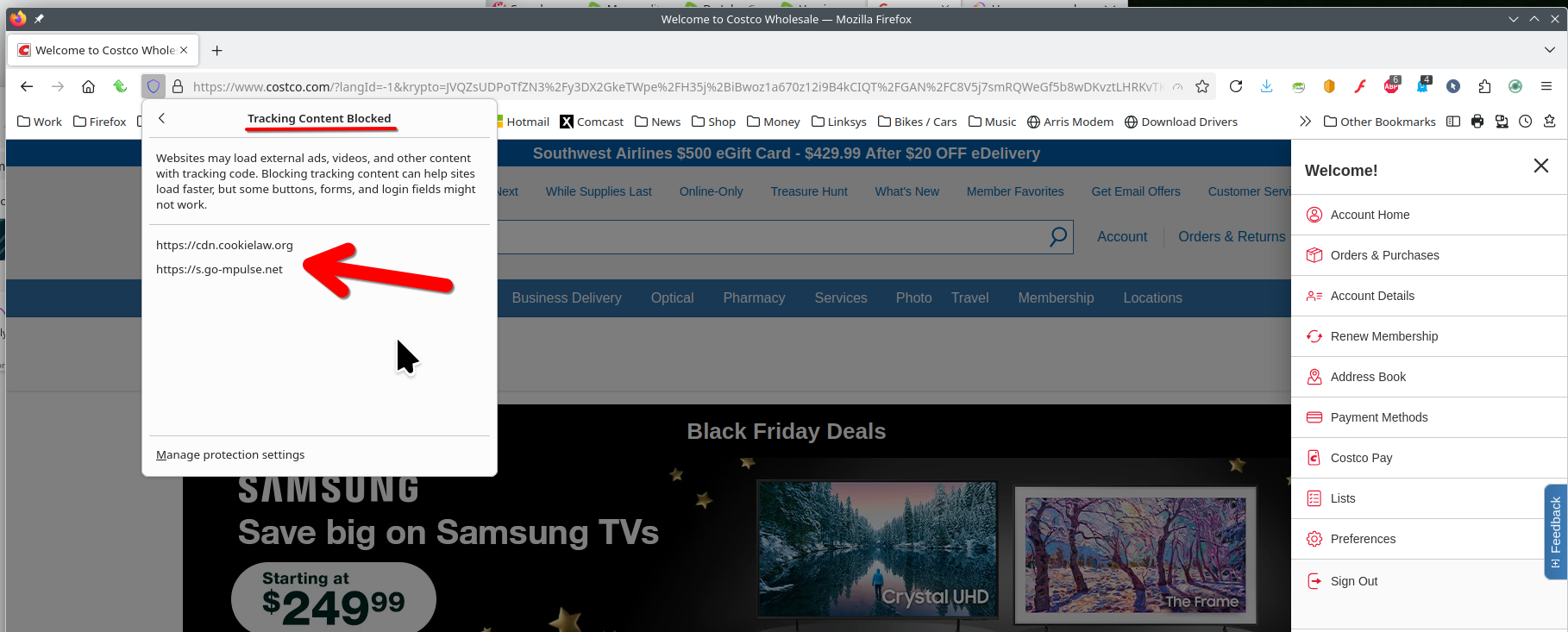costco logon broke with update to Firefox 133.0
Cannot Log on to Costco.com site after update to Firefox 133.0 in Win 10 pro on 2 computers. Both are up-to-date with latest software.
Entering valid account and password cause the Costco logon page to freeze for a minute then returns to log on screen with no messages about failure
Same behavior on two computers. Log on to Costco via Microsoft Edge works perfectly (on 2 computers before any trouble shooting ). Logon with Firefox 133.0 works with every other site that I regularly use - Samsclub, Amazon, Yahoo mail, my own mail servers, NYtimes, WashingtonPost, Google, Walmart, and others
Trouble Shooting Steps taken with no change in the problem logon to Costco + Cleaned cache / cookies + Disabled virus protections + Disabled firewall + Stopped all security services + Rebooted + In settings | Privacy & Security: Added Costco.com as Exception for Enhanced Tracking protection + In settings | Privacy & Security: Added Costco.com as Exception - Cookies and Site Date
Tất cả các câu trả lời (4)
I was able to login. see screenshot Show us the issue. Since you're running pro, you should have sandbox enabled for testing. https://www.howtogeek.com/399290/how-to-use-windows-10s-new-sandbox-to-safely-test-apps/
Được chỉnh sửa bởi jonzn4SUSE vào
Used sand box and dug deeper. The inability to log onto Costco after Firefox 133.0 update is apparently caused by Costco's tracking cookies and security browser protection. All these behaviors are the same on 2 pcs with Windows 10 Pro
Now Firefox Enhance protection is disabled on the site and protection is standard, plus site allowed in exceptions and cookie tracking. I got the logon to work with Firefox exceptions allowed and Nordvpn browser protection turned off.
It is disappointing that version Fire 133 broke the Costco logon, it is by-passed only by disabling all security protections. There were no issues in previous version of Firefox
Costco log on by Microsoft Edge has no issues what-so-ever even with all security vpn, firewall, anti-malware protections active. Further, I have no issues with any other site log on in Firefox 133 across the 2 pcs. Thank you for your help. It would be most desirable if Costco worked on Firefox, as before, without disabling so much.
I didn't have to disable anything for it work. Let me go click on ETP and see what's there...
This is all I see from Costco. see screenshot What are your privacy settings? Here are mine. see screenshot