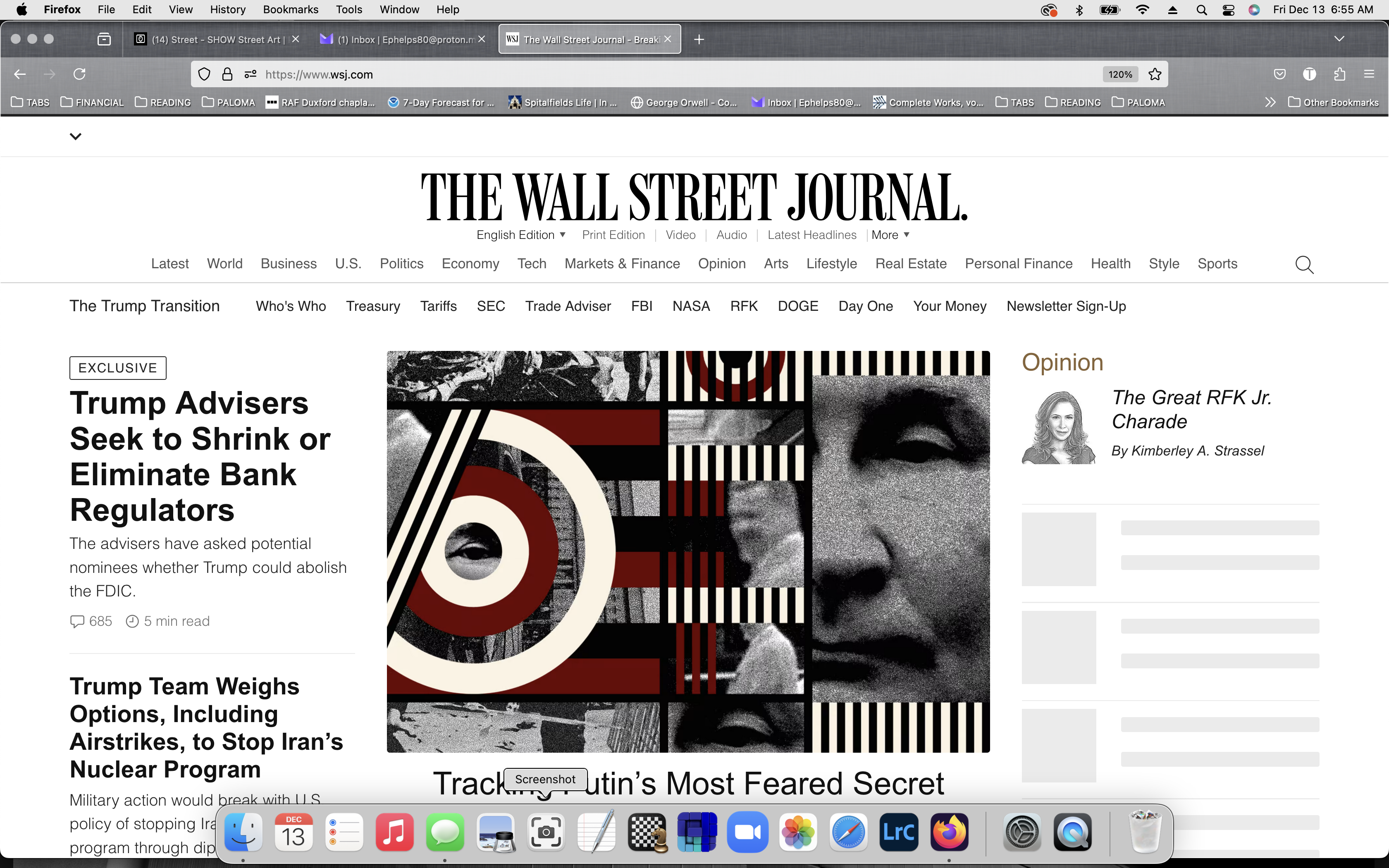large areas of wall street journal website front page are blank
The website WSJ has large areas on front page, including the opinion listing, are simply white and not 'there' on the page to click on. I've deleted their cookies without effect, tried turning off all adblockers, shut mac down to reboot, nothing seems to have an effect. This is a recent glitch of only several days, prior performance was great. Thanks!
Giải pháp được chọn
My mistake, those are add-ons I have installed. From your screenshot, just turn off ETP and it should work. see screenshot of your screenshot
Đọc câu trả lời này trong ngữ cảnh 👍 0Tất cả các câu trả lời (9)
No screenshot? What OS?
Works for me. see screenshot
Do you have the same issue with Firefox in Troubleshoot Mode? https://support.mozilla.org/en-US/kb/diagnose-firefox-issues-using-troubleshoot-mode#w_how-to-start-firefox-in-4troubleshoot-modesf5safe-modesf
Did you try clearing the browser cache? https://support.mozilla.org/en-US/kb/how-clear-firefox-cache#
No it doesn't work for you, the column on the right, the opinions are blank as are mine on my page - see screenshot. I'm on Mac Monterey, the FF troubleshoot page shows the same as without it. I've deleted cache and cookies, rebooted etc but nothing helps. Safari renders the page correctly but I don't like Safari at all. I doubt anything will help here, it's simply one company code not clicking well with another company code. Thanks
Here ya go... see screenshot
Thanks jonzn for this, but I don't recognize the 2 icons to which you've pointed. I have neither the circle with a slash, nor the one on the right, which I can't quite make out. I've fiddled around on the FF screen option page and can't find what my be the correct icons to include. Here's my WSJ homepage - Thanks again!
Giải pháp được chọn
My mistake, those are add-ons I have installed. From your screenshot, just turn off ETP and it should work. see screenshot of your screenshot
High hopes dashed again........EPT is off but symptoms remain the same, but thanks for staying on it jonzn. I even tried resetting the router thinking 'maybe'. I like Firefox after years on Chrome, but I suspect I'll have to get used to opening Safari to cruise WSJ. Thanks again for your help!
You can also try Refreshing Firefox. https://support.mozilla.org/en-US/kb/refresh-firefox-reset-add-ons-and-settings
It's Fixed!! Opened the WSJ this morning and now have the complete website with no blank areas. Must have been your last suggestion of turning off EPT, though why it took so long to do so remains a mystery.
Thanks much jonzn, really appreciate it