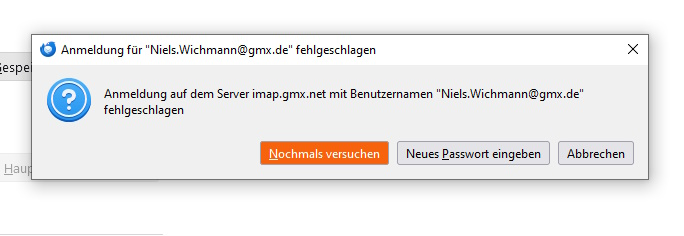imap password
Hello,
I have several email addresses with Thunderbird. When I open Niels.Wichmann@gmx.de a password is requested which I no longer know. Under privacy and security => saved passwords there is no imap for the account, smtp exists. I can access the account with my app on my cell phone. How can I set a new password or how do I get the password? I can display all other passwords.
Regards N. Wichmann
Tất cả các câu trả lời (5)
The password for the incoming gmx server will be the same as the one for the gmx smtp server.
I can no longer receive emails. The password is requested, but this does not work; it is the same as for the SMTP server. The IMAP server is set up (server settings), see picture. It does not appear under the access data (Niels.Wichmann@gmx.de), see image. The SMTP is in the list. The email account works on my smartphone. How can the problem be solved?
The IMAP settings are correct, so I suggest resetting the password on the gmx website, removing the smtp:// entry for the account in Saved Passwords, restarting TB, and entering the new password when asked. You will have to enter the new password on the phone as well.
I have changed the password to GMX and deleted the smtp:\\. Now when I open Thunderbird I can enter the new password and retrieve, read, send, etc. the emails. I have to enter the password every time I open TB and neither the IMAP nor the SMTP account is displayed in Saved Passwords.
When you enter a password, there should be a checkbox to store it in Saved Passwords. Do you have an external password manager that's part of some security apps? That might be intercepting the password process in TB.