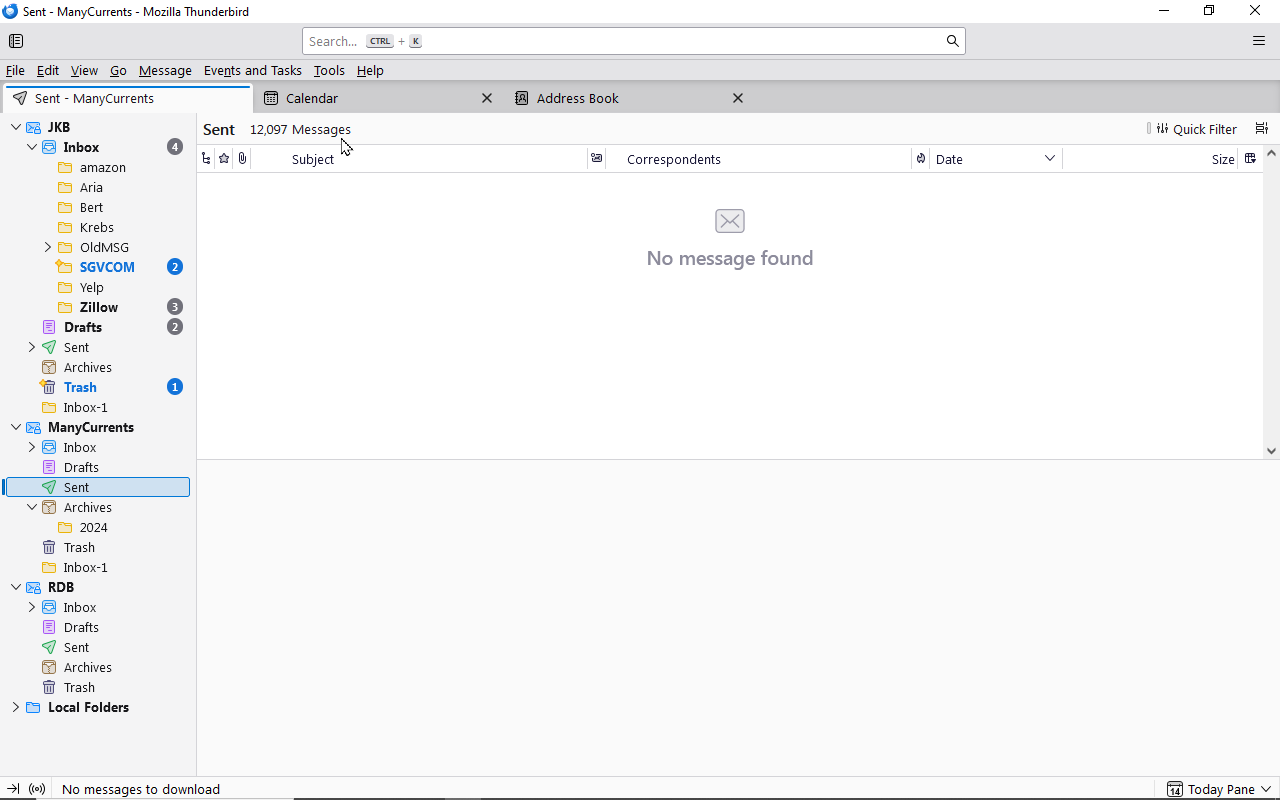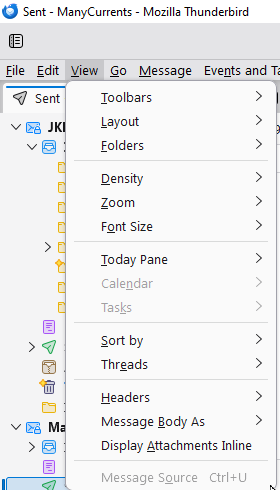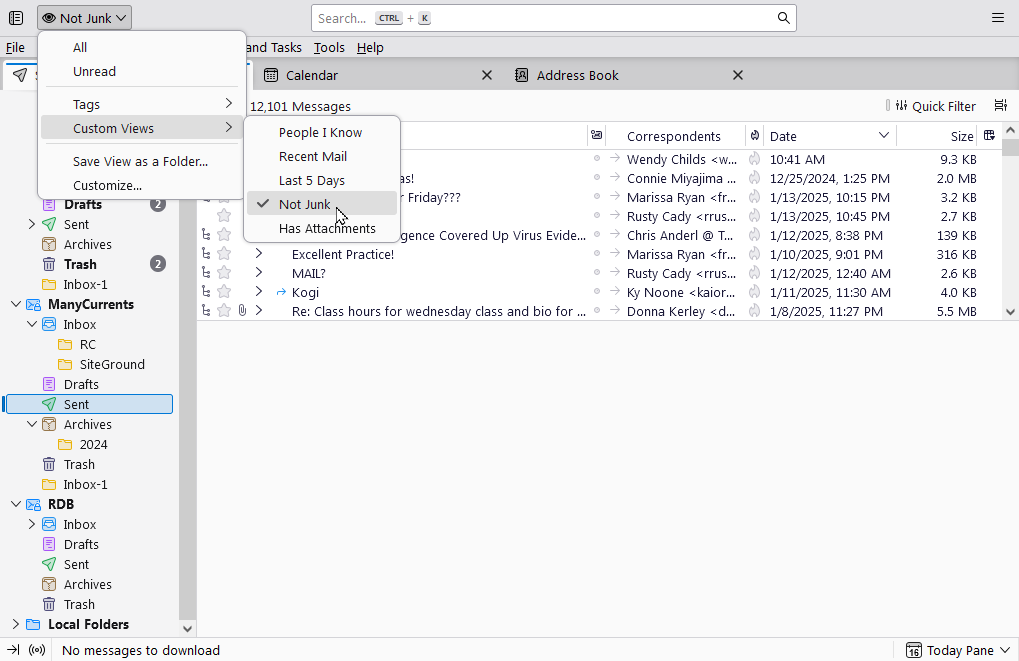(Mail) Sent file size exceeds 3 GB, no longre read by TB
The 'Sent' file in my 'Mail' folder exceeds 3 GB (3,224,360,399 bytes) and is not being read in the TB Mail window. How can I reduce the size of this file AND save messages???
'Sent' message folder IS searchable!!!
Được chỉnh sửa bởi jacobbarnett vào
Giải pháp được chọn
Matt ~> PROGRESS!
Added the View button to the toolbar as recommended With "All" checked and NO CUSTOM views selected, still no sent messages listed (see 1.png) below => HOWEVER selecting "Not junk", which none of the sent messages would be, ALL 12,101 messages populated!!!!!! HOORAY! (see 2.png) below
So, I can live with this. However, I suspect the database file supplying the list may well be corrupt Which is why the View -> All does not populate
I am into taking more time to address this problem also As it could relate to other issues down the road.
Is there a way to back up the database file and replace it, WITHOUT loosing the indexing that is now happening?
Grateful ~:~
Đọc câu trả lời này trong ngữ cảnh 👍 0Tất cả các câu trả lời (11)
jacobbarnett said
The 'Sent' file in my 'Mail' folder exceeds 3 GB (3,224,360,399 bytes) and is not being read in the TB Mail window. How can I reduce the size of this file AND save messages??? 'Sent' message folder IS searchable!!!
What makes you think the size is impacting your ability to read this folder? Please post a screen shot?
Thank you, Wayne, for your thoughts. Screen shot attached.
You are on Windows 10.
Do alt-key > View > messages > all
Yes Windows 10
RE: Do alt-key > View > messages > all "View" menu item does not contain a "messages > all" option See attached
Ah, cool. "Messages" should be just below "Sort".
Something is definitely broken. If this is an imap account, right+click the folder, properties, and "Repair".
If that didn't help, start Thunderbird with Help > Troubleshoot Mode.
If that didn't help, start Thunderbird, click the folder, ctrl+shift+J and look for error lines
I agree something does seem broken I did the "repair: function on the Sent folder => no change It's a POP3 config Troubleshoot mode => no change start Thunderbird, click the folder, ctrl+shift+J and look for error lines => see attached Do not know what to make of Error Console information
Sent file is: 3,224,400,697 bytes
Được chỉnh sửa bởi jacobbarnett vào
P.S. Glad to provide APPLICATION BASICS, however, this UI does not seem to permit uploading .txt files
Post the entire troubleshooting information at https://pastebin.mozilla.org/about/
- click new snippet
- change the expiry to 21days (the default 1 hour is probably going to see it deleted long before anyone looks at it)
- Click the paste snippet to complete the process.
- Post the resulting URL here.
It might also help to try the troubleshooting mode from the help menu, continue when prompted without changes as I have a feeling your issue might be a theme.
Ok, I have no idea why you have no View > Messages > all. But lets try it another way.
Right click the toolbar. Select customize and drag the widget for "View" onto the toolbar
Now select that sent folder and check the view button on the toolbar. I would expect it to say ALL, If it does not show all set it to that
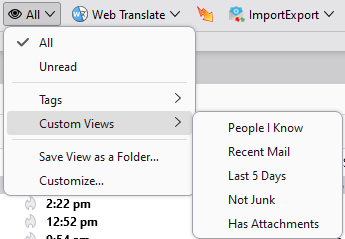
Click on the quick filter button in the list header and make sure it is not set to only show unread messages or something silly. I have seen a number of instances here of folk having clicked one of the buttons on the quick filter to make their list disappear.
Once you have done those things without result we will have a look at removing the database used to populate the list. If it is corrupt all sorts of things could go wrong.
Giải pháp được chọn
Matt ~> PROGRESS!
Added the View button to the toolbar as recommended With "All" checked and NO CUSTOM views selected, still no sent messages listed (see 1.png) below => HOWEVER selecting "Not junk", which none of the sent messages would be, ALL 12,101 messages populated!!!!!! HOORAY! (see 2.png) below
So, I can live with this. However, I suspect the database file supplying the list may well be corrupt Which is why the View -> All does not populate
I am into taking more time to address this problem also As it could relate to other issues down the road.
Is there a way to back up the database file and replace it, WITHOUT loosing the indexing that is now happening?
Grateful ~:~