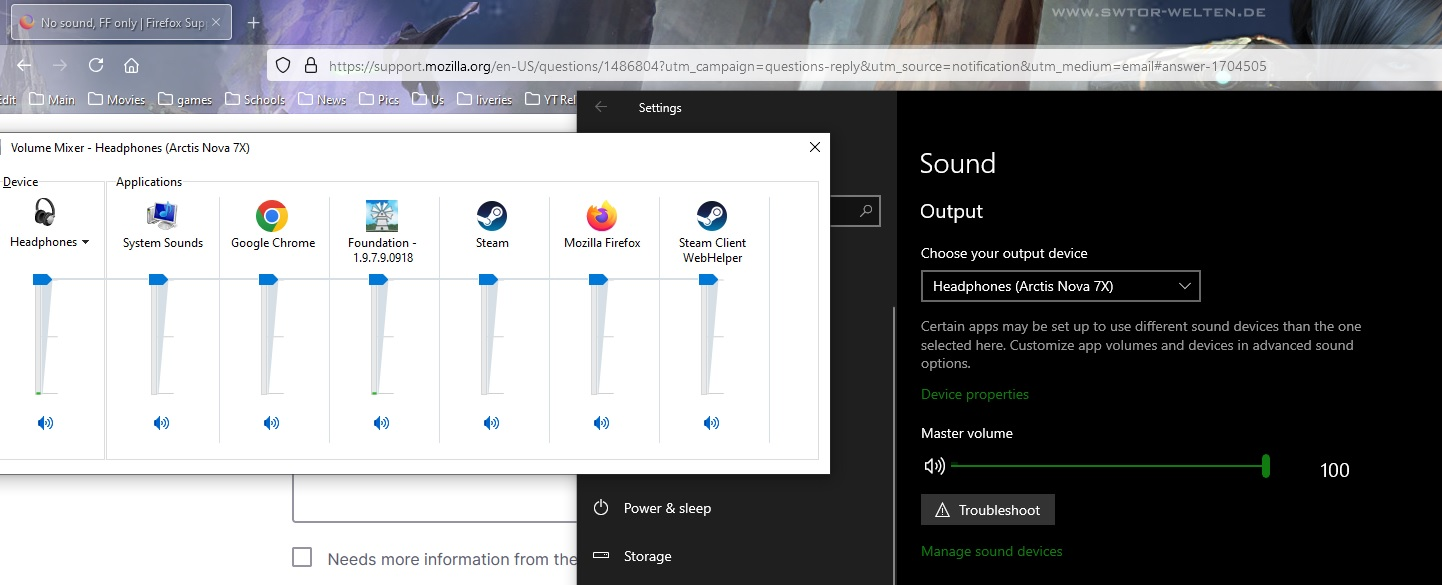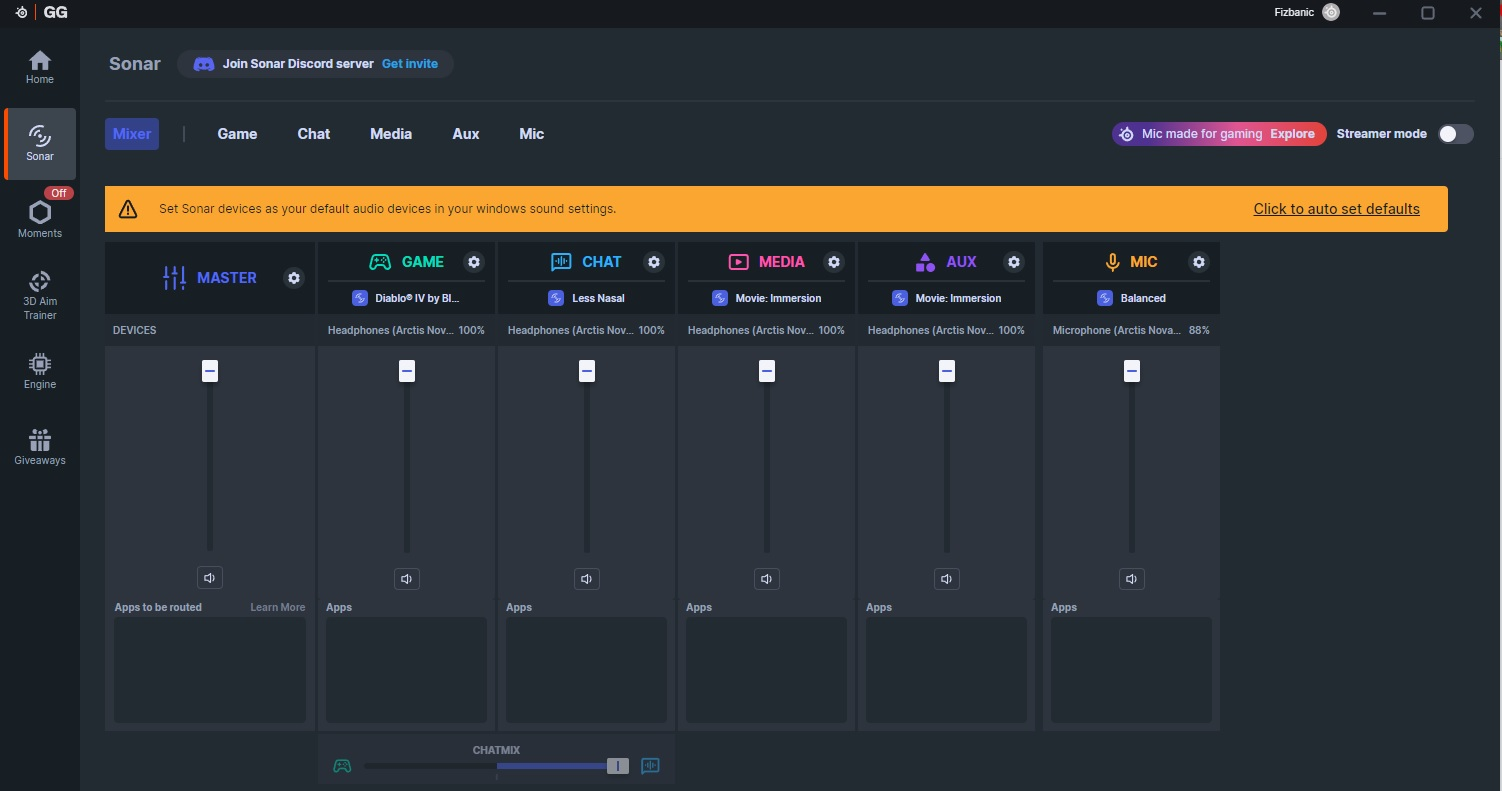No sound, FF only
Windows just had an update, in that when I did it now Firefox has no sound at all in Youtube, Disney plus or any other site.
Now I did my own trouble shooting, games have sounds, my music player (winamp) has sound, I downloaded chrome and I oped volume mixer and played a video in that, there was sound.
I do the same thing in firefox and there is no sound, and in volume mixer where the lines go up showing the volume as it plays, it did it for chrome but not Firefox.
So there is no issue with my head set, my computer or my sound, it is firefox alone.
Tất cả các câu trả lời (7)
Fizbanic, some possibilities to consider.
1. Is the Firefox tab muted? If you right-click on the tab header at the top of the screen, is there an "Unmute Tab" option?
2. What happens if you press the mute / unmute button within a video player?
3. Could Firefox be muted in your OS volume settings? I know that in Windows you can mute individual applications within the Windows settings, so wonder if this has happened in your OS?
Thanks for the reply.
1. No tab was not muted and I did mute/unmute just in case now to try anything.
2. see above.
3. The mute of individual application would be and can be done through volume mixer and no it is not muted.
The only thing I did was update windows, I was watching a video and it was fine and I was going to make dinner so I figured I would update and restart so every thing should have been exactly the same as before the restart.
The only thing that changed was the update.
Fizbanic, just to clarify, did you check Windows own volume mixer settings, rather than a 3rd party application's mixer? And was Firefox running when you went there?
Yes, I right click on the speaker icon in the lower right, and went to the mixer there. As it is windows I will only deal with that.
However I fail to see how that can be an issue when all other programs, games, applications work except Firefox.
As you can see from the screen grab nothing is muted.
Again everything was working fine, I do an update and bam it no longer works in Firefox only!
Fizbanic, some more thoughts.
Have you rebooted the computer since discovering the issue?
Is Firefox still muted with normal speakers (if you have any besides the headphones)?
Perhaps you could try muting Firefox in the Windows settings, play a video that would normally produce sound, then unmute Firefox?
Yes have rebooted.
No normal speakers but as other games and what not work....makes no logical sense.
Tried muting and un-muting FF.
However I did figure it out through some playing around. Steel series does have a software that somehow it reset my audio to nothing so it would not work through FF but still worked in my game (even though the setting was turned off).
Here is a screen shot just incase this comes up in the future.
Thank you for taking the time to assist.
Fizbanic, yes, for anyone else with this issue its worth checking not only Firefox's own tab mute settings or Windows / the OS volume settings, but also the sound card's own settings software, and any headphones or speakers own settings software.
Glad that you found a solution for the lack of Firefox audio.