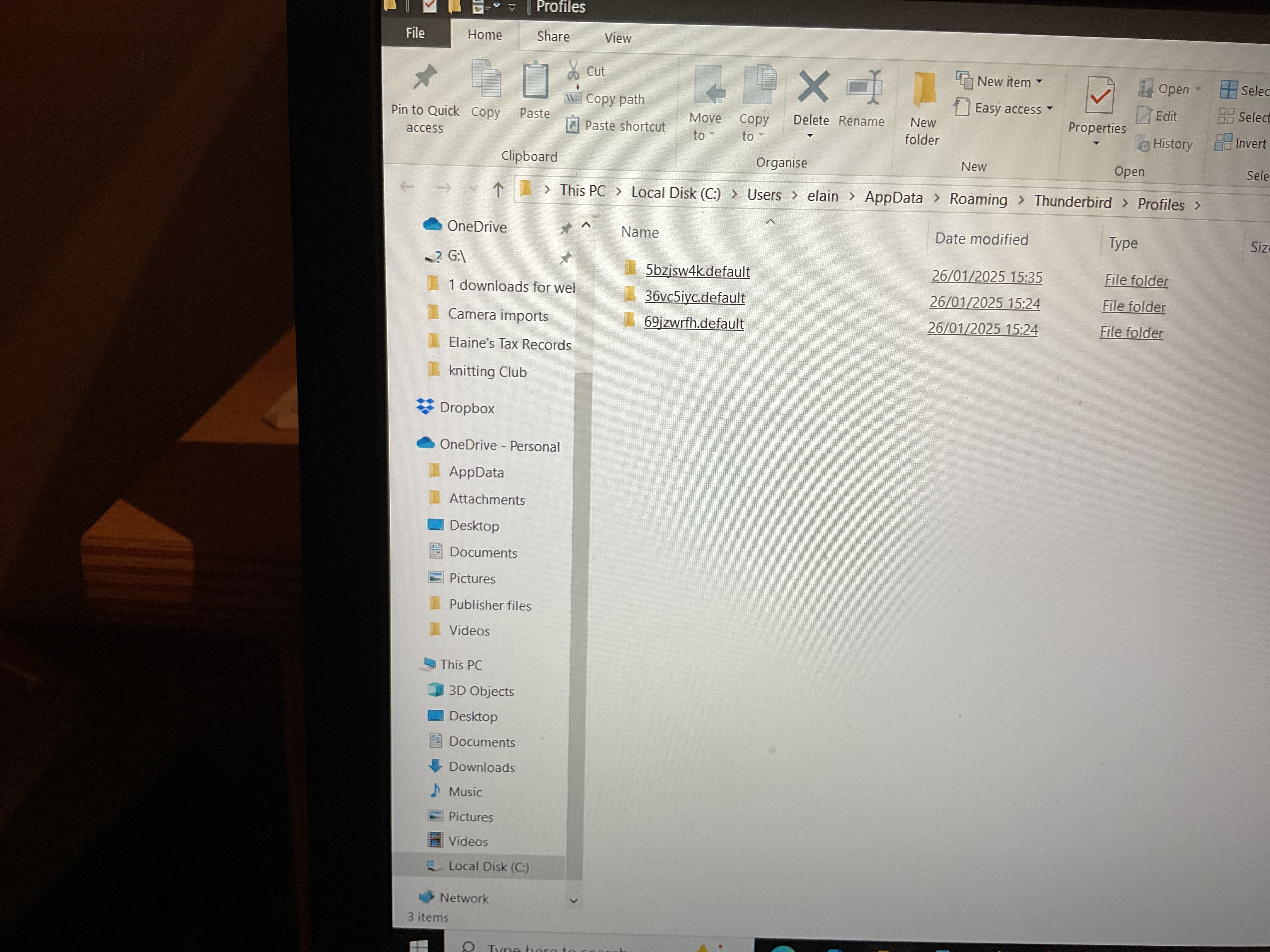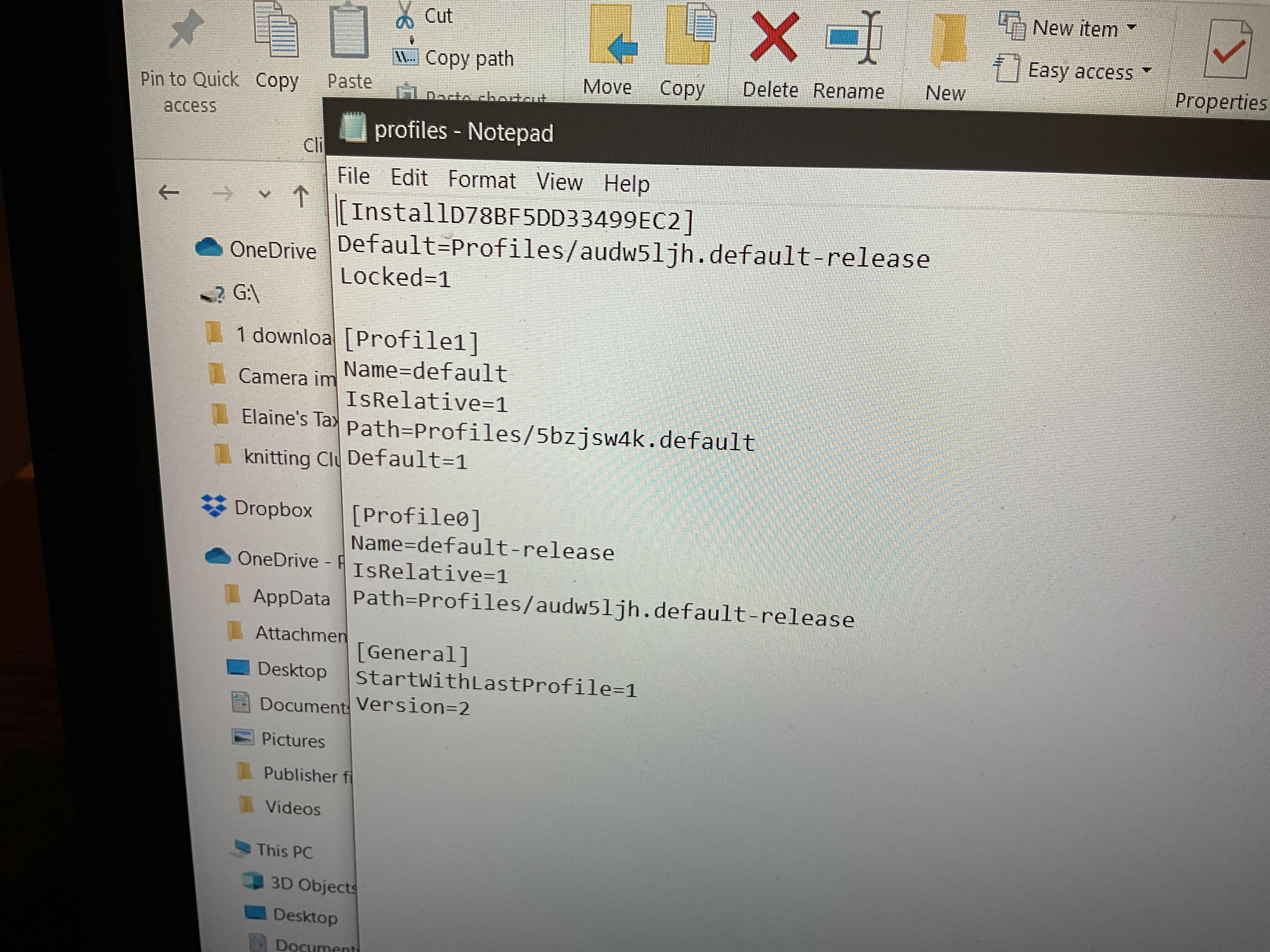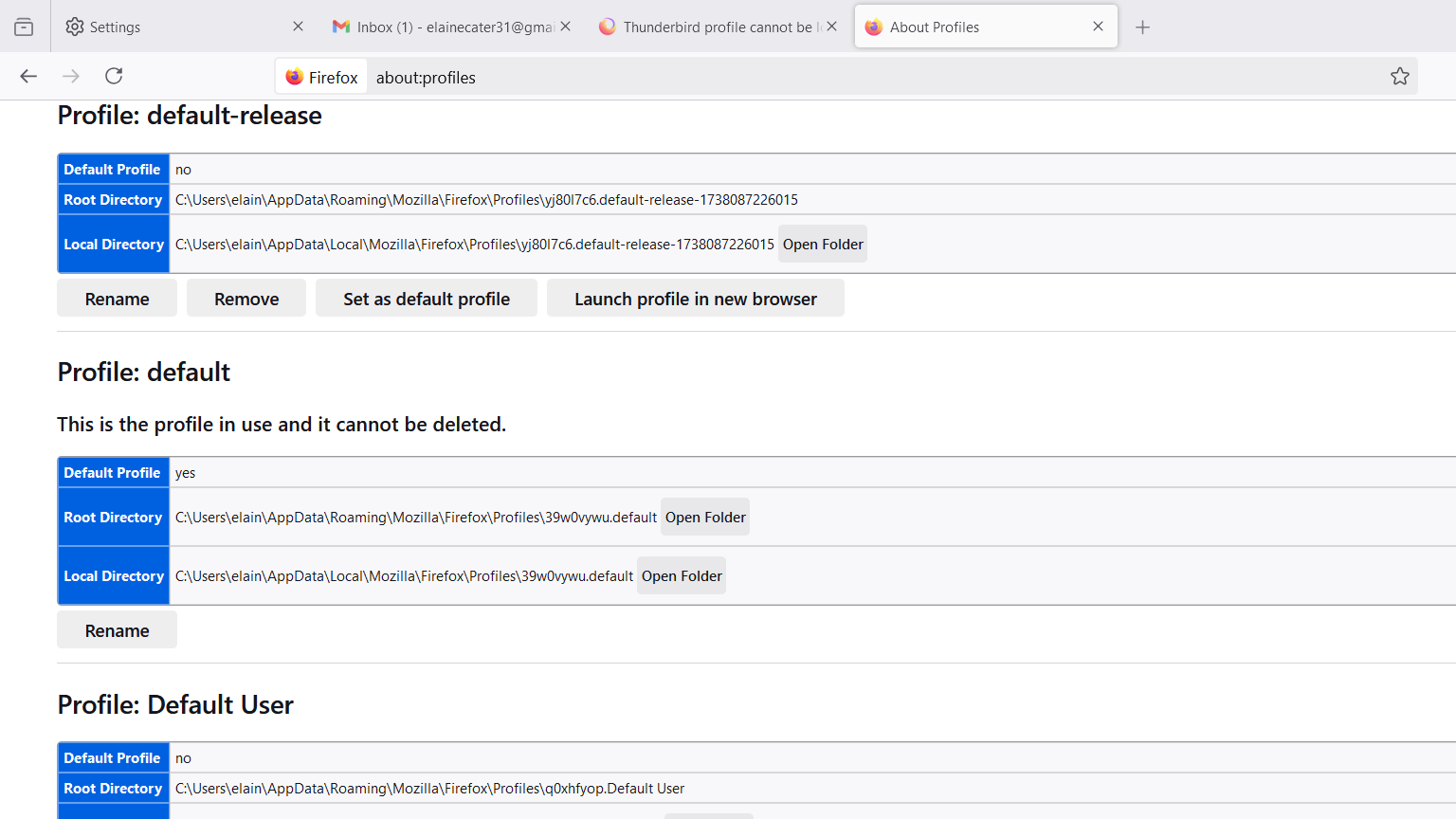Thunderbird profile cannot be loaded. It may be missing or inaccessible
I cannot open Thunderbird on my laptop. I tried to move my profiles on my external hard drive to my C drive profile but I still am getting the message above.
Tất cả các câu trả lời (15)
This happens because Thunderbird must be told where the profile is; it doesn't 'look' for it. Thunderbird opens this file: c:\users\<your id>\appdata\roaming\thunderbird\profiles.ini to get the name and location of the profile. You can edit that yourself with Notepad, or you can, from desktop, do this: - click windows key and 'r' key - enter thunderbird.exe -p and press enter - this is the profile manager. click the 'create profile' button and follow the steps to locate your profile, give a shortcut name, then click 'choose' and then finish and launch
Thank you for your suggestions. I’m afraid as a pensioner I must confess that try as I may to follow your instructions, I have not succeeded. I transferred the profiles from my external hard drive to the C drive but it still only shows a profile folder which is empty. I’ve also gone to help in Firefox and then further help. I see the list of profiles but don’t know what to do next.
ok, please provide in detail what you did and where the profile was copied to. With that, I may be able to give more instructions. screenshots of what you see may be useful. Thank you
I have added the photos to show you what I have on my pc after %APPDATA%\THUNDERBIRD\Profiles\ was I put into search
Those photos showed several profiles. It may be simpler if you just post screenshot of your profile that you copied it, as then I will know which one to focus on. Then, I think some of the folders being shown can be removedd.
I have taken screen shots of the profiles on my external drive. I can open the folders if you want to see their contents.
Elaine, First, I suggest you download and inzip this little freeware program at https://www.bluefive.pairsite.com/SnapShot.zip It is very small, safe, and when you start it, it immediately opens to capture content from the screen. Press 'capture' and a menu opens where you can select how much of screen to copy. Select the option to capture rectangular area to create a screenshot. After playing with it a bit, I think it will be quicker than the phone and will provide more detail.
Now, click to open the folder of the profile you want. Your other screenshots shows list of many backups, but I just need to see the contents of desired profile. Once the folder is open, start the snapshot utility and create the screenshot. Thanks.
I can only capture the top half of each of the folders. If you want the other half, I will try to send that to you separately.
This is good stuff. The profile named 69jzwrfh.default is the newer of the two with a date of 2022. Is this the newest profile you have? I see you also have the thunderbird folder for that profile. That is encouraging. please click to it and if there is a file named profiles.ini, please open it and do screenshot (it's a simple text file and will open in Notepad). My hope is that it has the 69jzwrfh.default profile name in it. I look forward to seeing that. We're getting through this.
I'm sorry but I couldn't find profiles.ini in the list of files in either of the two profiles I sent you. I have used the help and further help in Firefox to copy the profiles that exist in the current Firefox. if you want me to open any of the ones in this screenshot, I ccan do that. Sorry that I am so slow and not finding the files you are after.
Not to worry. We'll get there, can you do a screenshot of the thunderbird folder as I point to in attached screenshot? If that proves fruitless I will give details on activating that profile of 69jzwrfh.default
Here is the first part of the file you wanted to see. If you want me to send the bottom part of the folder, please let me know. Elaine
Elaine Cater said
I couldn't find profiles.ini in the list of files in either of the two profiles I sent you.
You're looking in the wrong place. david told you to look for that file in the Thunderbird folder two levels above the 69jzwrfh.default profile folder, not within the profile folder itself.
I have used the help and further help in Firefox to copy the profiles that exist in the current Firefox.
This comment and the screenshots you posted refer to Firefox profiles. It's only Thunderbird profiles that are relevant here, and hence it's in Thunderbird that you have to look for them, not in Firefox.
In your screenshot, there are several folders - there is the thunderbird folder - in that folder is the profiles folder - in that folder is the 69jzwrfth.default folder
you sent a screenshot of the 69jzwrfth.default folder. While looking at that folder, see if you can cllck the back arrow twice to get to the Thunderbird folder. That is the folder I would like to see.
Here is the screenshot of the Thunderbird folder. I hope this is the one you want to see. I'm located in the U.K. so I won't be able to carry on messaging until tomorrow.