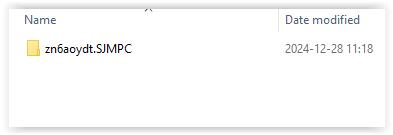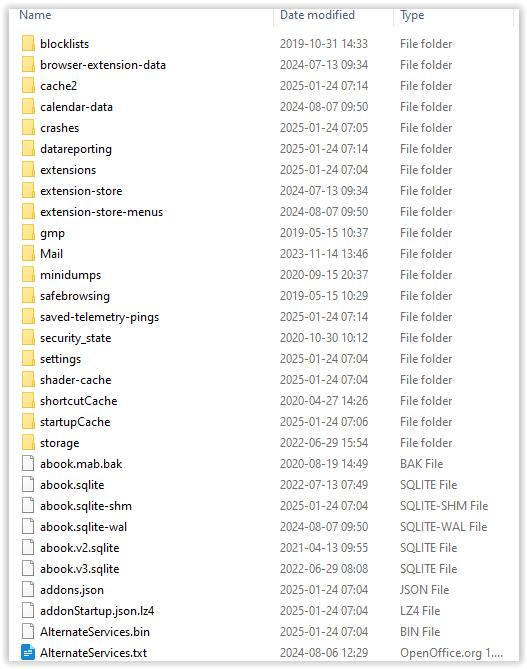How and what to back up pre clean installation of Win11
In order to upgrade to Win 11, unfortunately I must do a clean install.
I very much need to know what I need to do pre disk wipe to preserve my settings, do the right kind of backup of my various accounts, and be able to access my previous settings and account data once I install Tbird on my new system. It is very important for me to be able to access my old account data for legal reasons.
Thank very much in advance.
Doc
Giải pháp được chọn
Once again, thank you very much. Your caution is noted. As well as your kindness ....
Đọc câu trả lời này trong ngữ cảnh 👍 0Tất cả các câu trả lời (5)
PS All of my account profiles are located on a separate data drive. I use Profile Manager to access them as required.
Is there anything hiding in my boot drive where the progarm is installed that I need to back up?
Doc
Just the profiles. The following article documents what does Thunderbird store outside the profile folder, if you're curious:
And I understand this isn't relevant to you, but for reference, in case someone else with a similar question comes across this thread, main article about profiles and what to backup:
https://support.mozilla.org/kb/profiles-where-thunderbird-stores-user-data
Alternative way to backup and restore your profile using Thunderbird Export/Import
https://support.mozilla.org/kb/thunderbird-export https://support.mozilla.org/kb/thunderbird-import
DavidGG, thank you so much!! This will be very useful.
Since you seem so very knowledgeable, I would like to ask you about my profiles. I have each profile in a separate folder on my data drive. They all look a little different from each other.
One of them, the profile for personal email for my wife and I, has the usual adpkis ... folder name, plus a number of other folders and files outside of that folder. (See attached) It looks like the separate files have not been used or modified for many years.
My Business profile is all neatly tucked away in a folder - called "Profiles". (Again, see attached)
My Company profile is also tucked away in its own folder, which contains another folder called zn6ao ... which contains all of the regular, expected files.
It seems to me to be a bit "messy", but everything works just fine, and I can see in Profile Manager what folder TBird looks for to open a particular account.
I presume that when pointing the new installation of TBird when installed on my new OS, I simply point it to the address that I see now in my Profile Manager?
I hope that this is clear and is not to much of an ask for you.
Regards, Doc
As described in the article about profiles, Thunderbird profiles should in principle all be created within a Thunderbird > Profiles folder. Your folder hierarchy does indeed seem quite messy to me, with some profiles outside the Profiles folder and even profiles within profiles. I don't have an explanation for that, doesn't look right to me, but shouldn't cause any problem as long as there is no filesystem corruption on that disk, just confusing when you look at it and have to deal with it.
Not the first time I see someone post a messy folder hierarchy like that, btw, wonder whether it's a Windows thing. I'm not a Windows user, so cannot really help you with that. I'm eager to know, but not as knowledgeable as you seem to think I am. :)
And you can indeed just point Thunderbird to wherever your profile folder happens to be, doesn't have to be in the default location for it to work correctly, but there is one thing you have to be careful with, and it's this:
https://support.mozilla.org/kb/dangerous-directories-Thunderbird-account-settings
Giải pháp được chọn
Once again, thank you very much. Your caution is noted. As well as your kindness ....