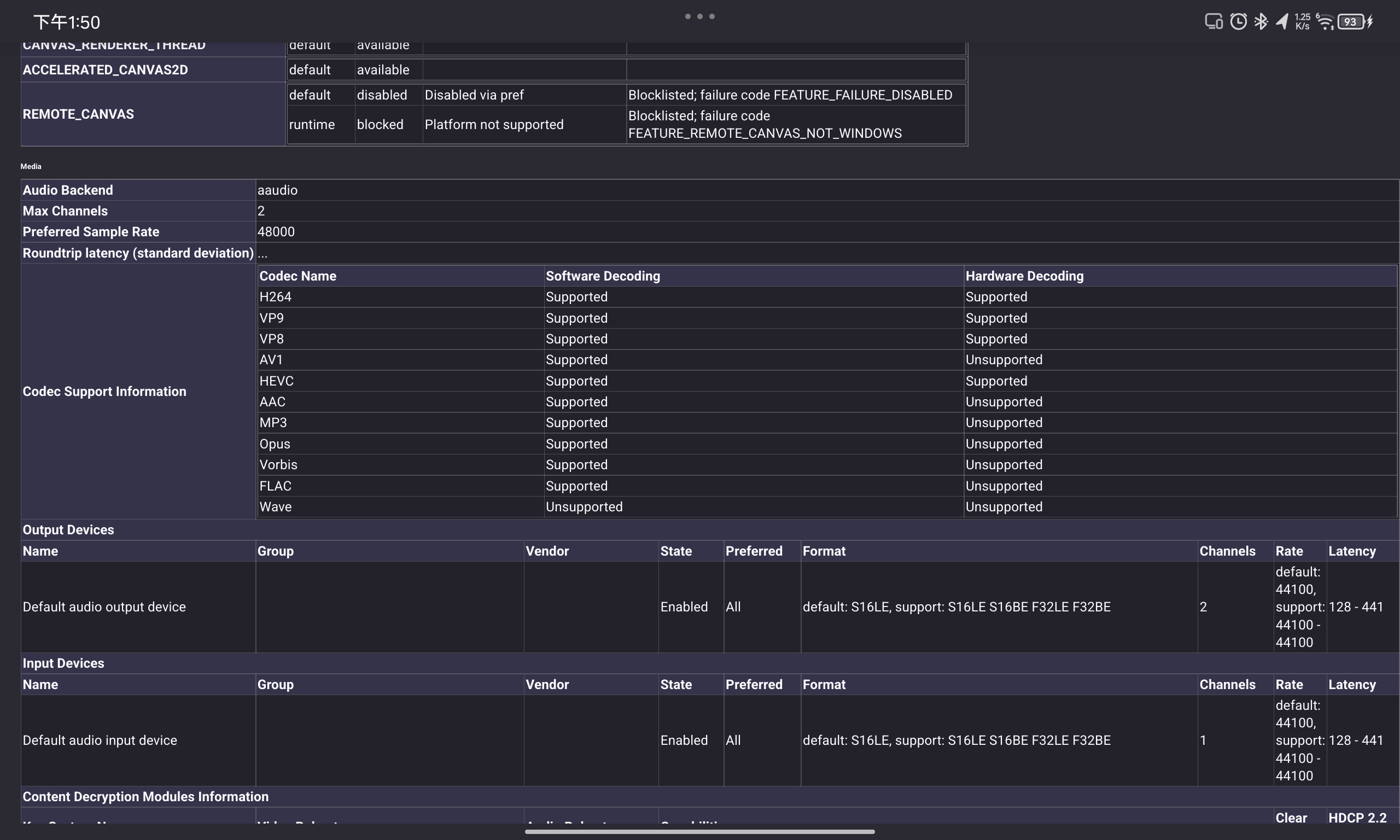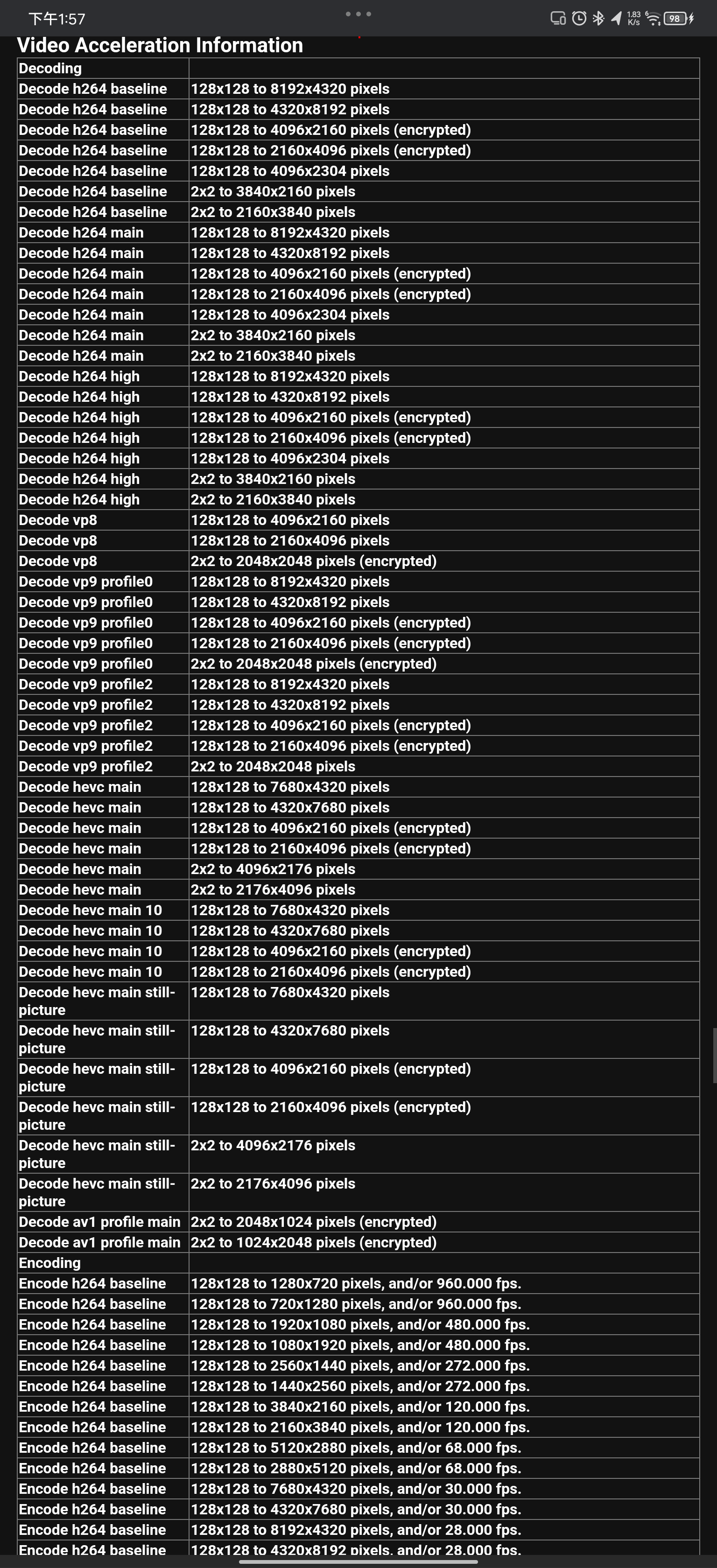Playing video on bilibili can't use hardware decoder
I just need how to make use of the hardware decoder on bilibili.com when I watching videos by Firefox android
I have tried to solve this problem by using AI,but I have followed the steps given by Deepseek, I have made sure my device are support HEVC and AVC hardware decoding (Snapdragon 870), I also tried to switch my UA to Safari 18, MacOS X, it couldn't help either,but I do the same steps on Edge Canary it works. It bothered me a lot,every time I switched the quality options to 8k,the video playback becomes very According to edge://gpu, I'm very sure 8k video hardware decoding is available on my device. Thank you weather you can or cannot solve my problem.
(Sorry about my poor English, I'm still studying it in school)
Được chỉnh sửa bởi NoahSUMO vào
Giải pháp được chọn
TyDraniu 说
Try to open about:support and go to the Media section. There should be a list of supported codecs. I'm not sure that we support hardware accelerated HEVC on Android right now.
It could also be an issue with the video platform. I just tried using the PC adb command `adb shell dumpsys gfxinfo` on YouTube and observed that the hardware decoder is indeed working. Thank you for your trouble, and I appreciate your help.
Đọc câu trả lời này trong ngữ cảnh 👍 0Tất cả các câu trả lời (4)
Oops, this is the version with corrected grammar, sorry...
I just need to know how to enable the hardware decoder on bilibili.com when watching videos using Firefox on Android.
I have tried to solve this problem using AI, and I followed the steps provided by DeepSeek. I made sure my device supports HEVC and AVC hardware decoding (Snapdragon 870). I also tried switching my User-Agent to Safari 18, macOS X, but it didn’t help. However, when I followed the same steps on Edge Canary, it worked. This has been frustrating for me. Every time I switch the quality options to 8K, the video playback becomes very choppy. According to `edge://gpu`, I’m very sure that 8K video hardware decoding is available on my device. Thank you, whether you can or cannot solve my problem.
(Sorry about my poor English; I’m still learning it in school.)
Try to open about:support and go to the Media section. There should be a list of supported codecs. I'm not sure that we support hardware accelerated HEVC on Android right now.
Được chỉnh sửa bởi TyDraniu vào
TyDraniu 说
Try to open about:support and go to the Media section. There should be a list of supported codecs. I'm not sure that we support hardware accelerated HEVC on Android right now.
This is a screenshot, hope it helps.I've also attached a screenshot from edge://gpu in edge.
Giải pháp được chọn
TyDraniu 说
Try to open about:support and go to the Media section. There should be a list of supported codecs. I'm not sure that we support hardware accelerated HEVC on Android right now.
It could also be an issue with the video platform. I just tried using the PC adb command `adb shell dumpsys gfxinfo` on YouTube and observed that the hardware decoder is indeed working. Thank you for your trouble, and I appreciate your help.