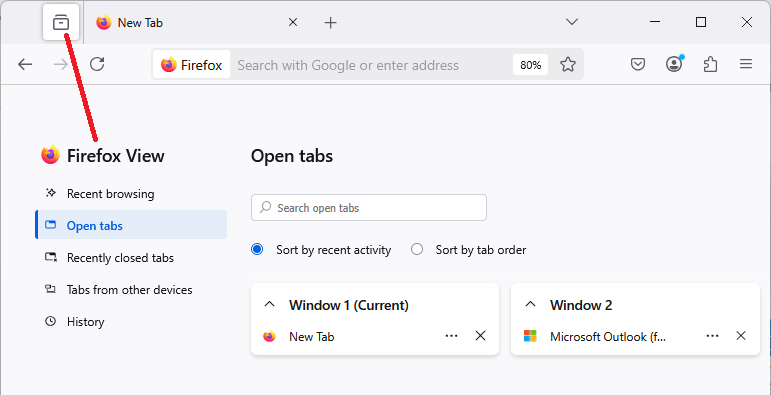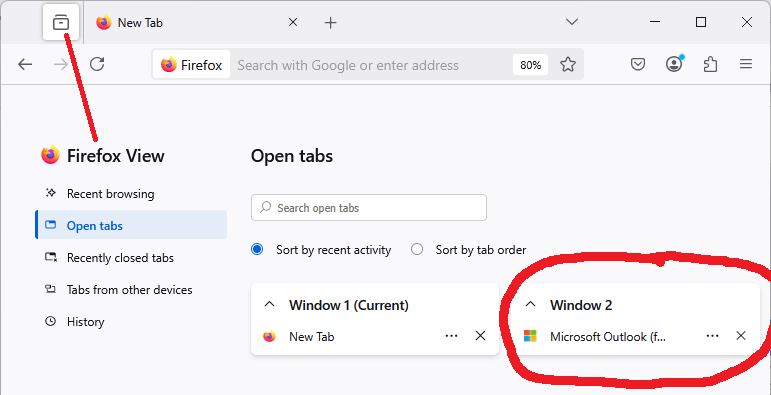restoring a previous session
There is a session with 15 important tabs. Previously, all 15 tabs were restored when closing and then opening.
But now, when closing and opening, the following happens: 1) The first time you click on Mozilla startup, nothing opens.Clicking again opens the home page.And everything. 2)When you click on launch, the home page opens.And everything.
In both cases, pressing Ctrl+Shift+t restores the previous session with 15 tabs.
The error appeared unexpectedly.There were no critical sorties.Mozilla's version is the latest.Tell me how to fix it.
Giải pháp được chọn
omax72 said
But now, when closing and opening, the following happens: 1) The first time you click on Mozilla startup, nothing opens.Clicking again opens the home page.And everything. 2)When you click on launch, the home page opens.And everything.
Hi, could you explain the difference between clicking on Mozilla startup and clicking on launch.
In both cases, pressing Ctrl+Shift+t restores the previous session with 15 tabs.
Ctrl+Shift+N (reopen last closed window) should also work.
Here's a thought: what if there is a hidden/off-screen window that closes last, after the window you see and close. In that case, it would make sense for Firefox to restore the hidden/off-screen window first at startup, and list the window you closed in the History > Recently Closed Windows list.
Could you open the Firefox View screen. Either use the "file drawer" button at the upper left of the tabs bar, or you can type or paste about:firefoxview in the address bar and press Enter to load that page. Then select the Open Tabs list (example screenshot attached).
Can you find a mystery window here? You can close the tabs in that window from here, or click a tab to hopefully bring it into view.
If you activate a tab and Windows switches to a different desktop, you can get that window back onto your main desktop, but the method may different between Windows 10 and Windows 11.
Đọc câu trả lời này trong ngữ cảnh 👍 2Tất cả các câu trả lời (6)
Is there a reason you don't make them Bookmarks so tabs to sites don't get lost as well?
I make bookmarks.
It is the previously opened tabs that do not open.When restarting Mozilla.Previously, everything worked fine.
Since no one is there to see what happened in previous tabs or Firefox browser opening unless it shows up in history log there no way to find them again.
Giải pháp được chọn
omax72 said
But now, when closing and opening, the following happens: 1) The first time you click on Mozilla startup, nothing opens.Clicking again opens the home page.And everything. 2)When you click on launch, the home page opens.And everything.
Hi, could you explain the difference between clicking on Mozilla startup and clicking on launch.
In both cases, pressing Ctrl+Shift+t restores the previous session with 15 tabs.
Ctrl+Shift+N (reopen last closed window) should also work.
Here's a thought: what if there is a hidden/off-screen window that closes last, after the window you see and close. In that case, it would make sense for Firefox to restore the hidden/off-screen window first at startup, and list the window you closed in the History > Recently Closed Windows list.
Could you open the Firefox View screen. Either use the "file drawer" button at the upper left of the tabs bar, or you can type or paste about:firefoxview in the address bar and press Enter to load that page. Then select the Open Tabs list (example screenshot attached).
Can you find a mystery window here? You can close the tabs in that window from here, or click a tab to hopefully bring it into view.
If you activate a tab and Windows switches to a different desktop, you can get that window back onto your main desktop, but the method may different between Windows 10 and Windows 11.
I followed your advice.I saw a hidden window (number 2).Deleted it too.And the browser has been restored as it was before! Thanks!
Awesome. I don't know why that sometimes happens, but it's great having Firefox View to research it.