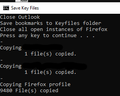Number of files in profile keeps increasing
I regularly back up my profiles folder (desktop running Windows 10) and observe a steadily-increasing number of files. Where/what are they? If cookies, I really don't want to delete all cookies, but neither am I interested in manually going through the list and deleting individual ones. I realize we're not talking about a major storage space issue (~ half a gigabyte) -- just curious.
Tất cả các câu trả lời (3)
9,480 files?! I would definitely agree that's too many files in the Profile folder. I think you need have a look manually to identify some sort of pattern to the madness of the amount of excessive files. Even if you have multiple Firefox profiles, that number sounds high. A normal profile should have somewhere around 58 items (that's including folders). That number is from a Mac and freshly installed Firefox with 1 addon installed. For Windows & Linux, it should be 58 items as well or very close to it.
Your cookies will be contained in a single compressed file called cookies.sqlite & it shouldn't be 500 MB (half a gig).
The problem could be a single file that's getting repeatedly created over and over again. But you need to take a look to find out what it is. Maybe try looking in the Crashes or Minidumps folders in the profile?
Được chỉnh sửa bởi NoahSUMO vào
OK -- took a while to scour through the folders in my (only one) profile, and found the "fat" is in the "storage" folder, with its "default" sub-folder containing 2987 folders with a total of 4328 files in them; the "permanent" folder containing 12 folders with a total of 1899 files in them; and the "to-be-removed" folder, with 1747 folders containing a total of 2810 files! So -- 9037 of my total 9227 files were in those three sub-folders. Can any/all of that bloat be deleted?
NoahSUMO?