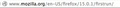Firefox toolbar address: http://i720.photobucket.com/albums/ww202/MJB10001/mozillapage.jpg , new tab address: http://i720.photobucket.com/albums/ww202/MJB1000
Every page when I am using Firefox browser has that same dull gray ball in front. New tabs I had set to open on the google search page now open on an address error page. This started day before yesterday. I have reset Firefox. I have dragged a good google address to the bookmark house from a Safarie browser. Nothing helps. Help.
Tất cả các câu trả lời (7)
That is a security icon. The mini world globe image means that the page is not secure. On a secure page, you will see a padlock icon in the address bar instead.
Am I suppose to address this issue in some way? Would I be more secure using Safari?
Thank you very much.
Which URL do you see on the location bar if you open a new tab?
What is the value of the browser.newtab.url pref and the Home page setting?
See these articles for some suggestions:
- https://support.mozilla.org/kb/Firefox+has+just+updated+tab+shows+each+time+you+start+Firefox
- https://support.mozilla.org/kb/How+to+set+the+home+page - Firefox supports multiple home pages separated by '|' symbols
You can check for problems with preferences and try to rename or delete the prefs.js file and possible numbered prefs-##.js files and a possible user.js file to reset all prefs to the default values.
New tabs open with the dull gray ball icon.
This is too complicated for me.
Is it a good idea to not surf the web under these conditions?
Are others experiencing this with Macintosh?
The icon at the left end of the Location bar (aka the URL bar) is the Site Identity icon. Read the two articles for which I posted links in my original reply above (also posted below). The Site Identity icon has changed from previous Firefox versions.
New tabs will always open with the gray "globe" icon unless your new tab option takes to to an unsecured site rather than a blank page. New tabs may show the other symbols as shown in the articles if your new tab option takes you to a partially secure or secure site. Read the articles.
Site Identity button:
Được chỉnh sửa bởi TheOldFox vào
Thank you, OldFox, that did help. I visited some of the sites where I do business transactions and they are secure. All the news site which I visit a lot have the gray globes but that is to be expected.
I guess I was stymied when all of a sudden the Google search page I had my tabs set to open on was replaced by the "address not found" thing and that's when I noticed the gray globes which hadn't been there before. Always changes. . . .
Thank you very much.