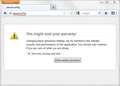can't open "about:config"
every time I open FIREFOX there is BOX WHICH SAYS....EMBARASSING....TABS, WINDOWS...CLOSE / Restore and can't get "about:config"....I have Mountain Lion on MacbookPro and Snow Leopard on my iMac...
It is annoying ...started after updating to version 20.0 Tom:-) 16.4.13
Tất cả các câu trả lời (4)
Hi Thomas, Try opening Firefox in Safe mode, if it didn't work, open a new tab type in navigation bar about:support. On the page that opens click on Reset Firefox. If that won't fix your problem, there are 2 more alternatives:
- Reinstall Firefox
- Downgrade to previous version from here
Cheers!
hello, can you specify why you cannot open about:config/what happens if you try?
you should be able to reach it by just entering about:config into the firefox address bar (see screenshot).
Được chỉnh sửa bởi philipp vào
A likely cause is that you are first closing all Firefox windows and then close the Firefox application.
Some have reported that closing Firefox (Firefox > Quit) while the browser window is still open works for them.
- Bug 845681 - Closing all windows and quitting Firefox afterwards leads to about:sessionrestore to be shown on next startup
(please do not comment in bug reports: https://bugzilla.mozilla.org/page.cgi?id=etiquette.html)
Thanks for all the help....problem seems solved.
Tom:-) 18.4.13