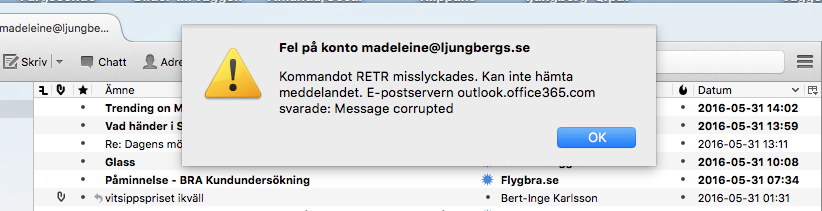Can't receive emails!
"The RETR command did not succeed" "Mail server outlook.office365.com responded: Message corrupted"
One of our users reported this issue last night, she is running Thunderbird from here MacBook Pro. The troubleshoot information didn't show anything strange. Don't know how to resolve this issue, she is receiving the emails in her phone and from OWA but not from Thunderbird.
{{{
Programfakta
Namn Thunderbird
Version 38.7.2
Användaragent Mozilla/5.0 (Macintosh; Intel Mac OS X 10.11; rv:38.0) Gecko/20100101 Thunderbird/38.7.2
Profilmapp Visa i Finder
Programmets bygg-ID 20160402193654
Aktiva insticksmoduler about:plugins
Byggkonfiguration about:buildconfig
Minnesanvändning about:memory
E-post och diskussionsgruppskonton ID Inkommande server Utgående servrar Namn Anslutningssäkerhet Autentiseringsmetod Namn Anslutningssäkerhet Autentiseringsmetod Standard? account1 (none) Local Folders plain passwordCleartext account3 (imap) mail01.mydemand.com:143 plain passwordCleartext mail01.ljungbergs.se:25 plain none true account5 (pop3) outlook.office365.com:995 SSL passwordCleartext smtp.office365.com:587 alwaysSTARTTLS passwordCleartext true Kraschrapporter Rapport-ID Datum bp-b9e96db3-c235-41ba-99ca-153422130619 2013-06-20 Tillägg Namn Version Aktiverad ID Folderpane Tools 0.6.1 true {b243fe83-b8a7-47de-855d-21d865243d5d} Lightning 4.0.7.2 true {e2fda1a4-762b-4020-b5ad-a41df1933103} Viktiga ändrade inställningar Namn Värde browser.cache.disk.capacity 358400 browser.cache.disk.smart_size_cached_value 358400 browser.cache.disk.smart_size.first_run false browser.cache.disk.smart_size.use_old_max false extensions.lastAppVersion 38.7.2 font.internaluseonly.changed false font.name.sans-serif.x-western Arial font.size.variable.x-western 14 mail.openMessageBehavior.version 1 mail.spotlight.firstRunDone true mailnews.database.global.datastore.id 3e50c6c8-b6b7-1f4d-bbeb-1c057e8c2ef mailnews.database.global.views.conversation.columns {"threadCol":{"visible":true,"ordinal":"1"},"flaggedCol":{"visible":true,"ordinal":"5"},"attachmentCol":{"visible":false… mailnews.database.global.views.global.columns {"threadCol":{"visible":true,"ordinal":"1"},"flaggedCol":{"visible":true,"ordinal":"5"},"attachmentCol":{"visible":false… network.cookie.prefsMigrated true network.predictor.cleaned-up true places.database.lastMaintenance 1464803280 places.history.expiration.transient_current_max_pages 104858 places.history.expiration.transient_optimal_database_size 161061272 plugin.importedState true plugin.state.silverlight 0 Grafik Leverantörs-ID 0x10de Enhets-ID 0x 863 WebGL-renderare false Grafikaccelererade fönster 0 AzureCanvasBackend quartz AzureSkiaAccelerated 0 AzureFallbackCanvasBackend none AzureContentBackend quartz JavaScript Incremental GC 1 Tillgänglighet Aktiverad 0 Förhindra tillgänglighet 0 Biblioteksversioner Förväntad minimiversion Version som används NSPR 4.10.10 4.10.10 NSS 3.19.2.3 Basic ECC 3.19.2.3 Basic ECC NSS Util 3.19.2.3 3.19.2.3 NSS SSL 3.19.2.3 Basic ECC 3.19.2.3 Basic ECC NSS S/MIME 3.19.2.3 Basic ECC 3.19.2.3 Basic ECC }}}
All Replies (1)
The only solution I am aware of is delete the corrupt mail from the server. My guess is it will be in the next mail after the last one she has downloaded.
Note that is is a pop account. iphone prefer IMAP. so it may well be in the spam folder on the server. Hence not affecting the imap devices which would not be subscribed to that folder.