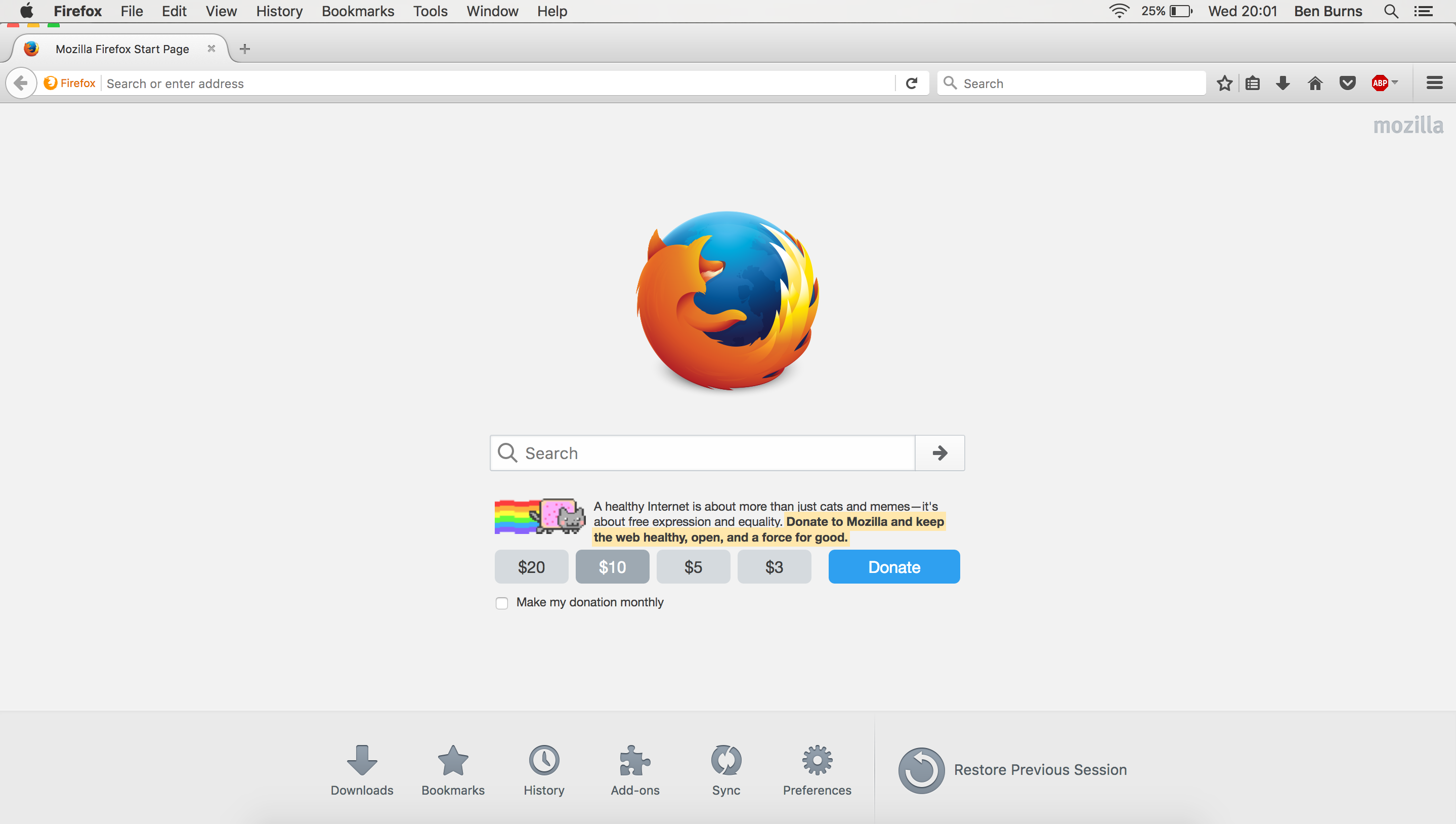I can't update Firefox. Even after a clean install it seems to revert to an older version.
Every time I open Firefox it prompts me to restart in order to install version 49.0.2. Unfortunately, restarting it does nothing as it just prompts me once again to restart. I have tried the obvious things, such as a clean install. However despite downloading the latest version and deleting my old version, it still prompts me to restart in order to update to 49.0.2 which is weird considering I've actually downloaded version 50.0.2. Any help would be greatly appreciated.
All Replies (6)
Let’s do a full clean re-install; Download Firefox For All languages And Systems {web link} Save the file. Then Close Firefox.
Using your file browser, open the Programs Folder on your computer.
Windows: C:\Program Files
C:\Program Files (x86)
Mac: Open the "Applications" folder.
https://support.mozilla.org/en-US/kb/how-download-and-install-firefox-mac
Linux: Check your user manual.
If you installed Firefox with the distro-based package manager,
you should use the same way to uninstall it - see Install Firefox on Linux.
If you downloaded and installed the binary package
from the Firefox download page, simply remove the folder
Firefox in your home directory.
Do Not remove the profiles folder.
Look for, and rename any Mozilla or Firefox program folders by adding .old to them. Do not rename the Mozilla Thunderbird folder if there is one.
After rebooting the computer, run a registry scanner if you have one. Then run the installer. If all goes well, remove the OLD folders when you are done.
If there is a problem, start your Computer in safe mode and try again.
Your System Details list shows that you use a Firefox 50.0.2 en-GB version, so that seems to be OK.
Thanks for the replies guys, I really appreciate it.
The issue I have is on my Mac. As far as I'm aware, the only way to get to the program folders for a specific piece of software on the Mac is by right-clicking it in the 'Applications' folder and selecting 'show package contents'.
So I have deleted the package contents and deleted Firefox, but it still reverts back upon a clean install. Am I doing this wrong? Is there something I'm missing? I'm really more adept with PCs so it's totally possible that I'm being a dumbass here.
If i need to delete a mac aplication.
I don't know where your profile settings are saved on mac. So if you need to save program settings like saved passwords and bookmarks. Then i guess you do need show content to get your profile out of firefox mac before you trash it. If you do not have settings follow below and simply trash it and install a new version or older ;)
Go/utilities/ Pick up the program you no longer want to use and drop it in the trash, clean trash and it is gone. If you do show package content then you only take things away from the program. but that does not delete the program it self. Installing on mac is basically simply drag and drop the program in your utilities folder. Big programs like Logic X also install folders in other places. But basic programs are simply drag and drop Firefox as well ;)
On the bottom of your OS X desktop you see the "Dock" , make sure Firefox is not active there if you trash it. If you see firefox still in the dock. first click it to activate it then to the top of your screen and close it in the functions ;)
If you did that and it still comes back look at Go/Computer On the left side you see the images that are active. Unmount Firefox.dmg
If non of that wrked for you then get the demo version of CleanmyMac NOT the cracked version that makes all your utillities invisable. So download it from the authors page ! Within the cleanmymac tool you have a function to uninstall programs
Last tip: Sometimes you can only install programs that come from the mac app store. I never had this on uninstall but worth a try.
On mac System Preferences/Security There you have a setting that you can change to install other downloads as well. Turn it back after install or uninstall the function is there to protect you ;)
How to install mac firefox
1 download the dmg from Morzilla 2 Mount the .dmg on the mac 3 click on the mounted firefox and move the firefox icon to the utillities folder in the small installer
Then it will work
Un install Simply get the firefox from inside utilities and throw it in the trash ;)
Tip; finder preferences , select show mounted images on desktop. Then you easily unmount it on your desktop and clearly see what is mounted
Good luck fellow hackintosher ;)
Ilungisiwe
Since posting this question, Firefox has continued to behave in increasingly bizarre ways. Now, whenever I run it, it chops the very top part of the window (the bit where the red, green and yellow buttons for adjusting the size of the window are) out so that you can only see half of the buttons, making them inaccessible. It also no longer displays what I'm typing in the address bar, although it does register it as when I hit enter, it takes me to the address I typed.
Naturally, uninstalling and re-installing seems to have no effect whatsoever. It acts as though nothing has changed. I've been using Firefox for as long as I can remember, but it is now seriously impacting my ability to use my Mac. I'd love to fix it, but for now I think I'll have to migrate over to Chrome.
Please see the attached image to see what my maximised Firefox window looks like with regards to the top bit of the screen being cut off.
Use these links to create a new profile. Use this new profile as is. Is the problem still there?
http://kb.mozillazine.org/Profile_folder_-_Firefox#Navigating_to_the_profile_folder
https://support.mozilla.org/en-US/kb/profile-manager-create-and-remove-firefox-profiles
https://support.mozilla.org/en-US/kb/how-run-firefox-when-profile-missing-inaccessible
Type about:profiles<enter> in the address bar.