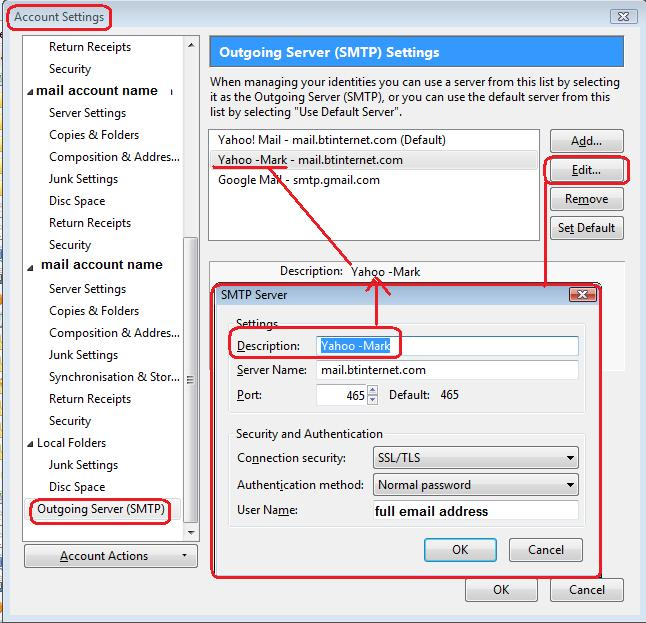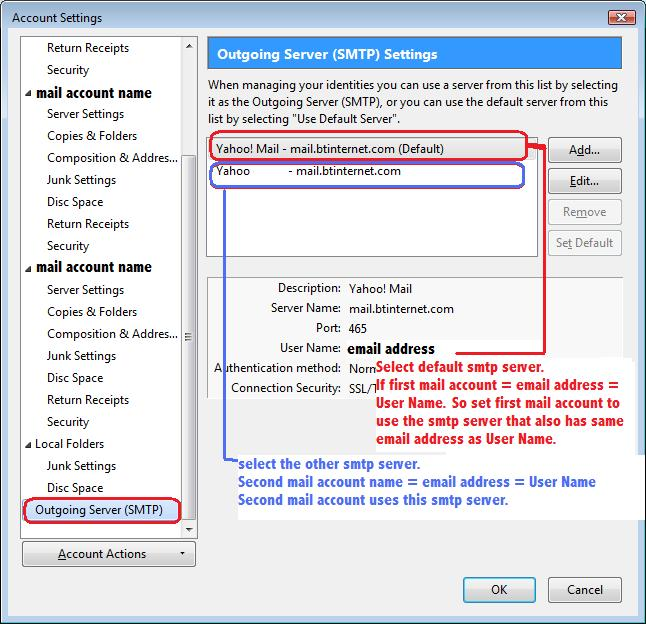Hi, When I access Thunderbird it continually asks for our password. My wife and I share different accounts on Thunderbird. On the outgoing server settings
Hi, When I access Thunderbird it continually asks for our password. My wife and I share different accounts on Thunderbird. On the outgoing server settings it is as follows
CONNECTION SECURITY SSL/TLS
AUTHENTICATION METHOD NORMAL PASSWORD
USER NAME Cxxxxxx
Now, when I erase the user name, which is my wife's, mine works okay, but my wife's doesn't.
She is Cxxxxxx and I am Txxxxxx. What can we do? This is driving us
crazy, and it worked fine for years.
Thanks, Tom.
Ilungisiwe
All Replies (2)
I would urge you to edit your post and remove the user names, ASAP.
You should have two outgoing servers. One for each mail account.
It is nott possible for your wife to send out using her email address via your outgoing server which has an entirely different user name and password.
If you do not have two outgoing servers then create a second one. Use the 'Description' field to help identify which is which.
In example I have two btinternet accounts. So each one has their own outgoing server.
see images as a guide.