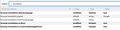I am trying to open the built-in translation of Firefox, prompt `There has been an error translating this page.`
`adbout:config`
[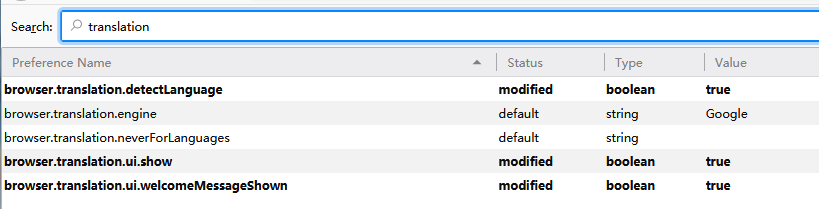](https://postimg.cc/MX5Y6jjY)
[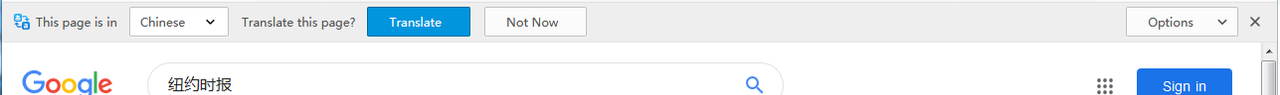](https://postimg.cc/Pp28jYFp)
[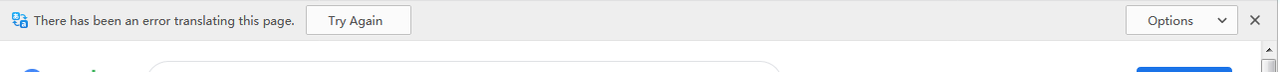](https://postimg.cc/rzwr9ZKS)
I really like Firefox because it seems to be lighter and faster.
But if you can build a translation page like chrome, it's perfect.
I also tried plugins, but it doesn't seem to be perfect.
Ilungisiwe
All Replies (6)
I found a solution. https://www.firefox.net.cn/read-121267
As it turns out, the Google Translate API is a fee.!! Can't try it for free, sad.
I bundled my credit card and applied to try out the Google API, but I can't use it.
Can you help me find out what is wrong? Is the new string name correct instead of "browser.translation.google.api"?
Configuration screenshot: https://i.postimg.cc/90bvSbBm/4.png
I think the built-in translation feature was designed to work with Bing, but then it was discontinued. Have you heard of anyone else getting it to work with Google?
The name browser.translation.google.apiKey is correct, see:
Doesn't Yandex work as well (I see a Yandex key in the screenshot) ?
- https://www.ghacks.net/2015/06/14/firefox-41-change-translation-engine-from-bing-to-yandex/
- https://dxr.mozilla.org/mozilla-release/source/browser/components/translation/YandexTranslator.jsm
Note that you need to capitalize the search engine name.
- browser.translation.engine = [Google|Bing|Yandex]
Ilungisiwe
@cor-el Yandex is really easy to use, but I tried to use Google Translate to fail. Thank you all, I will use Yandex.