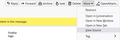I would like to ask how to read the email message source for precautionary guide when discerning emails originating from unknown senders to discern if these are credible or potential spams with malicious intent
Hi, Greetings to Experts here.
Lately there are too many emails I am receiving.
I would like to learn how to read the email message source for precautionary practises. Namely each email message source contains vital info on the origin email, IP, and the traffic route. However there are so much more info compact within.
How do we read these to discern credibility of the email sender, where they send from, how to tell how the email route to find out where the main origin is etc . . .
If there is a FAQ or explanatory guide, please guide me to where to find these resources.
Thank you
Isisombulu esikhethiweyo
Hi Exactly as Toad-Hall says, reading the headers might not identify whether a message is bogus or not, if the sender is clever in the way they changed the "from" address, or has hacked in to and is sending from a legitimate account. There are many articles on the internet that can give you more details on how to interpret email header information, for example 'spot fraudulent emails' on the Cornell University site, and related articles, or MXToolBox has an email header analyzer where you can copy and paste the header of an email and get a 'translation'. Agnes
Funda le mpendulo kwimeko leyo 👍 0All Replies (4)
Hi Click the message, then in the top menu (File - Edit - View..) choose View - Headers - set to All (select Normal to set it back). Does that provide what you want?
Hi, I was referring to how to interpret or what to look out for in the message source.
For example - how to find the main origin sender's email & IP address from the various routing traffic?
Thank you for assisting earlier.
Select email in list Then use any of the following to open 'Source view' in a separate window.
- 'View' > 'Message Source'
- Use 'Ctrl' +'U' keys
- If email is viewable in Message Pane, you can also click on 'More' and select 'View Source'
- or use the info to see full headers as per advise by AgnesRM
Determine who sent the email by reading the "Received from" tags starting at the bottom. Email headers are listed in reverse chronological order, the bottom header will provide you with information about the original sender. You can learn the sender's email address, the date and time that the message was sent, as well as server and domain information, including the Internet Server Provider (ISP) address. That info can be compared to the 'FROM' data. It is known that bogus senders may abuse someone elses legitimate email address without their knowledge.
Ilungisiwe
Isisombululo esiKhethiweyo
Hi Exactly as Toad-Hall says, reading the headers might not identify whether a message is bogus or not, if the sender is clever in the way they changed the "from" address, or has hacked in to and is sending from a legitimate account. There are many articles on the internet that can give you more details on how to interpret email header information, for example 'spot fraudulent emails' on the Cornell University site, and related articles, or MXToolBox has an email header analyzer where you can copy and paste the header of an email and get a 'translation'. Agnes