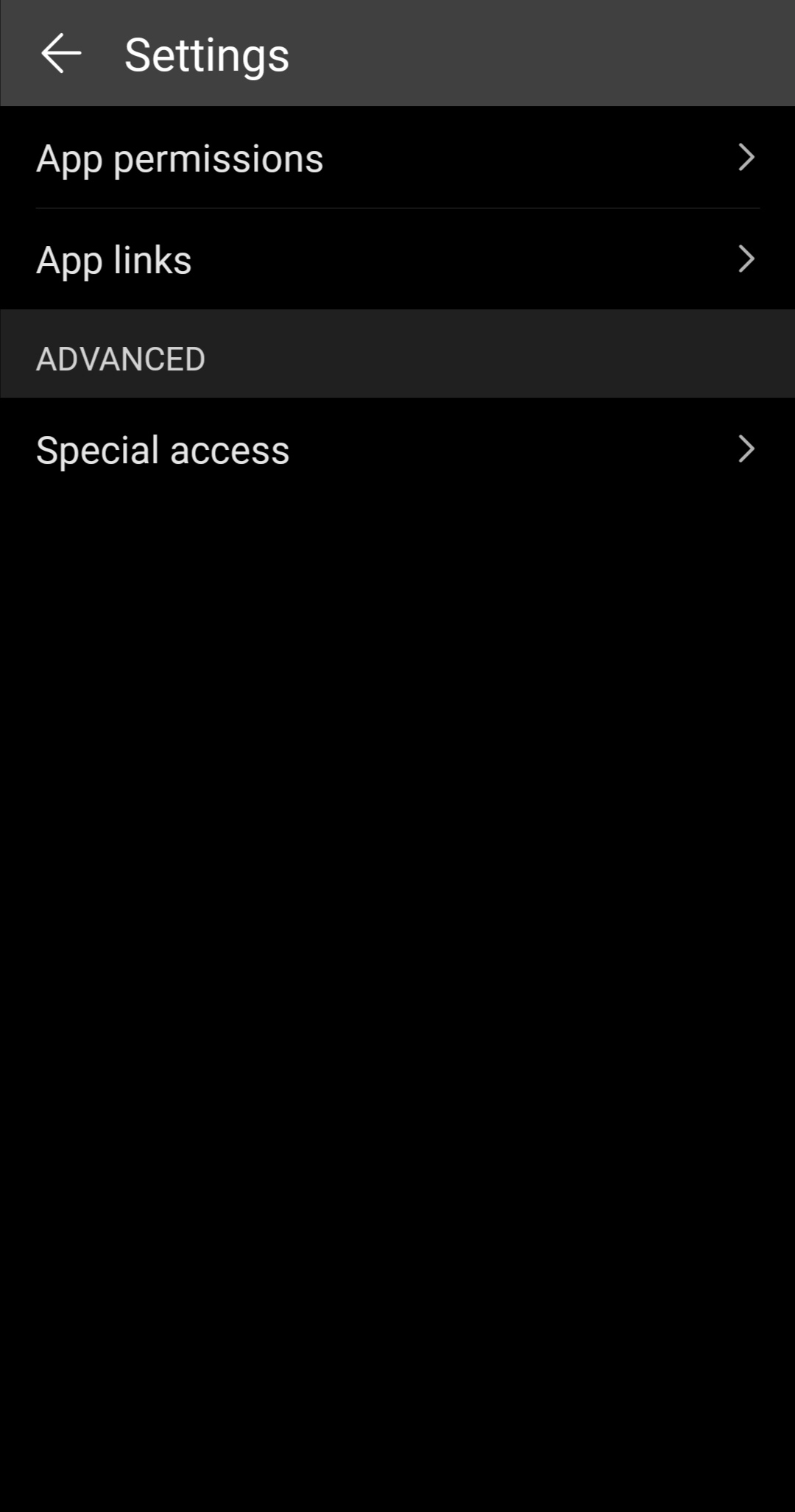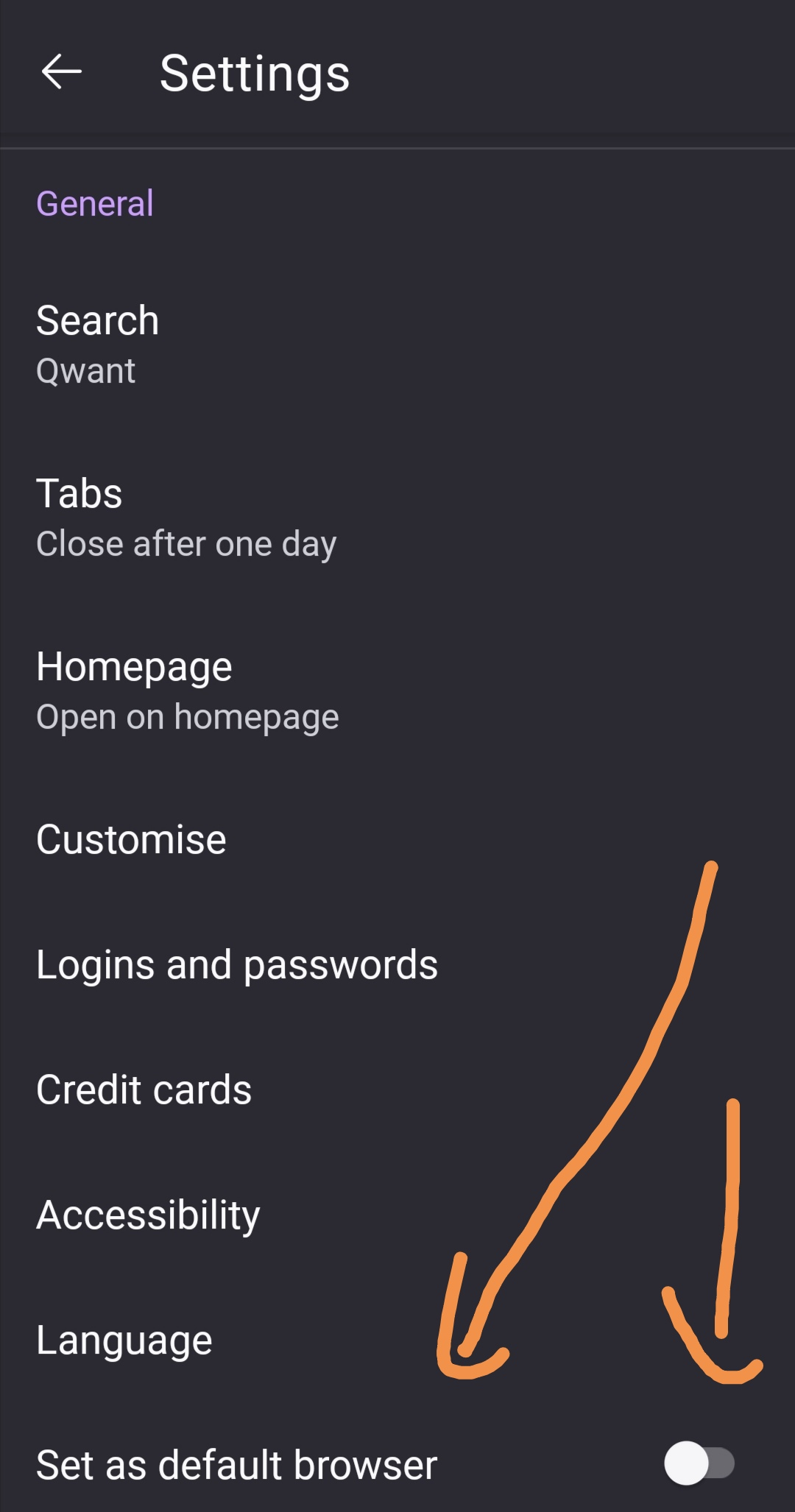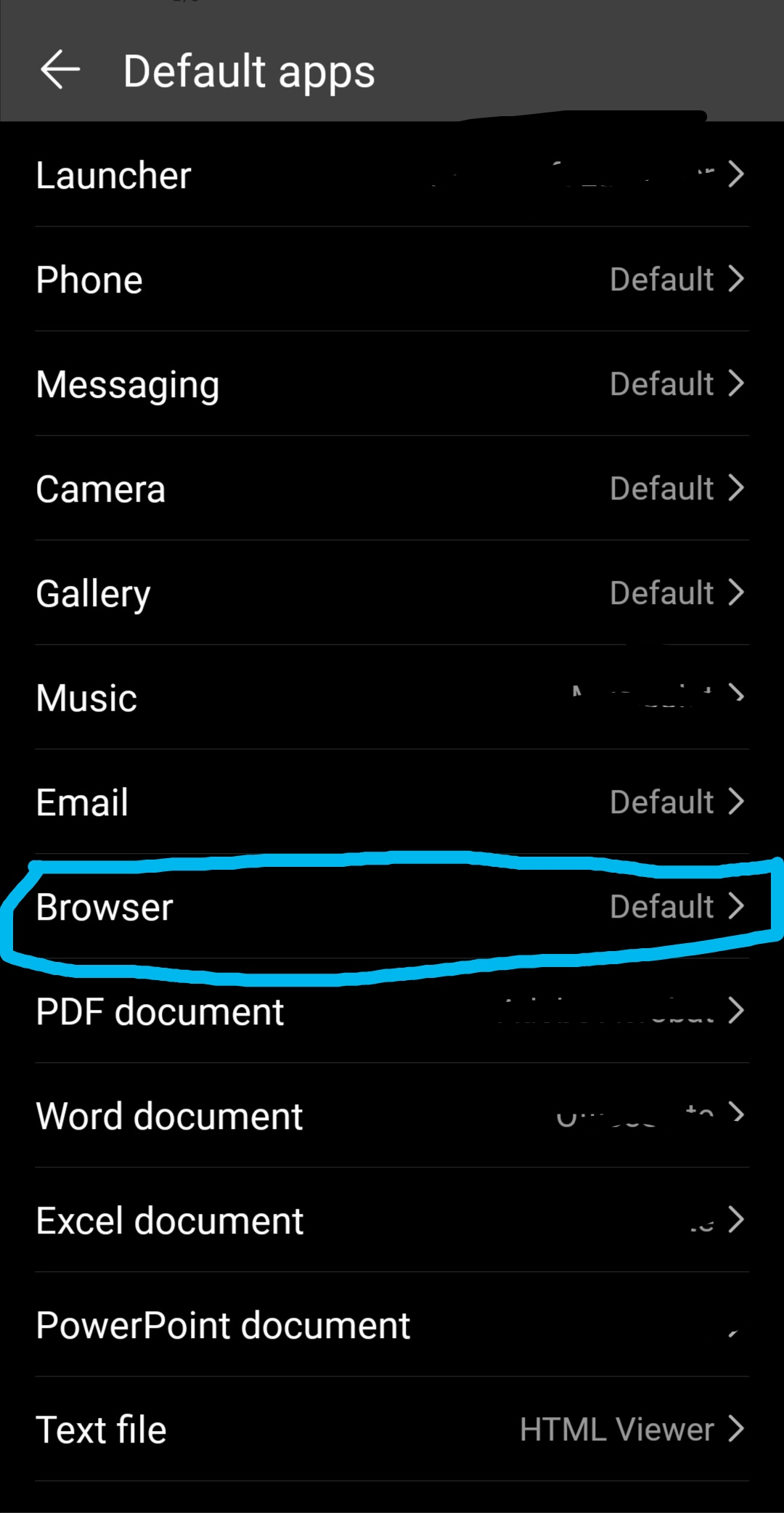Set Firefox as a default browser on Android
Hi
I have an issue when I try to set Firefox as my default browser on Huawei P20 lite (EMUI 9.1) device.
When I go to the app Settings--> Set as default browser option, I'm not getting the default apps page (screenshot 3). Instead, a premission settings page (screenshot 1) is popping up, and the button on Settings--> Set as default browser, is still grey (screenshot 2).
Earlier today, I've installed Firefox Focus browser, and when I tried to set it as my default browser, everything worked as it should, and the page of defaults apps opened up (screenshot 3).
I'll be very happy to know if this is a bug related to my device, or it happens with other devices.
Thanks in advance
Isisombulu esikhethiweyo
Hi,
I am glad to hear that your problem has been resolved. If you haven't already, please select the answer that solves the problem. This will help other users with similar problems find the solution.
Thank you for contacting Mozilla Support.
Funda le mpendulo kwimeko leyo 👍 1All Replies (3)
Hi
Are you able to set Firefox for Android as hhf default browser through the Android Settings app (typically a cogwheel icon)?
Hi Paul, and thanks for your reply.
Yes, on the Android settings, Firefox is set as my default browser.
But now I just went to the Firefox setrings, and I was surprised to see that Firefox is set as my default browser (as you can see on screenshot 4). Don't know what happened, I didn't do anything, I guess it's a bug in my device.
Anyway, thanks a lot for your help.
Ilungisiwe
Isisombululo esiKhethiweyo
Hi,
I am glad to hear that your problem has been resolved. If you haven't already, please select the answer that solves the problem. This will help other users with similar problems find the solution.
Thank you for contacting Mozilla Support.