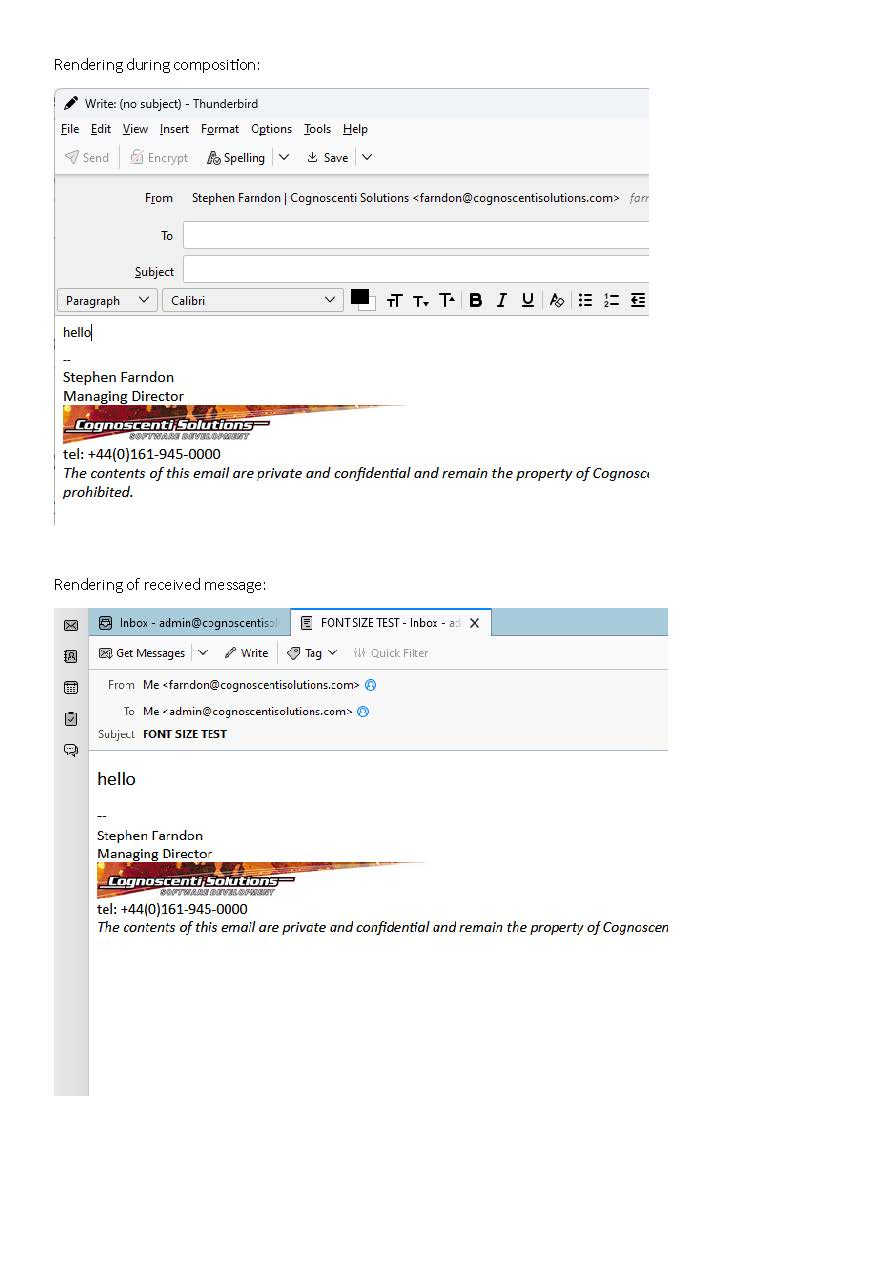Font size rendering is incorrect when composing a new message
I'm using TB version 102.13.0 (64-bit) under Windows 10. When I click 'Write' and start typing the body of the message the font size is too small. The default settings are: Paragraph - Calibri - Large (as ticked on the list of font sizes when you click on the 'set font size' button). However, the font has size more like 'small'. It is a lot smaller than the 16px-size font rendered in the HTML signature. The email address' 'Composition and Addressing' options has 'Compose messages in HTML format' set to 'YES'.
You can see in the attached screenshots that the font size is rendered correctly in the received message.
This problem means that Thunderbird is now useless to me. I cannot work around the issue since this would mean selecting font size 'medium' when composing a message which displays as a tiny, tiny illegible font.
Thank you very much. Stephen Farndon, Cognoscenti Solutions Ltd.
All Replies (4)
I will try to help, but I need more info. - in settings>composition, do you have HTML font set to 'medium'? (That is preferred, as that allows the recipient to specify the size of the font, not you.) In technical terms, that means the font size is not part of the sent message. - the font size that you see is dependent on two panes:
1. settings>general>Fonts & Colors>advanced>Latin and 2. settings>general>Fonts & Colors>advanced>Other writing systems
Please send a screenshot of both panes. Thank you.
David, Thank you for your response. - settings>composition > HTML font was set to 'large'. I have changed it to set to 'medium' but TB behaves the same as before, i.e. the font size when writing a new message is at least one size smaller than it should be; - screenshots of the two panes are attached; Many thanks, Stephen
Hi David, I have found the answer. It is in your answer to the same problem flagged up earlier. I spotted 'Thunderbird font-size of composed messages tiny...' under 'See also' on the right hand side of this page. I made the 'Latin' and 'Other Writing Systems' settings the same and now the font-size is fine. Strangely, increasing the setting 'Latin' > 'proportional' > 'size' from '14' to '17' did the trick. I expected the optimum size to be '14' because 14pt usually appears large enough. I guess that parameter is using different units. Either TB installed itself with the wrong settings or it ignores the knock-on effect of having different font-sizes under 'Latin' and 'Other Writing System' but, as you say, they should be identical. I've never had this problem before after updating TB. It looks like the developers have introduced a configuration error and this should be put right and a new minor update issued immediately.
I'm glad it worked. As a comment, TB uses pixels, not points, and that is part of the confusion. This 'fix' has been working for years and is not an error. Thanks for setting to medium, as your recipients will appreciate it. :) As a tip, I suggest setting a minimum font size to protect yourself from people who like font sizes of 8 or 10.