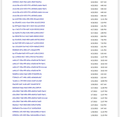Mozilla Firefox 20.0.1 keeps crashing for weeks on end
Ever since 2 or 3 updates ago, my Firefox browser has been crashed every 15 minutes. I have sent numerous crash reports to Mozilla, yet they don't take any action whatsoever to fix the problem. I even submitted my email for them to get back in touch with me about the problem.
I know I'm supposed to go to about:crashes and collect the crash records there, but they don't copy over well.
Report ID Date Submitted bp-b90d60eb-67ae-4310-8f6a-443872130503 5/2/2013 8:28 PM bp-1b5ff82e-5d33-431e-be67-1625f2130502 5/2/2013 3:16 PM bp-0a75d100-1c27-49c3-841e-44ba62130502 5/2/2013 6:03 AM bp-8720fc30-3ce5-441c-b08b-6c03b2130502 5/2/2013 5:50 AM bp-e790a4b9-a750-4828-a2d6-c82a82130502 5/2/2013 5:12 AM bp-a62142e3-11a3-4916-b5d6-7a6da2130502 5/2/2013 2:14 AM bp-bd90f92a-543c-4a8e-b77d-1f3f32130502 5/2/2013 1:32 AM bp-19f7a654-1f3a-44a3-9411-c88d52130502 5/2/2013 1:27 AM bp-a1feaf2f-f17a-4625-8fb2-4e7132130430 4/30/2013 3:12 PM bp-b0f3b95e-9b67-4ab3-ae37-857592130430 4/30/2013 2:09 AM bp-80d62866-6e95-42f6-afb5-ef9432130430 4/29/2013 10:24 PM bp-5e2dcee2-a814-4eb3-aaa6-79beb2130429 4/29/2013 3:37 PM bp-e6bba895-5fd8-465e-a3f5-616452130428 4/28/2013 3:45 PM bp-d30d6fae-01b2-4f8d-9d59-ceca02130427 4/26/2013 5:08 PM bp-a53b8934-9c1c-4590-9143-c451e2130426 4/26/2013 3:16 PM 3f329f2d-3d55-4bd5-a376-62e7f0352884 4/25/2013 11:39 PM bp-a587518f-f77a-42a3-a75f-a6af02130426 4/25/2013 10:06 PM bp-1043e43d-ff15-4d02-9db0-274362130426 4/25/2013 8:45 PM bp-540c3479-104a-4c03-a242-261222130425 4/25/2013 4:30 PM bp-0290c1bb-1272-4472-a207-155732130425 4/25/2013 10:26 AM bp-fe98181b-c2a6-4a4c-982a-fc64a2130425 4/24/2013 11:14 PM bp-6df849f1-2e7a-476f-80ec-4740e2130425 4/24/2013 10:58 PM bp-2b3edaaf-24af-48ed-ba6d-259c22130425 4/24/2013 10:28 PM bp-d49a4779-7336-4007-befc-a9b6f2130424 4/24/2013 4:26 PM bp-9a4a51fe-dc14-40a9-a85c-ddf8f2130424 4/24/2013 3:55 PM bp-abc6a5a5-e19a-4a57-99d7-edee42130424 4/24/2013 3:10 PM bp-92d0f1b8-b210-42d9-b065-d2bde2130424 4/23/2013 9:03 PM bp-f4d8436e-0ae6-4f1e-90a2-c2f7a2130423 4/23/2013 9:30 AM bp-4ec5f270-4d8e-4852-bc32-faf032130423 4/23/2013 9:20 AM bp-6c0a82d3-e4d0-443f-b7fc-c76e62130423 4/22/2013 10:54 PM 15509d31-0bbf-4fa2-ad02-26b8724a291e 4/22/2013 6:37 AM cbcdc38e-a314-42f2-9741-e930b81cdabb-flash 24/22/2013 4:45 AM cbcdc38e-a314-42f2-9741-e930b81cdabb-flash 14/22/2013 4:45 AM cbcdc38e-a314-42f2-9741-e930b81cdabb-browser 4/22/2013 4:45 AM cbcdc38e-a314-42f2-9741-e930b81cdabb 4/22/2013 4:45 AM bp-b2297692-034b-4f95-9f49-091da2130422 4/21/2013 11:31 PM bp-261e4031-dcdc-41ed-924b-2e1d22130418 4/18/2013 3:19 PM bp-6975ae22-4bab-4b71-9d33-5dcca2130418 4/18/2013 1:41 PM bp-c7a01375-9794-4d97-8128-955352130418 4/17/2013 5:05 PM bp-5a205178-dfed-4c9b-9050-ec9632130417 4/17/2013 2:49 PM bp-98544780-9ccf-4d1f-9a88-408042130416 4/15/2013 8:04 PM bp-93c60391-54d8-4659-ab68-b90762130416 4/15/2013 7:42 PM bp-6d27299f-487d-4a4a-bc37-e14f22130416 4/15/2013 7:22 PM bp-c3d1e2b6-0cef-4a13-8234-4a6ad2130415 4/15/2013 3:21 PM 95085829-597e-4962-bf71-82bebf1ffff5 4/13/2013 1:31 PM bp-870ca8a4-8e35-4578-ace9-1c60c2130413 4/13/2013 5:35 AM bp-11f39019-85c7-40f2-a748-613742130413 4/12/2013 11:47 PM
Ilungisiwe
All Replies (8)
This list continues for some time because that's how frequently it happens.
Try to disable telemetry.
- Tools > Options > Advanced > Data Choices : Telemetry
It was already disabled when I went to go disable it.
hello, can you try to replicate these crashes when you launch firefox in safe mode once?
Troubleshoot extensions, themes and hardware acceleration issues to solve common Firefox problems
in addition the crash reports show that there are two modules present on your pc (FXGM.006 & FXGM.007), which are rather unusual. please run a full scan of your system with the security software already in place and different tools like the free version of malwarebytes, adwcleaner, microsoft safety scanner & kaspersky security scan.
I don't know how exactly to replicate them or what is causing them. They just happen all the sudden.
I assure you my computer is virus free.
i am having this same problem. started occurring about 3-4 weeks ago. sometimes it happens when i have a bunch of tabs open, some with youtube and some with games. sometimes it happens with only 3-4 tabs open and NO games or videos running. there's no consistency that i can discern. nothing has changed on my pc, and i have good antivirus system running. i'm speculating that it's something that was in one of the recent updates that Mozilla did to Firefox, and having customers bear the brunt of responsibility of proving where the problem is is simply ridiculous. it should be obvious by now that it's something residing in the softwear and Mozilla should fix it ASAP. i may have to resort to using google Chrome at this rate, when for years i've been very happy with Firefox.
please advise. thanks.
Ever since Mozilla updated recently, I haven't had too many crashes as much as I used to. Now I only get crashes happening .... Maybe 3 times a week, compared to several/dozens of times a day. So they did fix something. but considering I still get the crashes, I assume they are still working on the problems.
It was completely ridiculous how long it took for them to fix the problem with people's browsers with Mozilla crashing multiple times a day though. It was really interfering with even work related stuff. It was upsetting to work on important tasks for hours only for it only to all go down the drain because Mozilla crashed.
I think the support team for mozilla has a lot to explain for this huge period of time where people were losing so much work and data because of the browser crashing so often.
I doubt they will take responsibility for it or explain why it is that they let that go on for so long without giving any explanation for why they weren't doing anything to fix the problems. This could possibly really hurt the reputation of the company of Mozilla as a whole because of that.
Here's one fix that worked for me: I just started having this problem, severely...... with Internet Explorer and Firefox. So I checked the video .dll files (my card is an ATI so I looked at all of the .dll files starting with "ati") in Windows > "System 32" folder, AND the Windows > System 32 > "dllcache" folder. After I looked at each ATI video .dll file's Properties I found the same named .dll files did not match!! I simply found the most current ones, then copied those and replaced the older ones.
Problem fixed!! It was crashing sometimes in seconds from opening Firefox OR Internet Explorer. Flash Player was constantly crashing too if the pages stayed open long enough for that to even run. Not anymore!!