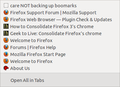Firefox 31 can't see my bookmarks!
Firefox 31 can't see my bookmarks, but I can see them in library! Also library has overwritten bookmarks toolbar.
All Replies (12)
Hi bumpermanuk, Can you please provide a screenshot of what part the bookmarks are not being detected, is it that there is file in the profile folder that is not being loaded?
Also for the bookmarks Toolbar, is it that the Library format has overwritten the toolbar? If this is the case, do you have a back up of the way the bookmarks were before?
Thank you, and looking forward to your reply.
As you could have something corrupted it would be a good idea to immediately back up your full Firefox profile. It is also worth taking the steps I outline to backup your bookmarks.
Before going further with possibly unnecessary attempts to recover or repair bookmarks it may help if you attach a screenshot of the problem and provide a more detailed explanation of what you see. You may be not seeing something, rather than having a fault and there may not be anything needing recovery.
- Please attach a screenshot of the problem
See How do I create a screenshot of my problem?
You will need to use a compressed image type such as often used elsewhere on the web: .jpeg or .png types not a large bitmap image.
Make backups
Lets do all we can to ensure anything you do have is preserved. I do not want you to unnecessarily loose all your bookmarks.
First of all backup your bookmarks using all three of these methods.
(Unless you are absolutely certain there is no possibility there could be any bookmarks you may want.)
- Make a copy of the profile, this contains important bookmark related files.
Back up and restore information in Firefox profiles - Export the bookmarks as HTML
(This type are easily examined, edited and used)
Export Firefox bookmarks to an HTML file to back up or transfer bookmarks - Export as Firefox backup files.
Restore bookmarks from backup or move them to another computer_manual-backup
If you need to recover bookmarks
- Repair attempt
As a first try to fix the problem download and run the addon places maintenance. https://addons.mozilla.org/en-US/firefox/addon/places-maintenance/ You may wish to look at the report that it is capable of generating; before and after; you try the repair. This may repair the bookmarks so try the Library to see if it works. - Restore a Backup
The second method will lose any bookmarks made in the last day Firefox was open. It imports an automatically created backup. It may work. CARE these restores overwrite existing bookmarks. always backup bookmarks before any restore is done.
Restore bookmarks from backup or move them to another computer_restoring-from-backups - Regenerate a corrupt database File
Warning This third method will destroy your History, so is the last resort.
(You may be able to temporarily reinstate that from the faulty database) This relies on deleting the database file places.sqlite. Firefox recreates it using a bookmarks backup. There is no backup for the History and that is lost.- For anyone using ESR Fx24.6 still.
Find your Firefox profile, locate the File, places.sqlite and rename it (call it places.sqlite.old)
Use FirefoxButton -> Troubleshooting Information -> Profile-> [open folder] button (or similar wording)
See http://kb.mozillazine.org/Lost_bookmarks#Restoring_bookmarks_in_Firefox_3_and_above - From Firefox 29 onwards the method to find the profiles is
- Find your Firefox profile, locate the File, places.sqlite and rename it (call it places.sqlite.old)
- Use NewButton
 → Help
→ Help 
Troubleshooting Information -> Profile-> [open folder] button (or similar wording)
- See http://kb.mozillazine.org/Lost_bookmarks#Restoring_bookmarks_in_Firefox_3_and_above
- For anyone using ESR Fx24.6 still.
Ti ṣàtúnṣe
Thanks guigs2,
Can you please provide a screenshot of what part the bookmarks are not being detected.............. I will try to provide a screenshot if I can. 99% of bookmarks are not being detected. However I can see all bookmarks when I view library.
is it that there is file in the profile folder that is not being loaded?............... Sorry I don't quite understand this part of your question.
Also for the bookmarks Toolbar, is it that the Library format has overwritten the toolbar?..................... No, not overwritten, but has pasted in all folders from library.
If this is the case, do you have a back up of the way the bookmarks were before?................... Sorry no back up 'cos we can't find the correct folder to back up.
Thanks, bumpermanuk
Update I copied an old explanation. I will edit the reply but am posting this so you see the email.
From Firefox 29 onwards the method to find the profiles is
- Find your Firefox profile, locate the File, places.sqlite and rename it (call it places.sqlite.old)
- Use NewButton
 → Help
→ Help 
Troubleshooting Information -> Profile-> [open folder] button (or similar wording)
- Use NewButton
- See http://kb.mozillazine.org/Lost_bookmarks#Restoring_bookmarks_in_Firefox_3_and_above
Please also take a look at John99's questions. It would interesting to see what caused the corruption, but making a back up is important first.
bumpermanuk
I am going to break off for a couple of hour and may not get to the bottom of this before then. But I am seeing something odd. Meanwhile try to see if you can follow the instructions to backup your profile and bookmarks
Notes to self / Rachel
Seems I may be able to recreate this issue. Not time to look at it properly at the moment.
Currently using fx32 and bookmarks much as expected.
Also opened Release Fx30 & updated it to Fx31. That does not seem to display all bookmarks. I can expand folders and attaching screenshot of main dropdown and an expanded folder of recently bookmarked. Unless I missed seeing them my bookmarks are missing !
I have a screenshot of recently bookmarked so it contains bookmarks. I have a screenshot of the main parent menu, where are those bookmarks
Not related but l also note I see
Committed to you, your privacy and an open Web Keep your Firefox in Sync
from https://www.mozilla.org/en-US/firefox/31.0/whatsnew/?oldversion=30.0 May help to keep contributors updated with the fact that such pages are being pushed at users it may help us understand what they see and ask about
bumpermanuk
Try keyboard shortcut Ctrl+B to open the bookmarks sidebar.
- When that is open open the folders it contains can you find your bookmarks.
- Maybe they are all under unsorted bookmarks ?
Also look around in the Bookmarks manger / Library. Can you see the bookmarks there also. You may be interested in looking at these articles
Please post back to say how you are getting on.
Sorry false alarm but possible explanation.
The Firefox I was testing in fact had only
- Recently Bookmarked
- Recent Tags
Within the bookmarks menu
The other bookmarks were all in unsorted bookmarks. Remember by default Firefox now puts bookmarks in the unsorted folder unless you specifically choose another location manually
Rather a question of more speed less haste on my part.
From your last comment you say
I will try to provide a screenshot if I can. 99% of bookmarks are not being detected. However I can see all bookmarks when I view library.
I imagine you do have the bookmarks. I am just in the process of adding more bookmarks in the test profile to see what Fx31 does when it fills up on some earlier versions the scroll button was an easily overlooked arrowhead on Fx 32 it is an arrowhead within a box or with a separator
Yes it does get scroll arrowheads once it is filled up.
I also noticed right clicking a link will place the bookmark in the Bookmarks Menu by default, as opposed to in the unsorted bookmarks folder if the bookmarks star is used.
Thanks John99, Try keyboard shortcut Ctrl+B to open the bookmarks sidebar....... - OK I've done that.
When that is open open the folders it contains can you find your bookmarks.....................
- Yes.
The problem is that the contents of the bookmarks menu all appear in the bookmarks tool bar. Also I can't save links to my bookmarks menu.
Thanks bumpermanuk
Make sure that toolbars like the "Bookmarks Toolbar" are visible.
- "3-bar" Firefox menu button > Customize > Show/Hide Toolbars
- View > Toolbars (press F10 to show the Menu bar)
- Right-click empty toolbar area
Open the Customize window and set which toolbar items to display.
- "3-bar" Firefox menu button > Customize
- check that "Bookmarks Toolbar items" is on the Bookmarks Toolbar
- if "Bookmarks Toolbar items" is not on the Bookmarks Toolbar then drag it back from the Customize palette into the Customize window to the Bookmarks Toolbar
- if missing items are in the Customize palette then drag them back from the Customize window on the toolbar
- if you do not see an item on a toolbar and in the Customize palette then click the "Restore Defaults" button to restore the default toolbar setup
I suspect rather than something going wrong you are possibly not familar with the way the bookmarks are now intended to work.
It even confused me seeing a relatively new and almost empty bookmarks library from the view of the dropdown menu.
What I am not sure about is why the bookmarks appear to be in the bookmarks toolbar, but I am not sure we are speaking abut the same thing without screenshots. The bookmarks toolbar is the bar along the top probably the keyboard shortcut to toggle that on and off is
- Alt+V, T, B
- Did you backup the profile and the bookmarks ?
- Do you appear to have lost bookmarks or only have them in an unexpected location or folder ?
The easiest method is likely just to move the bookmarks into the correct places. Roughly how many bookmarks and folders are involved ? (My main working profile has a few thousand of bookmarks in well over a hundred folders)
Also I can't save links to my bookmarks menu.
- Why not what goes wrong ?
- Did you read the articles I linked to ?
- Try something simple. Assuming you are using the forum (as opposed to reading emails) The thread is /questions/1012193
- Right click on the blue name under one of the avatars e.g. John99. Use the option Bookmark This Link The new bookmark dialogue box opens. By default it should add the bookmark to the Bookmarks Menu
- look at the linked articles can you bookmark ok using the bookmark star ? I will even put the video under if I can