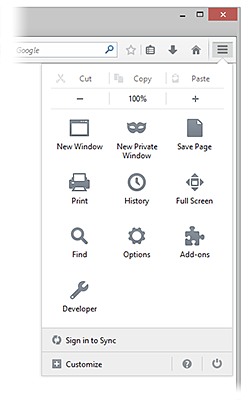Firefox is giving crash report after I close it 37.0.2
Almost daily when I close firefox 37.0.2 either by clicking white X in red block upper right or by going to file exit I get a crash report? I have been answering the reports and sending them in. Still see no fixes ? This was not a problem until 37.0.1 and it continues with 37.0.2. Brand new computer using win 8.1 and it also happens with my laptop using Win Vista.
Ọ̀nà àbáyọ tí a yàn
 is one of the three at the bottom of the "3-bar" Firefox menu button drop-down list.
is one of the three at the bottom of the "3-bar" Firefox menu button drop-down list. is positioned at the right end of the Navigation Toolbar.
is positioned at the right end of the Navigation Toolbar.
All Replies (8)
spoke too soon! It crashed again this PM after I closed it!!!
Can you post the crash report of that crash?
- bp-xxxxxxxx-xxxx-xxxx-xxxx-xxxxxxxxxxxx
If the "bp-" prefix is missing then click its line on the about:crashes page to submit the crash report and the crash report will get a "bp-" prefix (do not add it yourself).
Submitted Crash Reports Report ID Date Submitted bp-7bca55ab-a90a-4f55-b99a-653e92150502 5/2/2015 2:52 PM
Ti ṣàtúnṣe
That appears to be another shutdown crash. I don't think there is a fix for this until Firefox 38.
jscher, thanks for all of your help. Hope firefox 38 fixes this problem.
Hi marv6:
I noticed the Extensions tab of your crash reports indicate that your add-ons included the Norton Toolbar (NTB) v2014.7.12.7. If you are still experiencing @ shutdownhang crashes with FF v38.0.5 / NTB v2014.7.12.14 please see applewize14's thread Firefox Crashes on Closure for details about a known issue with the Norton Toolbar for N360/NIS v21.7.0.11 that causes Firefox to crash on exit. The problem started with FF v37.x and Symantec is currently working on a bug fix for users who are still seeing crashes with FF v38.x.
32-bit Vista Home Premium SP2 * Firefox 38.0.5 * NIS 2014 v. 21.7.0.11
Ti ṣàtúnṣe
Imacri, thanks for the info. Am still having the problem with latest update of Firefox 38.0.5. Yes I do use Norton toolbar to keep me from visiting unsafe sites and it is my preference for searching for info. But, if this was not a problem before 37.x what is firefox doing to fix this problem? I will continue to use the norton toolbar and will continue to send crash reports when I get the notice that firefox has crashed even though I have already closed firefox(actually lately I have sometimes been getting warnings that firefox is still open after I have closed it????).
Ti ṣàtúnṣe
Product Firefox Version 37.0.2 Download Firefox Full Installer For All languages And Systems {web link}
The crash reports flagged;
mswsock.dll = Microsoft
winmm.dll = Windows Multimedia
combase.dll = Microsoft
atiuxpag.dll = Advanced Micro Devices
atidxx32.dll = Advanced Micro Devices = Radeon DirectX
IPSEng32.dll = Symantec Intrusion Detection
IPSLdr32.dll = Symantec Intrusion Detection
Perform a System File Check to fix corrupted system files http://www.sevenforums.com/tutorials/1538-sfc-scannow-command-system-file-checker.html
See if there are updates for your graphics drivers https://support.mozilla.org/kb/upgrade-graphics-drivers-use-hardware-acceleration
Download the current full installers for your Norton programs and save them.
Download and run the Norton Removal Tool to uninstall your Norton product
After rebooting the computer, run a registry scanner. Then run the installers.